Sony PCV-L640 - Vaio Slimtop Computer Support and Manuals
Get Help and Manuals for this Sony item
This item is in your list!

View All Support Options Below
Free Sony PCV-L640 manuals!
Problems with Sony PCV-L640?
Ask a Question
Free Sony PCV-L640 manuals!
Problems with Sony PCV-L640?
Ask a Question
Popular Sony PCV-L640 Manual Pages
Reference Manual - Page 2


... any modification to change without prior written approval. Subscriptions to online service providers may not be transported or used outside the United States. This manual and the software described herein, in whole or in the space provided here. Model Number: PCV-L640
Serial Number Sony Electronics Inc. All other intellectual property rights owned by third parties...
Reference Manual - Page 43
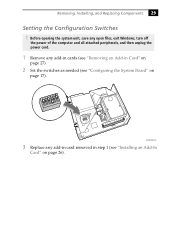
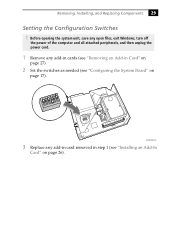
MAN008.VSD
3 Replace any add-in cards (see "Removing an Add-in step 1 (see "Configuring the System Board" on page 26).
Before... peripherals, and then unplug the power cord.
1 Remove any add-in card removed in Card" on
page 27).
2 Set the switches as needed (see "Installing an Add-In
Card" on
page 17). Removing, Installing, and Replacing Components 29
Setting the Configuration Switches !
Reference Manual - Page 50
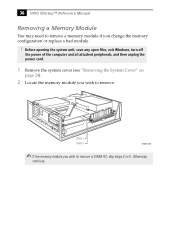
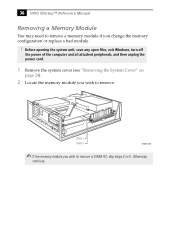
... "Removing the System Cover" on
page 24).
2 Locate the memory module you wish to 5. DIMM 1 DIMM 2
KY0073.VSD
✍ If the memory module you change the memory configuration or replace a bad module.
!
Otherwise,
continue. 36 VAIO Slimtop™ Reference Manual
Removing a Memory Module
You may need to remove a memory module if you wish to remove is DIMM #2, skip steps...
Reference Manual - Page 73
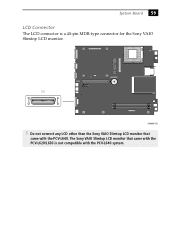
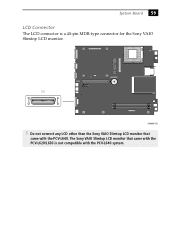
Do not connect any LCD other than the Sony VAIO Slimtop LCD monitor that came with the PCV-L640 system. LCD
O1 2 3 4 5 6 N
KY0094.VSD
! The Sony VAIO Slimtop LCD monitor that
came with the PCV-L620/L630 is a 40-pin MDR-type connector for the Sony VAIO Slimtop LCD monitor. System Board 59
LCD Connector The LCD connector is not compatible with the PCV-L640.
Reference Manual - Page 91
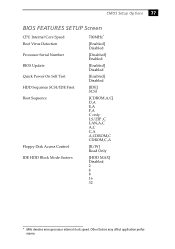
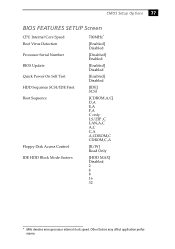
Other factors may affect application performance. CMOS Setup Options 77
BIOS FEATURES SETUP Screen
CPU Internal Core Speed Boot Virus Detection Processor Serial Number BIOS Update Quick Power On Self Test HDD Sequence SCSI/IDE First: Boot Sequence
Floppy Disk Access Control IDE HDD Block Mode Sectors
700MHz*
[Enabled] Disabled
[Disabled] ...
Reference Manual - Page 111
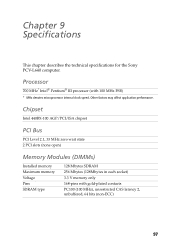
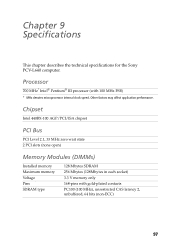
... chapter describes the technical specifications for the Sony PCV-L640 computer.
Processor
700 MHz* Intel® Pentium® III processor (with...33 MHz zero wait state 2 PCI slots (none open)
Memory Modules (DIMMs)
Installed memory Maximum memory Voltage Pins SDRAM type
128 Mbytes SDRAM 256 Mbytes (128Mbytes in each socket) 3.3 V memory only 168-pins with 100 MHz FSB)
* MHz denotes ...
Reference Manual - Page 112


98 VAIO Slimtop™ Reference Manual
DIMM Configurations
DIMM1* 0, 16, 32, 64, 128
DIMM2* 0, 16, 32, 64, 128
* The PCV-L640 is shipped with 100 MHz memory. Computer SDRAM is expandable to 2048 x 1536 at 70 Hz non-interlaced
* Supports DDC-1 and DDC-2b standards for Plug and Play displays. Memory size can be single-
Does not support EDO memory or...
Reference Manual - Page 118
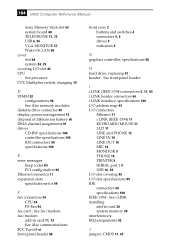
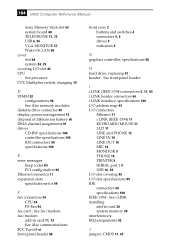
... 54 PS-Fan 54 fax card - See i.LINK installing add-in card 71, 73 See Also communications FCC Part 68 vi front panel header 48
front view 2 buttons and switches 4 connectors 5, 6 drives 3 indicators 5
G graphics controller, specifications 98
H hard drive, replacing 41 header - 104 VAIO Computer Reference Manual
Sony Memory Stick slot 63 system board 48 TELEPHONE 71, 73...
Reference Manual - Page 119


... IN connector 10, 61 LINE OUT connector 10, 61 lithium battery, replacing 31 lithium ion battery
disposal vii safety precautions vii
M memory
See Also system memory Sony Memory Stick slot connector
63
memory map 95 memory modules
configurations 98 connectors 52 removing 36 specifications 97 messages error 89 status and error 90 MIC connector 10, 62 microprocessor - See graphics controller...
User Guide - Page 2
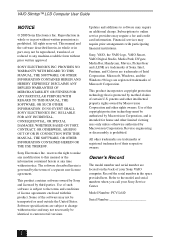
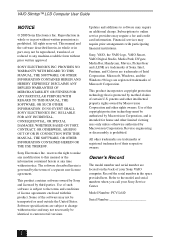
... FOR ANY PARTICULAR PURPOSE WITH REGARD TO THIS MANUAL, THE SOFTWARE, OR SUCH OTHER INFORMATION.
Use of their respective owners.
VAIO Slimtop™ LCD Computer User Guide
NOTICE
© 2000 Sony Electronics Inc. All rights reserved. Updates and additions to change without written permission is prohibited. Owner's Record
The model number and serial number are subject to...
User Guide - Page 52


.... Refer to the printer user's manual for a printer that the printer emulates (acts like). VAIO Slimtop™ LCD Computer User Guide
5 Click Enable Device and then click OK. 6 Click Close. If the printer is not included in the list and the printer manufacturer included a disk with the printer, choose a driver for specific emulation information.
6 Select LPT1...
User Guide - Page 59
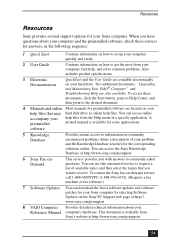
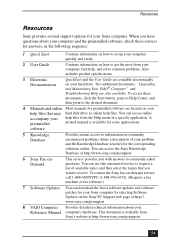
... then point to request a list of your problem and the Knowledge Database searches for your
Reference Manual computer's hardware. This document is available for your Sony computer by selecting Software Updates on your computer, find help files. Two additional documents, "Upgrading and Maintaining Your VAIO® Computer" and Troubleshooting Help are located on your
help files from...
User Guide - Page 60


...be a WorldNet Service customer to Your Software Questions
Sony Service Center
For the Sony Service Center nearest you, call 1-888-4SONYPC (1-888-4766972). CompuServe® 2000 (CompuServe Interactive Services)
Web site ...2746 (fee-based support) 206-628-5737 [email protected] M - VAIO Slimtop™ LCD Computer User Guide
For Answers to access online support.
This service is free of ...
User Guide - Page 65
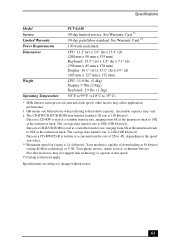
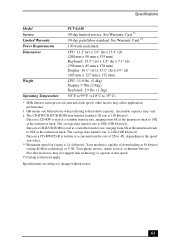
..., may not support this technology or operate at the outermost track.
See Warranty Card.†† 90-day parts/labor standard. The average data transfer rate is 14X(2100 kbytes/s). The average data transfer rate is 10X(1500 kbytes/s). Specifications
Model Service Limited Warranty Power Requirements Dimensions
Weight
Operating Temperature
PCV-L640 90-day limited service. See...
Marketing Specifications - Page 1
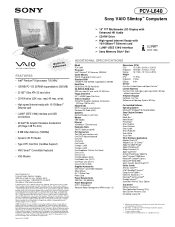
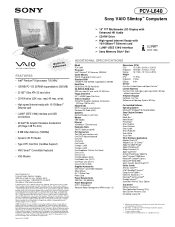
...® Service** CompuServe® 2000** EarthLink TotalAccess™** Netscape® Communicator® Prodigy Internet™** Symantec® WinFax™ Basic Edition
Tool Center McAfee VirusScan® Sony Application Recovery CD(s) Sony System Recovery CD(s) DV Editing Tutorial CD
† MHz denotes microprocessor internal clock speed; read , 4X max. PCV-L640
Sony VAIO Slimtop™...
Sony PCV-L640 Reviews
Do you have an experience with the Sony PCV-L640 that you would like to share?
Earn 750 points for your review!
We have not received any reviews for Sony yet.
Earn 750 points for your review!
