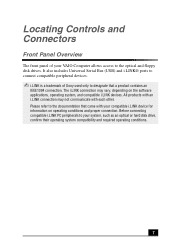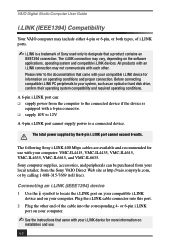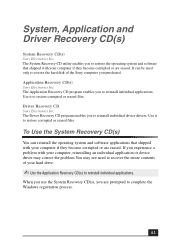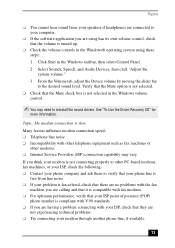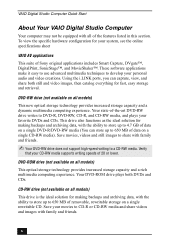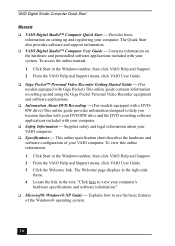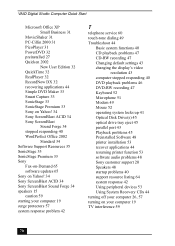Sony PCV-RX752 Support Question
Find answers below for this question about Sony PCV-RX752 - Vaio Desktop Computer.Need a Sony PCV-RX752 manual? We have 4 online manuals for this item!
Question posted by docflu1 on June 22nd, 2011
Pcv Rx752 Recovery App. Disks
original operating system was corrupted due to virus. I have added 2 new bootup operating systems to this disk. One was a trial copy which expired. One was a new xp disk that I purchased. The C: partition is out of disk space. The original sony folder still exists in the corrupted directory but I cannot access it. Is there a way to restore the computer back to original factory defaults or do I have to clean the disk and find the recovery app software to reinstall?
Current Answers
Related Sony PCV-RX752 Manual Pages
Similar Questions
Why Does Sony Vaio Not Recognize My New San Disk Sd Adapter?
My new sd adapter has a 4gb micro sdhc card inside.
My new sd adapter has a 4gb micro sdhc card inside.
(Posted by fgarner 7 years ago)
Upgrade 2 My Pcv-rs310
I would like to know how much I can upgrade my PC V - RS 310 Sony Vaio. w/ ram & hard drive &...
I would like to know how much I can upgrade my PC V - RS 310 Sony Vaio. w/ ram & hard drive &...
(Posted by bobbysinda503 8 years ago)
Ram
will a ram pcv-rx760 512mb ddr pc2100work on a pcv-rx752 uc
will a ram pcv-rx760 512mb ddr pc2100work on a pcv-rx752 uc
(Posted by Anonymous-101095 11 years ago)
Can I Still Find The Software Applications That Came With The Pcv Rx752 Sony Vai
I am going to clean the hard drive and I do not have the original software replacement disks.
I am going to clean the hard drive and I do not have the original software replacement disks.
(Posted by docflu1 12 years ago)
Sony Pcv-rx600 Recovery?
I had brought Sony PCV-RX651 VAIO digital studio desktop couple years ago, but I have never recover...
I had brought Sony PCV-RX651 VAIO digital studio desktop couple years ago, but I have never recover...
(Posted by interesteternitylove 13 years ago)