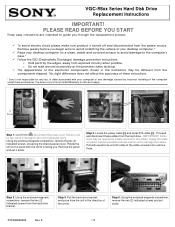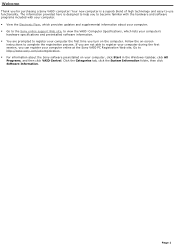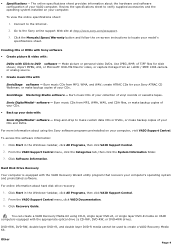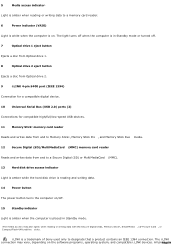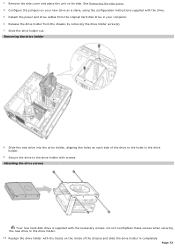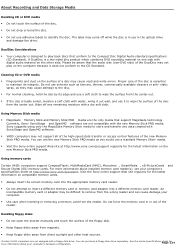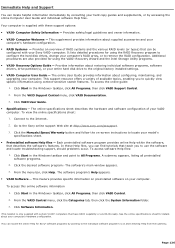Sony VGC-RB53 Support Question
Find answers below for this question about Sony VGC-RB53 - Vaio Desktop Computer.Need a Sony VGC-RB53 manual? We have 7 online manuals for this item!
Question posted by fgarner on January 13th, 2017
Why Does Sony Vaio Not Recognize My New San Disk Sd Adapter?
Current Answers
Answer #1: Posted by techyagent on January 14th, 2017 8:10 AM
http://esupport.sony.com/US/p/support-info.pl?info_id=264
Is the SD Card compatible with the computer?
Have you checked if the same card is working with any other computer?
Try uninstalling then reinstalling the card reader driver.
- Press "Windows + R", type: appwiz.cpl, locate the driver in Programs and features window > Uninstall.
- Refer the following link to reinstall the SD Card driver using VAIO Care: http://www.kb.sony.com/selfservice/documentLink.do?externalId=C1013169
You may also enter the model # below to check for the available driver and updates:
http://esupport.sony.com/US/p/select-system.pl?DIRECTOR=DRIVER
In case, if the issue persists, perform a system restore to earlier date. System restore will restore the registry and other settings back to the date and time selected. The following link will assist you with this:
http://www.kb.sony.com/selfservice/documentLink.do?externalId=C1003813
If the issue persists, perform system recovery to factory settings. Performing system recovery will reinstall the pre-installed operating system, applications and the drivers. You can backup all the important data externally. Refer the following link for the detailed steps:
http://www.kb.sony.com/selfservice/documentLink.do?externalId=C1027232
If the issue still persists, contact Sony service team:
http://esupport.sony.com/US/p/service.pl
Thanks
Techygirl
Related Sony VGC-RB53 Manual Pages
Similar Questions
Hi! Please help me. Is there a pacific hard drive for a Sony Vaio Modal PCV-C42L. On line it said to...
original operating system was corrupted due to virus. I have added 2 new bootup operating systems to...