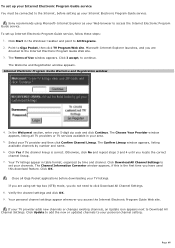Sony PCV-RZ34G - Vaio Desktop Computer Support and Manuals
Get Help and Manuals for this Sony item

View All Support Options Below
Free Sony PCV-RZ34G manuals!
Problems with Sony PCV-RZ34G?
Ask a Question
Free Sony PCV-RZ34G manuals!
Problems with Sony PCV-RZ34G?
Ask a Question
Most Recent Sony PCV-RZ34G Questions
\windows\system32\config\system
Windows Could Not Start Because....missing Or
corrupt: You can attemp repair..windows setup... orginal Setup-disk I don't have
corrupt: You can attemp repair..windows setup... orginal Setup-disk I don't have
(Posted by nd75229 11 years ago)
Como Entrar A Setup Bios De Sony Vaio Pcv Rz 32 Gb
como entrar a setup bios de sony vaio pcv rz 32 gb
como entrar a setup bios de sony vaio pcv rz 32 gb
(Posted by rchoto31 11 years ago)
Popular Sony PCV-RZ34G Manual Pages
Sony PCV-RZ34G Reviews
We have not received any reviews for Sony yet.