Sony PCV-RZ34G Support Question
Find answers below for this question about Sony PCV-RZ34G - Vaio Desktop Computer.Need a Sony PCV-RZ34G manual? We have 5 online manuals for this item!
Question posted by rchoto31 on June 21st, 2012
Como Entrar A Setup Bios De Sony Vaio Pcv Rz 32 Gb
como entrar a setup bios de sony vaio pcv rz 32 gb
Current Answers
There are currently no answers that have been posted for this question.
Be the first to post an answer! Remember that you can earn up to 1,100 points for every answer you submit. The better the quality of your answer, the better chance it has to be accepted.
Be the first to post an answer! Remember that you can earn up to 1,100 points for every answer you submit. The better the quality of your answer, the better chance it has to be accepted.
Related Sony PCV-RZ34G Manual Pages
PCV-RZ Series Hard Disk Drive Replacement Instructions - Page 1
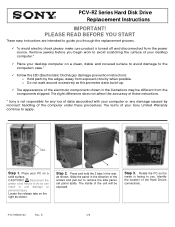
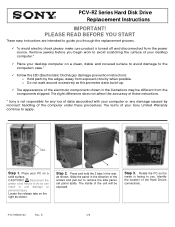
... This slight difference does not affect the accuracy of your desktop computer.*
9 Place your Sony Limited Warranty continue to you. Rotate the PC so the
inside of your desktop computer on the right as shown. Identify the location of... the power cord, failure to remove the side panel, set panel aside. PCV-RZ Series Hard Disk Drive Replacement Instructions
IMPORTANT! Step 3.
PCV-RZ Series Hard Disk Drive Replacement Instructions - Page 2
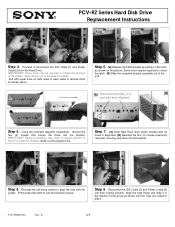
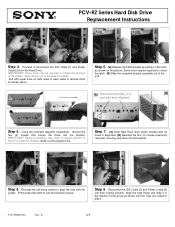
... 4 holes ( 2 on
[B]
each cable to damage the cables. IMPORTANT! Firmly press the latch to disconnect the IDE Cable [1] and Power
Cable [2] from the Hard Drive. B
2/2 PCV-RZ Series Hard Disk Drive Replacement Instructions
1
[A]
[B]
2
Step 4. Using the enclosed magnetic screwdriver, remove the
four (4) screws that all
holes in place.
2
Step 9. Reconnect the IDE...
PCVASP4 (with Sub) Supplemental Document - Page 1


...space, using a Recovery Media Kit created with System or Application Recovery CDs. The VAIO Recovery Wizard enables you must create or order the Recovery Media Kit. Sony recommends that you create or order a
Recovery Media Kit To reclaim the recovery ...Kit, confirm that you have the appropriate media available for the recovery partition (approximately 5 GB), use system recovery utility.
PCVASP4 (with Sub) Supplemental Document - Page 2


...Computer Quick Start or the online VAIO Recovery Options. 1 Click Start in the optical drive. 3 Close the drive. 4 Turn off your computer. 5 Wait for example, PCV-XXX or
PCG-XXX). 4 ...VAIO Help and Support Center menu appears. 3 From the VAIO Help And Support Center menu, click VAIO Recovery Options. VAIO® COMPUTERS
To order the Recovery Media Kit 1 Connect to the Internet. 2 Go to the Sony...
PCVASP4 (with Sub) Supplemental Document - Page 8


...Sony, and establish a dial-up your computer. The Quick Start contains information on how to quickly view specific information using the context-sensitive search features. The online User Guide* provides information about configuring, maintaining, and upgrading your VAIO...174; XP): 1 Click Start in the text, "View the VAIO® Computer Specifications..."
* A hard copy of installed memory, ...
PCVASP4 (with Sub) Supplemental Document - Page 9


... be located in the online specification sheet, depending on your VAIO® computer does not provide an immediate solution or you visit the Sony Computing Support Web site at http://www.sony.com/pcsupport. Sony Computing Support Web site Online help and support resources. VAIO® COMPUTERS
Help And Support Resources
If the information provided...
Quick Start Guide - Page 3


... offers that promotes energy
saving through the use of computers and other trademarks are available to the model and serial numbers when you call your Sony VAIO® computer. It is a U.S. registered trademark of the Microsoft Corporation. PS/2 is an international program that are trademarks or registered trademarks of your...
Quick Start Guide - Page 6


... this equipment does cause harmful interference to radio or television reception, which the receiver is subject to Part 15 of Conformity
Trade Name:
SONY
Model No.:
PCV-1122
Responsible Party:
Sony Electronics Inc.
Regulatory Information
Declaration of the FCC Rules.
Operation with the limits for help. Address:
680 Kinderkamack Rd. Operation is connected...
Quick Start Guide - Page 13


Getting Started
Congratulations on your purchase of -the-art computer functionality with the latest audio, video and information technology features.
13 Your new, high-performance, multimedia computer combines state-of the Sony VAIO® computer!
Quick Start Guide - Page 15


...Help and Support. 2 From the VAIO Help and Support Center, click VAIO Recovery Options. Use
the VAIO Recovery utility to use the basic ...preinstalled software. Unpacking your Computer
Manuals ❑ VAIO® Computer Quick Start-Provides basic information on setting up
and registering... operating system and preinstalled software.
✍ Your VAIO® computer is not supplied with a utility...
Quick Start Guide - Page 20


....
20
Please refer to the documentation that a product contains an
IEEE 1394 connection. VAIO Digital Studio Computer Quick Start
14
Floppy disk eject button
Ejects a floppy disk from ...(IEEE 1394)
Connection for a compatible digital device.
✍ i.LINK is a trademark of Sony used only to your compatible i.LINK device for information on the software applications, operating system, and...
Quick Start Guide - Page 22


Headphones jack
Connection for a microphone (optional). VAIO Digital Studio Computer Quick Start
4
Printer port
Connection for a parallel device, such as a printer or scanner.
5
Monitor port*
Connection for a standard display.
6
i.LINK 6-pin S400 port (IEEE 1394)
Connection and power for a compatible digital device, such as a Sony Digital Handycam® camcorder.
7
Universal Serial...
Quick Start Guide - Page 38


... customer support and receive these benefits by registering your computer: ❑ Sony Customer Support - Follow
the on your computer
Registering your Computer
Take advantage of Sony's commitment to complete the registration process. Protect your investment. To turn on the unit. VAIO Digital Studio Computer Quick Start
Turning On Your Computer
When you start...
Quick Start Guide - Page 43


... preinstalled software programs and the operating system on your computer to normal operation.
✍ This program repairs or replaces software. For any hardware problems, contact a
Sony authorized repair facility.
43 VAIO Recovery Options
The VAIO® Recovery Wizard enables you to reclaim hard drive space and return your computer.
Quick Start Guide - Page 57


... several options to help solve common problems or to locate support for maximum results.
Your computer is supplied with Sony. ❑ VAIO® Computer User Guide - The online specifications sheet describes the hardware
and software configuration of your computer quickly and easily. Immediate Help and Support
You ...
VAIO User Guide - Page 1


... applications included with your system. View the Electronic Flyer, which provides updates and supplemental information about your computer. View the VAIO® Computer Specifications, which lists your Sony VAIO® computer! Page 1 Your new computer is designed to help you for purchasing your computer's hardware specifications and preinstalled
software information.
VAIO User Guide - Page 2


Getting Started
Congratulations on your purchase of -the-art computer functionality with the latest audio, video and information technology features. Unpacking your Computer Planning An Ergonomic Work Space
Page 2 Your new, high-performance, multimedia computer combines state-of the Sony VAIO® computer!
VAIO User Guide - Page 153


... cannot supply power to a connected i.LINK device. For PCV-W series models only Your PCV-W series computer has two 4-pin i.LINK ports available to... i.LINK device, if the device is a trademark of Sony used only to connect your compatible i.LINK device for your... and required operating conditions. About i.LINK Compatibility
Your VAIO® computer may vary, depending on the software applications...
VAIO User Guide - Page 171


...stored in CMOS RAM, may have made to the settings in the BIOS Setup utility. 2. Gently push the battery holder's tab away from the ...Setup utility to reset the date, time, passwords, and other components to customize your BIOS settings, do not wish to access the lithium battery. 6. In some areas, the disposal of lithium batteries in the CMOS memory are now reset to your nearest Sony...
Marketing Specifications - Page 1


...with an i.LINK connector may require additional upgrade. 3 5GB of Sony. Sony, i.LINK, VAIO Digital Studio, SonicStage, Memory Stick, DVgate Plus, PictureGear Studio, VAIO Media, Click to DVD, SonicStage Mastering Studio, and VAIO are trademarks of non-Sony products you and may affect application performance.
†† GB means one occupied)
PORT CONNECTORS Eight USB 2.0 (four front...
Similar Questions
Sony Vaio Pcv-rs422 To Hdmi
How do I connect sony vaio pcv-rs422 to hdmi?
How do I connect sony vaio pcv-rs422 to hdmi?
(Posted by neyrenato1 8 years ago)
How To Restore A Sony Vaio Pcv-rs420
(Posted by botdktvan 9 years ago)
\windows\system32\config\system
Windows Could Not Start Because....missing Or
corrupt: You can attemp repair..windows setup... orginal Setup-disk I don't have
corrupt: You can attemp repair..windows setup... orginal Setup-disk I don't have
(Posted by nd75229 11 years ago)
Upgrade Memory For Sony Vaio Pcv-rx480ds
How do I upgrade the memory for Sony Vail PCV-RX480DS
How do I upgrade the memory for Sony Vail PCV-RX480DS
(Posted by lynnj40 11 years ago)
What Year Did The Sony Vaio 'pcv-rs510(uc)' Come Out
(Posted by radioseven0707 12 years ago)

