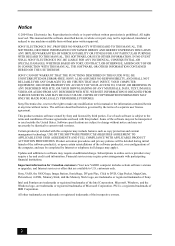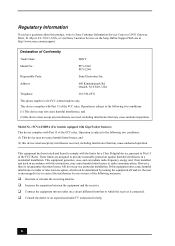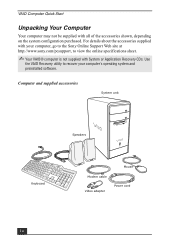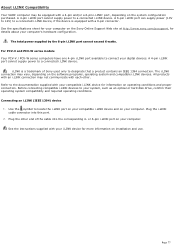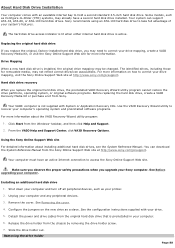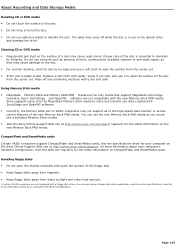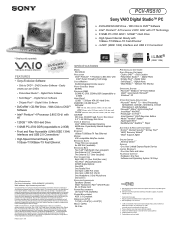Sony PCV-RS510 Support Question
Find answers below for this question about Sony PCV-RS510 - Vaio Desktop Computer.Need a Sony PCV-RS510 manual? We have 4 online manuals for this item!
Question posted by radioseven0707 on April 27th, 2012
What Year Did The Sony Vaio 'pcv-rs510(uc)' Come Out
The person who posted this question about this Sony product did not include a detailed explanation. Please use the "Request More Information" button to the right if more details would help you to answer this question.
Current Answers
Related Sony PCV-RS510 Manual Pages
Similar Questions
Sony Vaio Pcv-rs422 To Hdmi
How do I connect sony vaio pcv-rs422 to hdmi?
How do I connect sony vaio pcv-rs422 to hdmi?
(Posted by neyrenato1 8 years ago)
How To Restore A Sony Vaio Pcv-rs420
(Posted by botdktvan 9 years ago)
Upgrade Memory For Sony Vaio Pcv-rx480ds
How do I upgrade the memory for Sony Vail PCV-RX480DS
How do I upgrade the memory for Sony Vail PCV-RX480DS
(Posted by lynnj40 11 years ago)
Como Entrar A Setup Bios De Sony Vaio Pcv Rz 32 Gb
como entrar a setup bios de sony vaio pcv rz 32 gb
como entrar a setup bios de sony vaio pcv rz 32 gb
(Posted by rchoto31 11 years ago)