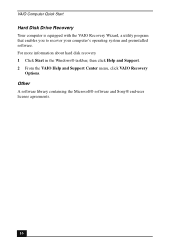Sony PCV-V300G Support Question
Find answers below for this question about Sony PCV-V300G - Vaio Desktop Computer.Need a Sony PCV-V300G manual? We have 3 online manuals for this item!
Question posted by waullLoca on May 13th, 2014
How Many Watts Does The Sony Vaio Pcv-v300g
The person who posted this question about this Sony product did not include a detailed explanation. Please use the "Request More Information" button to the right if more details would help you to answer this question.
Current Answers
Related Sony PCV-V300G Manual Pages
Similar Questions
Sony Vaio Pcv-rs422 To Hdmi
How do I connect sony vaio pcv-rs422 to hdmi?
How do I connect sony vaio pcv-rs422 to hdmi?
(Posted by neyrenato1 8 years ago)
Model Pcv-v300g.
I have uverse hoever my local area connections says network cable unplugged and i cant get on intern...
I have uverse hoever my local area connections says network cable unplugged and i cant get on intern...
(Posted by jmoon3306 10 years ago)
How Many Watts Does This Have
(Posted by Gsundrani 11 years ago)
Upgrade Memory For Sony Vaio Pcv-rx480ds
How do I upgrade the memory for Sony Vail PCV-RX480DS
How do I upgrade the memory for Sony Vail PCV-RX480DS
(Posted by lynnj40 11 years ago)
Como Entrar A Setup Bios De Sony Vaio Pcv Rz 32 Gb
como entrar a setup bios de sony vaio pcv rz 32 gb
como entrar a setup bios de sony vaio pcv rz 32 gb
(Posted by rchoto31 11 years ago)