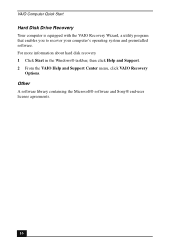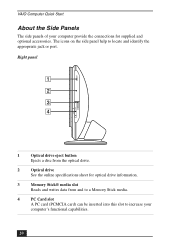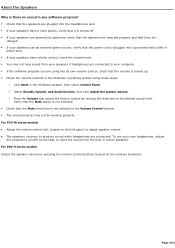Sony PCV-V300G Support Question
Find answers below for this question about Sony PCV-V300G - Vaio Desktop Computer.Need a Sony PCV-V300G manual? We have 3 online manuals for this item!
Question posted by Gsundrani on October 30th, 2012
How Many Watts Does This Have
The person who posted this question about this Sony product did not include a detailed explanation. Please use the "Request More Information" button to the right if more details would help you to answer this question.
Current Answers
Related Sony PCV-V300G Manual Pages
Similar Questions
How Many Watts Does The Sony Vaio Pcv-v300g
(Posted by waullLoca 9 years ago)
Model Pcv-v300g.
I have uverse hoever my local area connections says network cable unplugged and i cant get on intern...
I have uverse hoever my local area connections says network cable unplugged and i cant get on intern...
(Posted by jmoon3306 10 years ago)
Where Can I Find A Manual To Sony Desktop Pcv-rs610 Motherboard Model P4sd-vl.
(Posted by gqjimmy 12 years ago)
Connecting Vcr To Computer
Iam trying to connect a cvr to a vaio digital studio pcv-rz40 (G/Y) series, everything is plugged in...
Iam trying to connect a cvr to a vaio digital studio pcv-rz40 (G/Y) series, everything is plugged in...
(Posted by acueva9153 12 years ago)
Sony Desktop Pcv-rs 311v
My computer will turn on but there no signal going to my monitor. I can't even hear my processor run...
My computer will turn on but there no signal going to my monitor. I can't even hear my processor run...
(Posted by tonysib 13 years ago)