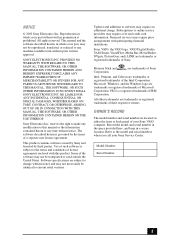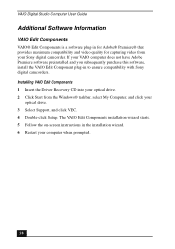Sony PCV-RX660 - Vaio Desktop Computer Support and Manuals
Get Help and Manuals for this Sony item

View All Support Options Below
Free Sony PCV-RX660 manuals!
Problems with Sony PCV-RX660?
Ask a Question
Free Sony PCV-RX660 manuals!
Problems with Sony PCV-RX660?
Ask a Question
Most Recent Sony PCV-RX660 Questions
What Can I Upgrade On A Sony Pcv-rx660 Desktop
(Posted by bpagan52 9 months ago)
I Am Locked Out Of The Computer It Says Unmountable_boot_volume
(Posted by tuttletammi00 1 year ago)
I Installed The Three System Recovery Cd's And I Get A 440 Error/missing File.
My computer gives me a 440 error/missing file error. When Iclick on a website and the website opens,...
My computer gives me a 440 error/missing file error. When Iclick on a website and the website opens,...
(Posted by djsalmonman 11 years ago)
Popular Sony PCV-RX660 Manual Pages
Sony PCV-RX660 Reviews
We have not received any reviews for Sony yet.