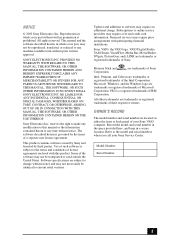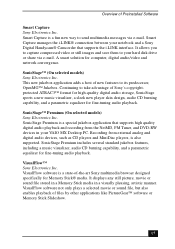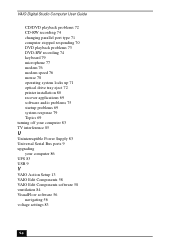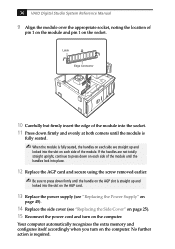Sony PCV-RX660 Support Question
Find answers below for this question about Sony PCV-RX660 - Vaio Desktop Computer.Need a Sony PCV-RX660 manual? We have 6 online manuals for this item!
Question posted by tuttletammi00 on October 30th, 2022
I Am Locked Out Of The Computer It Says Unmountable_boot_volume
Requests for more information
Please let me know whether your operating system is Windows 10 or 11.
Current Answers
Answer #1: Posted by SonuKumar on October 30th, 2022 9:34 AM
Refer to the following link:
http://www.microsoft.com/en-us/software-download/windows10
(Refer to the section "Installing Windows 10 using the media creation tool " in the above article for creating the tool).
Once you have the installation media, follow the steps:
- Start your computer from the installation media. Insert the disk or USB stick and restart your computer. If you see a message asking you to "Press any key to boot from DVD," do so. If you don't see the message, you might need to change the boot order in your computer's BIOS settings so that it first starts from the disk or USB. When you see the 'Install Windows' page, tap or click 'Repair your computer' link to start the Windows Recovery Environment.
- In the Windows Recovery Environment, on the Choose an option screen, click 'Troubleshoot'.
- Click, 'Advanced Options' and then click on 'Startup Settings' and select 'Restart'.
- After this complete the repair and see if you are able to boot in to your computer.
Refer the link for reference:
Change startup settings in Windows 10
http://windows.microsoft.com/en-us/windows-10/change-startup-settings-in-windows-10#v1h=tab02
I hope this helps you. If you have any further query in future, feel free to contact us. We will be happy to help you.
Please respond to my effort to provide you with the best possible solution by using the "Acceptable Solution" and/or the "Helpful" buttons when the answer has proven to be helpful.
Regards,
Sonu
Your search handyman for all e-support needs!!
Answer #2: Posted by HelpHero on October 30th, 2022 7:15 AM
I hope this is helpful? PLEASE "ACCEPT" and mark it "HELPFUL" to complement my little effort. Hope to bring you more detailed answers.
Helphero
Related Sony PCV-RX660 Manual Pages
Similar Questions
My Sony desktop computer is stuck in power save mode, and reads press any key on keyboard or move mo...
Iam trying to connect a cvr to a vaio digital studio pcv-rz40 (G/Y) series, everything is plugged in...
My computer will turn on but there no signal going to my monitor. I can't even hear my processor run...