Sony VPC-EC25FX Support and Manuals
Get Help and Manuals for this Sony item
This item is in your list!

View All Support Options Below
Free Sony VPC-EC25FX manuals!
Problems with Sony VPC-EC25FX?
Ask a Question
Free Sony VPC-EC25FX manuals!
Problems with Sony VPC-EC25FX?
Ask a Question
Popular Sony VPC-EC25FX Manual Pages
User Manual - Page 5
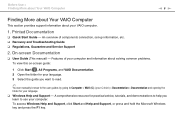
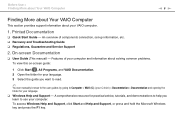
...you want to read.
✍
You can manually browse to the user guides by going to use your VAIO computer.
1. Features of components connection, set-up information, etc. ❑ Recovery and Troubleshooting Guide ❑ Regulations, Guarantee and Service Support
2. On-screen Documentation
❑ User Guide (This manual) - A comprehensive resource for your language. ❑ Windows...
User Manual - Page 32


...
Fn + /T (F7): display output
Function
Turns on your computer screen, an external display, simultaneous output to both that perform model-specific tasks. Changes the volume level. Changes the LCD brightness of your... Your VAIO Computer > Using the Keyboard
n 32 N
Using the Keyboard
Your keyboard has additional keys that function as the display output destination, the computer screen goes ...
User Manual - Page 34
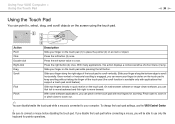
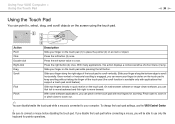
...is engaged, you will be able to use the VAIO Control Center.
! Slide two fingers linearly in a row...your finger on the touch pad with applications that support a touch pad scroll feature). Pinch open to...connected to your computer. To change the touch pad settings, use only the keyboard for zooming. With some ...button twice in quick motion on the screen using the touch pad.
On web browser...
User Manual - Page 42


... to malfunction. Using Your VAIO Computer > Using the Optical Disc Drive
n 42 N
! If the region setting on the optical disc drive does not match the region coding on the disc package carefully...is not supported.
! As with this unit. Therefore, these discs may not support movie playback on packaged media recorded in AVC or VC1 formats at high bit rates. The AACS key update requires ...
User Manual - Page 44


Using Your VAIO Computer > Using the Optical Disc Drive
n 44 N
Notes on region codes
❑ Region code indicators are labeled on your computer.
! Any difficulties caused by the warranty. If you change the region code settings of the world), you can play this disc in which region and on what type of the drive are not...
User Manual - Page 60
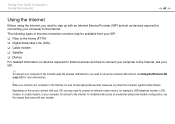
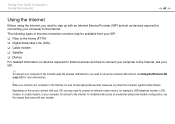
...setups and modem configuration, see the manual that came with your computer to the Internet. The following types of Internet connection services may need to connect an external modem device, for more information.
! For detailed instructions on the service... with an Internet Service Provider (ISP) and set up devices required for connecting your modem. Using Your VAIO Computer > Using the...
User Manual - Page 65
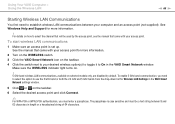
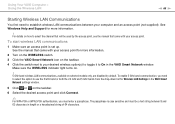
...manual that came with your access point for more information.
! To enable 5 GHz band communication, you must be used by default. The passphrase is set up. See Windows Help and Support for more information.
2 Turn on the WIRELESS switch. 3 Click the VAIO...Settings in the VAIO Smart Network settings window.
5 Click or on selected models only, are disabled by the access point, see the manual...
User Manual - Page 87
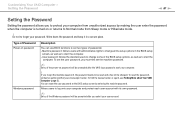
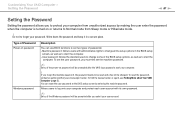
... start the
computer. Customizing Your VAIO Computer > Setting the Password
n 87 N
Setting the Password
Setting the password allows you to protect your computer from unauthorized access by entering the machine password. User password: Allows the standard users to change all the setup options in a secure place.
Write down the password and keep it in the BIOS setup
screen, as well as to...
User Manual - Page 88
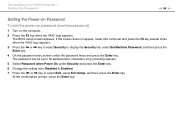
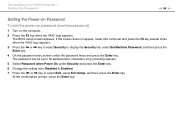
Customizing Your VAIO Computer > Setting the Password
n 88 N
Setting the Power-on Password
To add the power-on password (machine password)
1 Turn on the computer.
2 Press the F2 key when the VAIO logo appears. At the confirmation prompt, press the Enter key. The BIOS setup screen appears. If the screen does not appear, restart the computer and press the F2 key several...
User Manual - Page 89
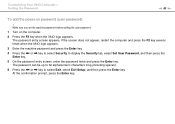
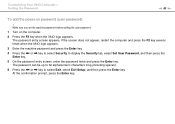
... key several times when the VAIO logo appears.
3 Enter the machine password and press the Enter key.
4 Press the < or , key to select Security to select Exit, select Exit Setup, and then press the Enter key. Make sure you set the machine password before setting the user password.
1 Turn on password (user password)
! The password entry screen appears. At the confirmation...
User Manual - Page 97
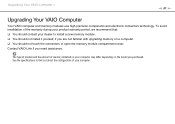
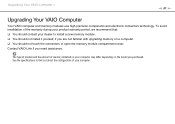
... the specifications to install a new memory module. ❑ You should not touch the connectors or open the memory module compartment cover.
The type of module and the amount of your computer may differ depending on a computer. ❑ You should not install it yourself, if you are not familiar with upgrading memory on the model you...
User Manual - Page 111
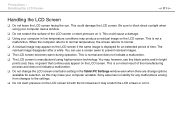
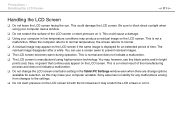
... unstable. Sony assumes no liability for selection, as it . This could damage the LCD screen. The residual image disappears after a while. You may scratch the LCD screen or soil it may , however, see tiny black points and/or bright points (red, blue, or green) that continuously appear on the LCD screen. You can use a screen saver...
User Manual - Page 131
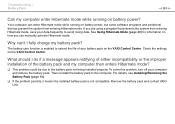
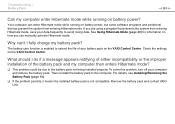
... can enter Hibernate mode while running on the VAIO Control Center. Check the settings on how you are using a program that prevents the system from entering Hibernate mode. If you can manually activate Hibernate mode.
The battery care function is not compatible. To solve this problem, turn off your battery pack on battery power...
User Manual - Page 151
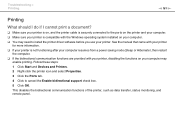
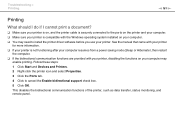
Troubleshooting > Printing
n 151 N
Printing
What should I do if I cannot print a document?
❑ Make sure your ...-click the printer icon and select Properties. 3 Click the Ports tab. 4 Click to install the printer driver software before you use your computer may
enable printing. See the manual that came with your printer
for more information. ❑ If your printer is compatible with...
User Manual - Page 163


... owned by the PCMCIA and any use of such marks by Sony Corporation is a registered trademark of Koozyt, Inc.
In the manual, the ™ or ® marks are trademarks of Sony Corporation and Sony Computer Entertainment Inc. All other names of systems, products, and services are trademarks of SanDisk Corporation. and is a trademark. SDHC Logo...
Sony VPC-EC25FX Reviews
Do you have an experience with the Sony VPC-EC25FX that you would like to share?
Earn 750 points for your review!
We have not received any reviews for Sony yet.
Earn 750 points for your review!
