Sony VGN-FW280J - VAIO FW Series Support and Manuals
Get Help and Manuals for this Sony item
This item is in your list!

View All Support Options Below
Free Sony VGN-FW280J manuals!
Problems with Sony VGN-FW280J?
Ask a Question
Free Sony VGN-FW280J manuals!
Problems with Sony VGN-FW280J?
Ask a Question
Popular Sony VGN-FW280J Manual Pages
User Guide - Page 7
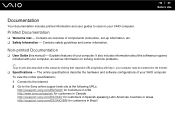
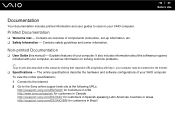
... or areas http://esupport.sony.com/ES/VAIO/BR/ for customers in this manual) - The online specifications describe the hardware and software configurations of components connection, set-up information, etc. ❑ Safety Information -
n7 N Before Use
Documentation
Your documentation includes printed information and user guides to read on solving common problems.
✍
To go to...
User Guide - Page 8


...restoring individual software programs, hardware drivers, and drive partition(s) or your model supports the function. See the online specifications to find out whether your entire hard disk drive to the original factory settings. n8 N Before Use
❑ VAIO Recovery Center User Guide - To access this on selected models only. To access this on-screen guide: 1 Click Start, All Programs...
User Guide - Page 38
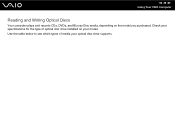
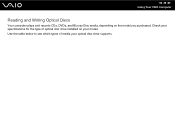
Check your specifications for the type of media your optical disc drive supports. n 38 N Using Your VAIO Computer
Reading and Writing Optical Discs
Your computer plays and records CDs, DVDs, and Blu-ray Disc media, depending on your model. Use the table below to see which types of optical disc drive installed on the model you purchased.
User Guide - Page 40
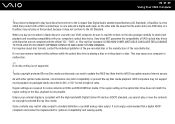
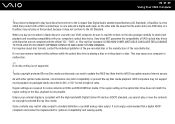
..., playback is designed to the Compact Disc Digital Audio standard specifications (CD Standard). If the region setting on the optical disc drive does not match the region coding on DVDs and BD-ROM Disc media. n 40 N Using Your VAIO Computer
! Be aware that the AACS key update requires Internet access.
USING NON-COMPLIANT DISCS CAN CAUSE...
User Guide - Page 44


For instructions on how to find out the type of your optical disc drive, and then Reading and Writing Optical Discs (page 38) to Blu-ray Disc Media
!
To play the disc.
The Blu-ray Disc playback function is available on selected models only. See the online specifications to find out about the supported disc media...
User Guide - Page 61


... models only. n 61 N Using Your VAIO Computer
Using the Bluetooth Function
The Bluetooth function is available on -screen guide: 1 Click Start, All Programs, and SmartWi Connection Utility. 2 Click SmartWi Connection Utility Help.
! See the online specifications to turn on the WIRELESS switch before starting the SmartWi Connection Utility.
You can transfer data between your model supports...
User Guide - Page 77


.... 4 Click OK. Models with the Intel Graphics Media Accelerator
1 Right-click on the desktop and select Personalize. 2 Click Display Settings. 3 Follow the on the S1 button, see the online specifications. n 77 N Using Peripheral Devices
To use the Multiple Monitors function
!
For details on -screen instructions to change the settings.
✍
You can set the display colors...
User Guide - Page 128


... of the game if there are any patches or updates to download. ❑ Make sure you have forgotten the power-on password?
The VAIO Original Screen Saver disables the timer setting, which you have installed the latest video driver. ❑ On some VAIO models, the graphics memory is
not guaranteed.
n 128 N Troubleshooting
What should I do if I do if my game...
User Guide - Page 136


... must reinstall the driver software for your computer automatically enters Sleep or Hibernate mode, change the setting, see Using the Power Saving Modes (page 94). n 136 N Troubleshooting
Why can't ...MOTION EYE camera.
❑ If the problem persists, you are using the built-in MOTION EYE camera. ❑ If your camera and click Update Driver Software.
Follow these steps: 1 Click Start...
User Guide - Page 150


... type of
DVD recordable media do not work. Using
a disc with your optical disc drive. To play Blu-ray Disc media?
!
What should I do if I cannot play such contents, download and install the latest updates for WinDVD BD using VAIO Update. n 150 N Troubleshooting
What should I do if I cannot write data to CD media?
❑ Make sure you...
User Guide - Page 151


... to find out the type of your optical disc drive, and then Reading and Writing Optical Discs (page 38) to or from the BD-R Disc media. n 151 N Troubleshooting
Why can't I write data to selected models only. The DVD±RW/±R DL/RAM drive does not support it. ❑ BD-R Disc media are not rewritable...
User Guide - Page 157


...icon and select Properties. 4 Click the Ports tab. 5 Click to install the printer driver software before you use your printer. n 157 N Troubleshooting
Printing
What should I do if I cannot print a document?
❑... support check box. 6 Click OK. This disables the bidirectional communication functions of the printer, such as data transfer, status monitoring, and remote panel. See the manual ...
User Guide - Page 170


.... Click the VAIO Update notice to open the VAIO Support web site and view the information. These guides are stored on the hard disk drive as on-screen help menu for answers in Brazil 5 VAIO Update When your computer may be supplied with a Microsoft Windows operating system. You can visit Microsoft customer support at the following sources for the specific program...
User Guide - Page 171


... of the desktop. In order to receive the fastest and most efficient services, have the following information readily available: 1 Your VAIO computer model
You can find the information you are looking for at the lower right corner of the display on the notebook, and in Latin American countries or areas Customer Information Center
If...
User Guide - Page 184
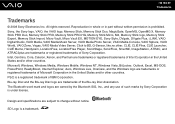
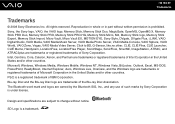
..., Windows NT, Windows Vista, BitLocker, Outlook, Excel...of IBM Corporation. n 184 N Trademarks
Trademarks
© 2008 Sony Electronics Inc. Design and specifications are subject to BD, G-Sensor, like.no.other, CLIÉ...part without notice. PS/2 is under license.
All rights reserved. Reproduction in whole or in the United States and/or other countries. Sony, the Sony logo, VAIO, the VAIO...
Sony VGN-FW280J Reviews
Do you have an experience with the Sony VGN-FW280J that you would like to share?
Earn 750 points for your review!
We have not received any reviews for Sony yet.
Earn 750 points for your review!
