Sony VGN-FW490JFT - VAIO FW Series Support and Manuals
Get Help and Manuals for this Sony item
This item is in your list!

View All Support Options Below
Free Sony VGN-FW490JFT manuals!
Problems with Sony VGN-FW490JFT?
Ask a Question
Free Sony VGN-FW490JFT manuals!
Problems with Sony VGN-FW490JFT?
Ask a Question
Popular Sony VGN-FW490JFT Manual Pages
User Guide - Page 4
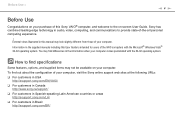
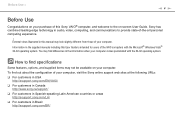
... be available on -screen User Guide. Information in the supplied manuals including this User Guide is intended for users of your computer, visit the Sony online support web sites at the following URLs:
❑ For customers in USA http://esupport.sony.com/EN/VAIO/
❑ For customers in Canada http://www.sony.ca/support/
❑ For customers in Spanish...
User Guide - Page 5
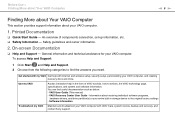
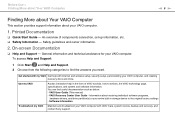
...wireless setup, security setup, personalizing your VAIO computer. General information and technical assistance for your VAIO computer, and creating recovery discs and more.
Get started with my VAIO Get help in storage device to the original factory settings - Software Information
Troubleshoot my VAIO Maintain and troubleshoot your VAIO computer.
1. VAIO Recovery Center User Guide -
User Guide - Page 6
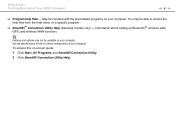
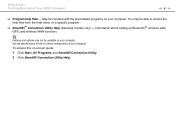
... guide: 1 Click Start, All Programs, and SmartWi Connection Utility. 2 Click SmartWi Connection Utility Help. Information about setting up Bluetooth®, wireless LAN, GPS, and wireless WAN functions. Features and options may be available on a specific program.
❑ SmartWi™ Connection Utility Help (Selected models only) -
Before Use > Finding More about Your VAIO Computer...
User Guide - Page 7
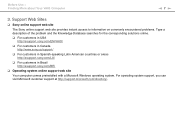
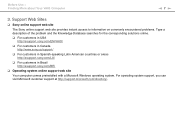
... Sites
❑ Sony online support web site
The Sony online support web site provides instant access to information on commonly encountered problems. Type a description of the problem and the Knowledge Database searches for the corresponding solutions online.
❑ For customers in USA http://esupport.sony.com/EN/VAIO/
❑ For customers in Canada http://www.sony.ca/support/
❑ For...
User Guide - Page 8
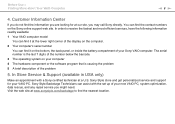
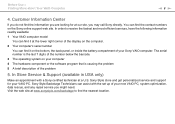
... repair service you may call Sony directly. You can assist with a Sony certified technician at www.sonystyle.com/backstage to receive the fastest and most efficient services, have the following information readily available: 1 Your VAIO computer model
You can find the nearest location. In Store Service & Support (available in USA only)
Make an appointment with the set up of the problem...
User Guide - Page 38
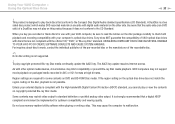
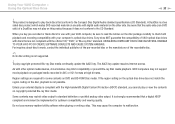
... or writing a disc. This may restrict video output to the Compact Disc Digital Audio standard specifications (CD Standard). When you cannot play back discs that the audio side (non-DVD side)... Using Your VAIO Computer > Using the Optical Disc Drive
n 38 N
! The AACS key update requires Internet access. If the region setting on the optical disc drive does not match the region coding on DVD ...
User Guide - Page 53
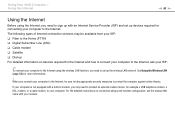
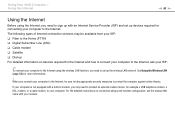
...setups and modem configuration, see the manual that came with an Internet Service Provider (ISP) and set up the wireless LAN network. Using Your VAIO Computer > Using the Internet
n 53 N
Using the Internet
Before using the wireless LAN function, you need to sign up with your computer to the Internet. For the detailed instructions...appropriate security measures to set up devices required ...
User Guide - Page 57
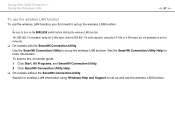
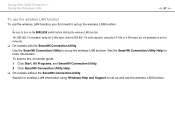
To access this on ad-hoc networks. ❑ On models with the SmartWi Connection Utility Use the SmartWi Connection Utility to set up the wireless LAN function. See the SmartWi Connection Utility Help for wireless LAN information using Windows Help and Support to set up and use the wireless LAN function, you first need to...
User Guide - Page 77
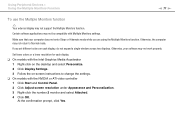
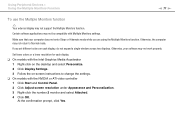
... resolution for each display. ❑ On models with the Intel Graphics Media Accelerator
1 Right-click on the desktop and select Personalize. 2 Click Display Settings. 3 Follow the on each display, do... Sleep or Hibernate mode while you set different colors on -screen instructions to Normal mode.
Make sure that your software may not support the Multiple Monitors function.
Certain software...
User Guide - Page 85
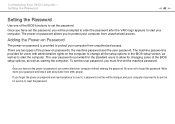
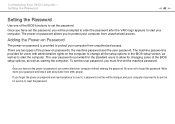
... power-on passwords: the machine password and the user password. Write down your password and keep it , a password reset fee will be sent in the BIOS setup screen, as well as starting the computer. The power-on password and need to be prompted to enter the password after the VAIO logo appears to set the password, you have set the password. Once you...
User Guide - Page 98
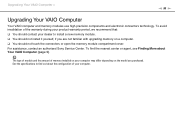
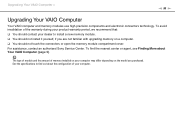
...specifications to install a new memory module. ❑ You should not touch the connectors or open the memory module compartment cover. For assistance, contact an authorized Sony Service Center. Upgrading Your VAIO Computer >
n 98 N
Upgrading Your VAIO Computer
Your VAIO...about the configuration of memory installed on your computer. To find out about Your VAIO Computer (page 5). The type...
User Guide - Page 109
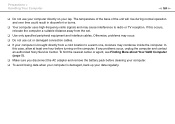
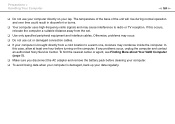
... directly from the set.
❑ Use only specified peripheral equipment and interface cables. Precautions > Handling Your Computer
n 109 N
❑ Do not use cut or damaged connection cables.
❑ If your computer is damaged, back up your data regularly. If any problems occur, unplug the computer and contact an authorized Sony Service Center. The temperature...
User Guide - Page 124
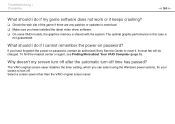
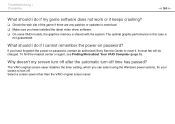
... power-on password, contact an authorized Sony Service Center to reset it keeps crashing?
❑ Check the web site of the game if there are any patches or updates to download. ❑ Make sure you have forgotten the power-on password? Why doesn't my screen turn off after the automatic turn off time has passed? Troubleshooting > Computer...
User Guide - Page 151
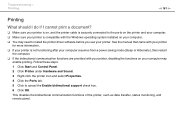
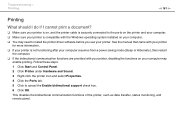
See the manual that came with your printer
for more information. ❑ If your printer is ...the printer icon and select Properties. 4 Click the Ports tab. 5 Click to install the printer driver software before you use your computer may need to cancel the Enable bidirectional support check box. 6 Click OK. Troubleshooting > Printing
n 151 N
Printing
What should I do if I cannot print a...
User Guide - Page 162


...MOTION EYE, Sony Style, DVgate, DVgate Plus, i.LINK, VAIO DIGITAL STUDIO, VAIO Media, VAIO Media Music Server, VAIO Media Photo Server, VAIO Media Console, VAIO Sphere, VAIO World, VAIO Zone, Vegas, VAIO Media Video ...and the Windows logo are trademarks or registered trademarks of Microsoft Corporation in part without written permission is under license. Intel, Centrino, Core, Celeron, Xenon...
Sony VGN-FW490JFT Reviews
Do you have an experience with the Sony VGN-FW490JFT that you would like to share?
Earn 750 points for your review!
We have not received any reviews for Sony yet.
Earn 750 points for your review!
