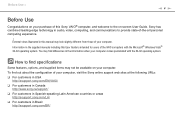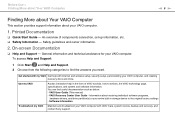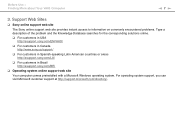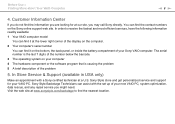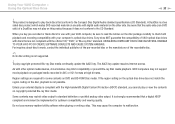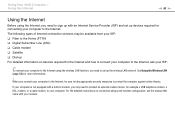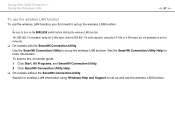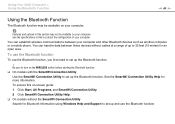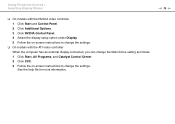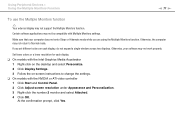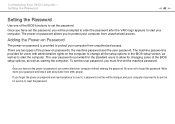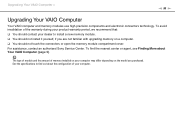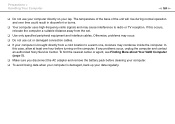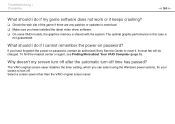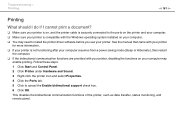Sony VGN-FW480J - VAIO FW Series Support and Manuals
Get Help and Manuals for this Sony item

View All Support Options Below
Free Sony VGN-FW480J manuals!
Problems with Sony VGN-FW480J?
Ask a Question
Free Sony VGN-FW480J manuals!
Problems with Sony VGN-FW480J?
Ask a Question
Most Recent Sony VGN-FW480J Questions
Recovery Issues For Sony Vaio Vgn-fw480j
unable to preform windows recovery the computer continues to shut down
unable to preform windows recovery the computer continues to shut down
(Posted by delogical1 9 years ago)
I Cant Get My Volume Buttons To Work Properly On My Laptop
just trying to get it to set to the defualt without having to click on the webpage or anything and c...
just trying to get it to set to the defualt without having to click on the webpage or anything and c...
(Posted by mccent3 12 years ago)
Webcam Not Working
i download all the genuine driver form sony.com but still webcam not working , i download and instal...
i download all the genuine driver form sony.com but still webcam not working , i download and instal...
(Posted by waseemabbasi33 12 years ago)
Sony VGN-FW480J Videos
Popular Sony VGN-FW480J Manual Pages
Sony VGN-FW480J Reviews
We have not received any reviews for Sony yet.