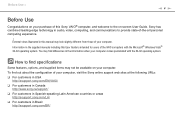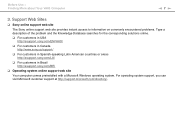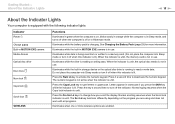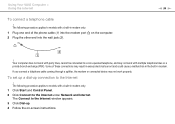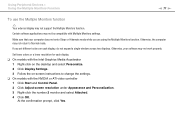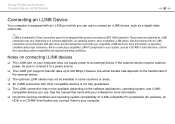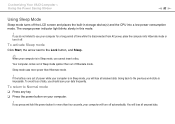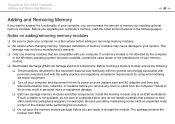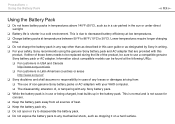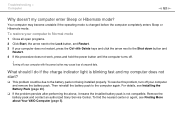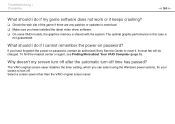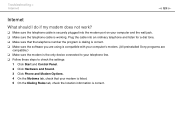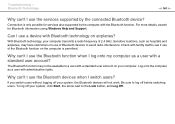Sony VGN-FW480J Support Question
Find answers below for this question about Sony VGN-FW480J - VAIO FW Series.Need a Sony VGN-FW480J manual? We have 1 online manual for this item!
Question posted by waseemabbasi33 on June 13th, 2011
Webcam Not Working
i download all the genuine driver form sony.com but still webcam not working , i download and install org driver of webcam but still not detecting ,
Current Answers
Related Sony VGN-FW480J Manual Pages
Similar Questions
Recovery Issues For Sony Vaio Vgn-fw480j
unable to preform windows recovery the computer continues to shut down
unable to preform windows recovery the computer continues to shut down
(Posted by delogical1 9 years ago)
How To Replace Hard Drive On A Sony Vaio Laptop Vgn-z850g
(Posted by YAStonyn 9 years ago)
I Cant Get My Volume Buttons To Work Properly On My Laptop
just trying to get it to set to the defualt without having to click on the webpage or anything and c...
just trying to get it to set to the defualt without having to click on the webpage or anything and c...
(Posted by mccent3 12 years ago)
How I Get Sony Vgn-cr520e Eye Motion Driver
how iget sony vgn-cr520e eye motion driver for window 7
how iget sony vgn-cr520e eye motion driver for window 7
(Posted by sadiqjas 12 years ago)
I Am Having Problem With The Motherboard Problem Of Sony Vaio Laptop Vgn-ns140e.
Please send me the details
Please send me the details
(Posted by KAPIL 12 years ago)