Sony VGN-CR520E Support Question
Find answers below for this question about Sony VGN-CR520E - VAIO CR Series.Need a Sony VGN-CR520E manual? We have 1 online manual for this item!
Question posted by sadiqjas on December 19th, 2011
How I Get Sony Vgn-cr520e Eye Motion Driver
how iget sony vgn-cr520e eye motion driver for window 7
Current Answers
There are currently no answers that have been posted for this question.
Be the first to post an answer! Remember that you can earn up to 1,100 points for every answer you submit. The better the quality of your answer, the better chance it has to be accepted.
Be the first to post an answer! Remember that you can earn up to 1,100 points for every answer you submit. The better the quality of your answer, the better chance it has to be accepted.
Related Sony VGN-CR520E Manual Pages
User Guide - Page 2
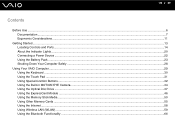
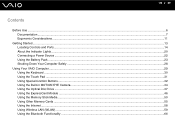
... Source ...22 Using the Battery Pack ...23 Shutting Down Your Computer Safely ...28
Using Your VAIO Computer ...29 Using the Keyboard ...30 Using the Touch Pad ...31 Using Special-function Buttons ...32 Using the Built-in MOTION EYE Camera...34 Using the Optical Disc Drive ...37 Using the ExpressCard Module ...46 Using the...
User Guide - Page 4
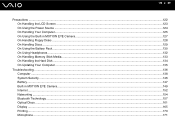
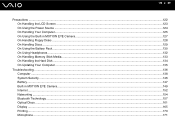
... On Using the Power Source ...124 On Handling Your Computer...125 On Using the Built-in MOTION EYE Camera...127 On Handling Floppy Disks ...128 On Handling Discs ...129 On Using the Battery Pack...136 Computer ...138 System Security ...146 Battery...147 Built-in MOTION EYE Camera...149 Internet ...152 Networking ...154 Bluetooth Technology ...157 Optical Discs ...161 Display ...165 Printing ...
User Guide - Page 6
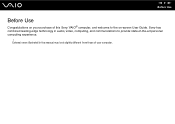
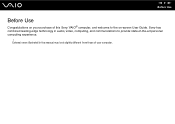
Sony has combined leading-edge technology in this Sony VAIO® computer, and welcome to provide state-of your computer. n6 N Before Use
Before Use
Congratulations on -screen User Guide. External views illustrated in audio, video, computing, and communications to the on your purchase of this manual may look slightly different from those of -the-art personal computing experience.
!
User Guide - Page 8
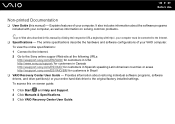
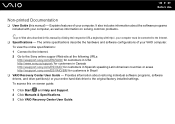
... customers in USA http://www.sony.ca/support/ for customers in Canada http://esupport.sony.com/ES/VAIO/ for customers in Spanish speaking Latin American countries or areas http://esupport.sony.com/ES/VAIO/BR/ for customers in this manual) - It also includes information about restoring individual software programs, software drivers, and drive partition(s) or your...
User Guide - Page 9
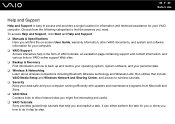
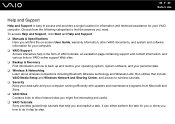
... that include VAIO Media Setup and Windows Network and ...Sharing Center, and access to wireless tutorials. ❑ Security Keep your data safe and your computer running efficiently with updates and maintenance programs from the following categories to find interesting and useful. ❑ VAIO Tutorials Sony provides guided help tutorials that help in the form of VAIO...
User Guide - Page 10
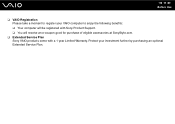
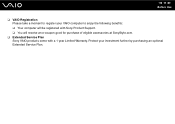
... the following benefits: ❑ Your computer will be registered with Sony Product Support. ❑ You will receive an e-coupon good for purchase of eligible accessories at SonyStyle.com.
❑ Extended Service Plan Sony VAIO products come with a 1 year Limited Warranty. Protect your VAIO computer to register your investment further by purchasing an optional Extended...
User Guide - Page 14
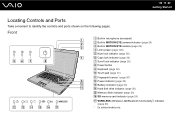
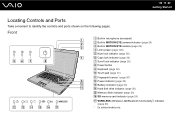
Front
A Built-in microphone (monaural) B Built-in MOTION EYE camera indicator (page 20) C Built-in MOTION EYE camera (page 34) D LCD screen (page 123) E Num lock indicator (page 20) F Caps lock indicator (page 20) G Scroll lock indicator (page 20) H Power button I Keyboard (...
User Guide - Page 20
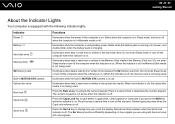
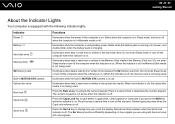
...off . Indicator
Power 1 Battery e
Hard disk drive Memory Stick SD memory card Built-in MOTION EYE camera Optical disc drive Num lock Caps lock
Scroll lock
Functions
Illuminates when the power of ...power, and double-blinks when the battery pack is in MOTION EYE camera is charging. Normal scrolling resumes when the Scroll lock indicator is in uppercase. n...
User Guide - Page 29
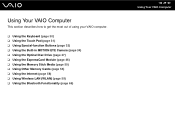
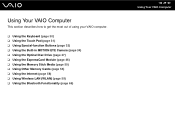
... how to get the most out of using your VAIO computer.
❑ Using the Keyboard (page 30) ❑ Using the Touch Pad (page 31) ❑ Using Special-function Buttons (page 32) ❑ Using the Built-in MOTION EYE Camera (page 34) ❑ Using the Optical ... 58) ❑ Using Wireless LAN (WLAN) (page 59) ❑ Using the Bluetooth Functionality (page 66)
n 29 N Using Your VAIO Computer
User Guide - Page 32
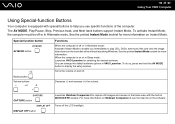
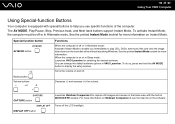
...special buttons to help file on the hard disk drive without launching Windows. See the printed Instant Mode booklet for more information on WebCam Companion 2, see the ...more information on Instant Mode. n 32 N Using Your VAIO Computer
Using Special-function Buttons
Your computer is equipped with the built-in MOTION EYE camera. See the printed Instant Mode booklet for more information.
User Guide - Page 34
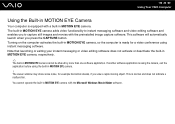
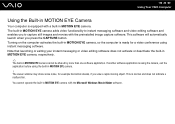
..., so the computer is ready for example horizontal streaks, if you view a rapid-moving object.
n 34 N Using Your VAIO Computer
Using the Built-in MOTION EYE Camera
Your computer is equipped with the Microsoft Windows Movie Maker software. Note that launching or exiting your instant messaging or video editing software does not activate or...
User Guide - Page 48


... inserting it gently and verify you use the most recent software driver provided by the ExpressCard module manufacturer. Before moving your computer, be sure to protect against debris entering the slot when not using an ExpressCard module. n 48 N Using Your VAIO Computer
! Insert the ExpressCard slot protector to insert the ExpressCard slot...
User Guide - Page 122


... safety guidelines and precautions to help you protect your VAIO computer from potential damage.
❑ On Handling the LCD Screen (page 123) ❑ On Using the Power Source (page 124) ❑ On Handling Your Computer (page 125) ❑ On Using the Built-in MOTION EYE Camera (page 127) ❑ On Handling Floppy Disks...
User Guide - Page 127


... images.
❑ Do not let the direct sunlight get into the scope of the built-in MOTION EYE camera regardless of your computer's power state, as it is force-sensitive. Do not rub the ...cover, as it may cause a malfunction of the camera.
❑ The built-in MOTION EYE camera is disabled while videos or still images are imported from an i.LINK-compatible device connected to the ...
User Guide - Page 136
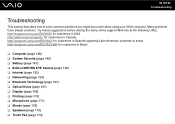
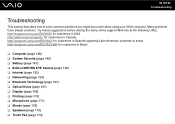
... customers in Spanish speaking Latin American countries or areas http://esupport.sony.com/ES/VAIO/BR/ for customers in Brazil
❑ Computer (page 138) ❑ System Security (page 146) ❑ Battery (page 147) ❑ Built-in MOTION EYE Camera (page 149) ❑ Internet (page 152) ❑ Networking (page 154) ❑ Bluetooth Technology (page 157...
User Guide - Page 144
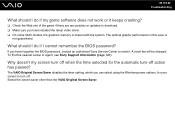
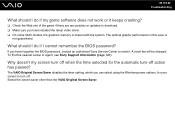
... the Windows power options, for the automatic turn off action has passed?
The optimal graphic performance in this case is shared with the system. To find the nearest center or agent, see Sony Support Information (page 181). The VAIO Original Screen Saver disables the timer setting, which you have installed the latest video driver...
User Guide - Page 149


... (page 127). Exit the applications that you cannot take a clear shot. n 149 N Troubleshooting
Built-in MOTION EYE Camera
Why does the viewer window show no images or poor-quality images?
❑ The built-in MOTION EYE camera cannot be more than your computer can handle.
Clean the cover. Why are captured images poor in quality...
User Guide - Page 150


... an appropriate value to an AC power source. Why is the video input from the built-in MOTION EYE camera flicker?
The video input may be suspended for a few seconds if: ❑ a shortcut... noise.
This is running out of power. Why do the images captured by the built-in MOTION EYE camera suspended for a few seconds? light source, flicker, etc.) to the mismatch between lighting ...
User Guide - Page 151
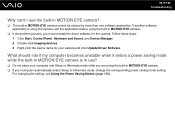
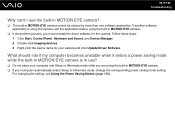
... should I use ?
❑ Do not place your camera and click Update Driver Software. For changing the setting, see Using the Power Saving Modes (page 106). If another software application is in use the built-in MOTION EYE camera?
❑ The built-in MOTION EYE camera. ❑ If your computer automatically enters Sleep or Hibernate mode...
User Guide - Page 195
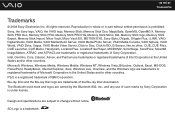
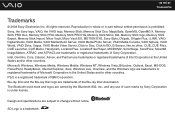
..., M2, Memory Stick logo, Memory Stick Export, Memory Stick Import, Micro Vault, Micro Vault EX, MOTION EYE, Sony Style, DVgate, DVgate Plus, i.LINK, VAIO Digital Studio, VAIO Media, VAIO Media Music Server, VAIO Media Photo Server, VAIO Media Console, VAIO Sphere, VAIO World, VAIO Zone, Vegas, VAIO Media Video Server, Click to Disc, Click to change without written permission is under license...
Similar Questions
Sony Vgn-ns240e - Vaio Ns Series Manuals
(Posted by sharon87 10 years ago)
Why When I Plug In My Charger Does It Blink Orange And Won't Turn On?
(Posted by klmasters78 11 years ago)
How Do I Install A New Wireless Card In A Vaio Vgn-ns140e? Is There Any Video?
(Posted by philipbc52 12 years ago)
Reseting Ram Module In Vaio Laptop
how to reset ram module in vaio laptop
how to reset ram module in vaio laptop
(Posted by onlne2laxman 12 years ago)
Sony Vgn-tz240n Hard Drive
Hi, How do I open up a Sony VGN-TZ240N laptop to replace its hard drive?Thanks
Hi, How do I open up a Sony VGN-TZ240N laptop to replace its hard drive?Thanks
(Posted by timwen7 13 years ago)

