Sony VGC-JS320J/P - Vaio All-in-one Desktop Computer Support and Manuals
Get Help and Manuals for this Sony item
This item is in your list!

View All Support Options Below
Free Sony VGC-JS320J/P manuals!
Problems with Sony VGC-JS320J/P?
Ask a Question
Free Sony VGC-JS320J/P manuals!
Problems with Sony VGC-JS320J/P?
Ask a Question
Popular Sony VGC-JS320J/P Manual Pages
User Guide - Page 4
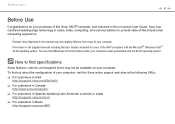
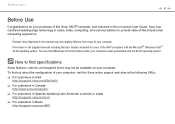
...-screen User Guide.
To find differences in the supplied manuals including this manual may look slightly different from those of the VAIO computers with the 64-bit operating system.
Information in the information when your computer comes preinstalled with the Microsoft® Windows Vista® 32-bit operating system. External views illustrated in Brazil http://esupport.sony...
User Guide - Page 5
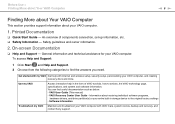
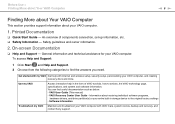
... guidelines and owner information.
2.
VAIO Recovery Center User Guide - Software Information
Troubleshoot my VAIO Maintain and troubleshoot your VAIO computer with Internet and wireless setup, security setup, personalizing your entire built-in the form of components connection, set-up information, etc. ❑ Safety Information - To access Help and Support:
1 Click Start and Help...
User Guide - Page 8
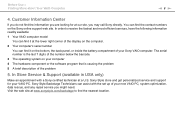
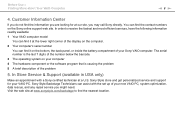
... component or the software program that is the last 7 digits of the problem
5. Visit the web site at a U.S. In Store Service & Support (available in USA only)
Make an appointment with the set up of your VAIO PC. Sony Style Backstage Technicians can assist with a Sony certified technician at www.sonystyle.com/backstage to receive the fastest and most...
User Guide - Page 41
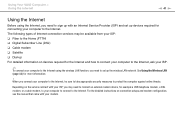
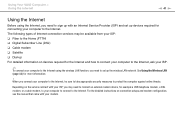
...more information.
! For the detailed instructions on devices required for the Internet ... setups and modem configuration, see the manual that came with your modem.
The following types of Internet connection services ...VAIO Computer > Using the Internet
n 41 N
Using the Internet
Before using the wireless LAN function, you need to sign up with an Internet Service Provider (ISP) and set...
User Guide - Page 47
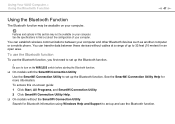
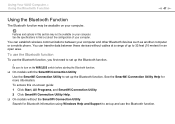
... Help and Support to set up the Bluetooth function.
! Using Your VAIO Computer >... Using the Bluetooth Function
n 47 N
Using the Bluetooth Function
The Bluetooth function may not be available on -screen guide: 1 Click Start, All Programs, and SmartWi Connection Utility. 2 Click SmartWi Connection Utility Help. ❑ On models...
User Guide - Page 58
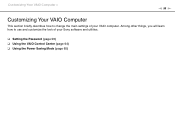
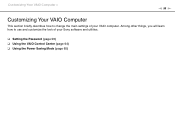
... will learn how to change the main settings of your VAIO computer. Customizing Your VAIO Computer >
n 58 N
Customizing Your VAIO Computer
This section briefly describes how to use and customize the look of your Sony software and utilities.
❑ Setting the Password (page 59) ❑ Using the VAIO Control Center (page 64) ❑ Using the Power Saving Mode (page 65...
User Guide - Page 59
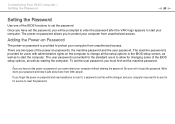
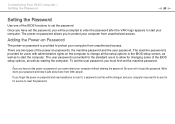
.... Adding the Power-on Password
The power-on password allows you cannot start your computer.
The user password is provided for changing some of the BIOS setup options, as well as to set the machine password.
! Once you forget the power-on the computer to change all the setup options in for service to allow for users with administrative rights on password and need assistance...
User Guide - Page 67
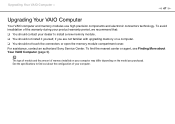
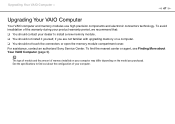
... period, we recommend that: ❑ You should not install it yourself, if you purchased. Upgrading Your VAIO Computer >
n 67 N
Upgrading Your VAIO Computer
Your VAIO computer and memory modules use high precision components and electronic connectors technology. To find out about Your VAIO Computer (page 5). See the specifications to find the nearest center or agent, see Finding More...
User Guide - Page 86
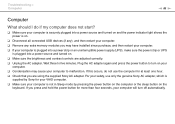
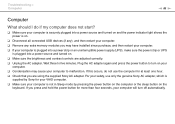
...
keyboard. For your safety, use the computer for at least one hour. ❑ Check that you are adjusted correctly. ❑ Unplug the AC adapter. Plug the AC adapter again and press the power button to five minutes. Troubleshooting > Computer
n 86 N
Computer
What should I do not use only the genuine Sony AC adapter, which is
supplied...
User Guide - Page 89
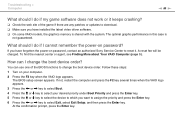
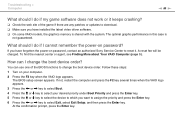
... password, contact an authorized Sony Service Center to reset it keeps crashing?
❑ Check the web site of the BIOS functions to change the boot device order? If you want to assign the priority and press the Enter key. 6 Press the < or , key to which you have installed the latest video driver software. ❑ On some VAIO models...
User Guide - Page 106
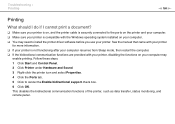
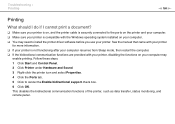
... computer may need to cancel the Enable bidirectional support check box. 6 Click OK. Follow these steps: 1 Click Start and Control Panel. 2 Click Printer under Hardware and Sound. 3 Right-click the printer icon and select Properties. 4 Click the Ports tab. 5 Click to install the printer driver software before you use your computer. ❑ You...
User Guide - Page 116
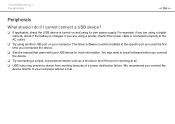
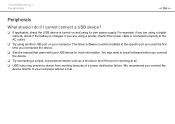
... a USB device?
❑ If applicable, check the USB device is turned on your USB device for more information. The driver software could be installed to the AC outlet.
❑ Try using a printer, check if the power cable is connected properly to the specific port you used the first time you are using its own power supply.
Quick Start Guide - Page 1
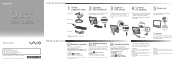
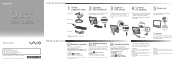
... adapter cable into contact with your model.
Your computer must be connected to the Internet to do next
USB mouse
The illustrations in China
Let's get started with my VAIO Use my VAIO Troubleshoot my VAIO
Click Start , Help and Support, Use my VAIO, and VAIO User Guide.
USB keyboard
What to download the updates. Attention
Your computer takes a few...
Safety Information - Page 2
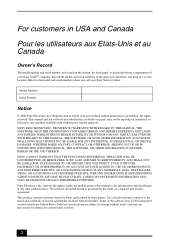
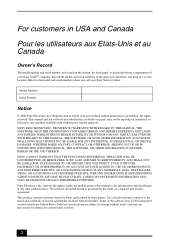
... specifications are located on the bottom, the back panel, or inside the battery compartment of your Sony Service Center. This product contains software owned by Sony and licensed by the terms of such software is prohibited. Use of a separate user license agreement.
SONY CANNOT WARRANT THAT THE FUNCTIONS DESCRIBED IN THIS GUIDE WILL BE UNINTERRUPTED OR ERROR-FREE...
Safety Information - Page 8
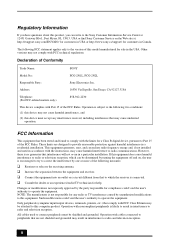
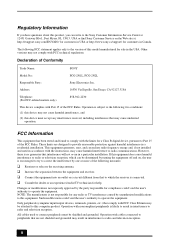
... to correct the interference by turning the equipment off and on, the user is not responsible for sale in accordance with the limits for customers in USA or http://www.sony.ca/support/ for a Class B digital device, pursuant to Part 15 of this model manufactured for any interference received, including interference that are designed to...
Sony VGC-JS320J/P Reviews
Do you have an experience with the Sony VGC-JS320J/P that you would like to share?
Earn 750 points for your review!
We have not received any reviews for Sony yet.
Earn 750 points for your review!
