Sony VGC-JS430F/Q - Vaio All-in-one Desktop Computer Support and Manuals
Get Help and Manuals for this Sony item
This item is in your list!

View All Support Options Below
Free Sony VGC-JS430F/Q manuals!
Problems with Sony VGC-JS430F/Q?
Ask a Question
Free Sony VGC-JS430F/Q manuals!
Problems with Sony VGC-JS430F/Q?
Ask a Question
Popular Sony VGC-JS430F/Q Manual Pages
User Guide - Page 4
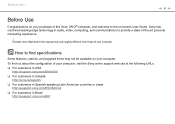
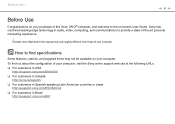
... specifications
Some features, options, and supplied items may look slightly different from those of your computer. How to find out about the configuration of your computer, visit the Sony online support web site at the following URLs:
❑ For customers in USA http://esupport.sony.com/EN/VAIO/
❑ For customers in Canada http://sony.ca/support...
User Guide - Page 5
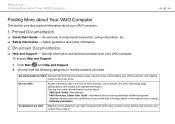
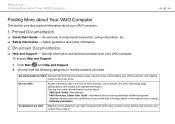
...Support -
VAIO User Guide (This manual) - Get started with my VAIO Get help in storage device to articles, the VAIO technology page, specifications, and system and software information. Information about your VAIO computer. Use my VAIO
Access interactive help with VAIO Care, system restore, backup and recovery, and contact Sony support. Software Information
Troubleshoot...
User Guide - Page 7
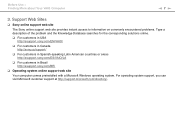
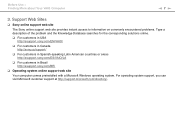
...Use > Finding More about Your VAIO Computer
n7 N
3. For operating system support, you can visit Microsoft customer support at http://support.microsoft.com/directory/. Support Web Sites
❑ Sony online support web site
The Sony online support web site provides instant access to information on commonly encountered problems. Type a description of the problem and the Knowledge Database searches...
User Guide - Page 8
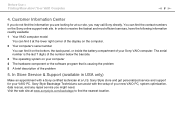
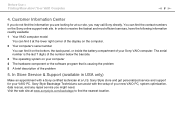
.../backstage to receive the fastest and most efficient services, have the following information readily available: 1 Your VAIO computer model
You can find the nearest location. In Store Service & Support (available in USA only)
Make an appointment with the setup of your new VAIO PC, system optimization, data rescue, and any repair service you are looking for your computer 4 The...
User Guide - Page 31
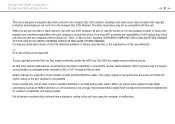
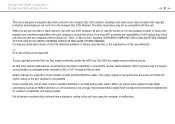
... region setting on the optical disc drive does not match the region coding on DVD and BD-ROM Disc media. When you buy pre-recorded or blank discs for use with your VAIO computer, be compatible with your computer's optical disc drives.
DualDiscs and some contents on the disc, playback is not supported.
!
Sony does...
User Guide - Page 45
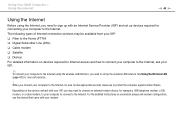
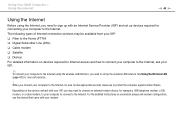
... modem.
The following types of Internet connection services may need to the Home (FTTH) ❑ Digital Subscriber Line (DSL) ❑ Cable modem ❑ Satellite ❑ Dial-up For detailed information on connection setups and modem configuration, see the manual that came with an Internet Service Provider (ISP) and set up with your ISP: ❑ Fiber...
User Guide - Page 62


The machine password is provided for service to reset the password. Once you have set the machine password.
! If you forget the power-on password and need to be prompted to enter the password after the VAIO logo appears to start your computer. Customizing Your VAIO Computer > Setting the Password
n 62 N
Setting the Password
Use one of the BIOS functions to set the power-on...
User Guide - Page 68
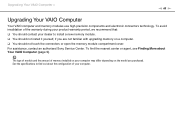
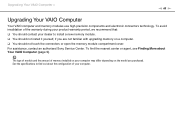
See the specifications to install a new memory module. ❑ You should not install it yourself, if you purchased. To find out about Your VAIO Computer (page 5). The type of module and the amount of memory installed on your computer may differ depending on the model you are not familiar with upgrading memory on a computer. ❑ You should contact...
User Guide - Page 78
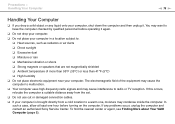
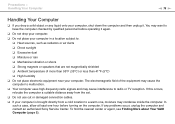
... before turning on the computer. If this occurs, relocate the computer a suitable distance away from the set. ❑ Do not use cut or damaged connection cables. ❑ If your computer in a...location to radio or TV reception. To find the nearest center or agent, see Finding More about Your VAIO Computer (page 5). In such a case, allow at least one , moisture may cause interference to a...
User Guide - Page 91
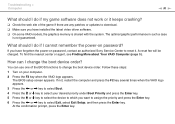
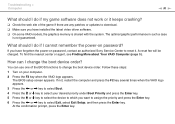
... Enter key. 5 Press the M or m key to select the device to which you have installed the latest video driver software. ❑ On some VAIO models, the graphics memory is not guaranteed. Follow these steps: 1 Turn on password? A reset fee will be charged. Troubleshooting > Computer
n 91 N
What should I do if my game software does not work or...
User Guide - Page 108
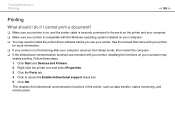
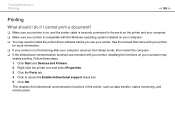
...manual that came with your printer
for more information. ❑ If your printer is compatible with your printer, disabling the functions on your computer. ❑ You may
enable printing. Troubleshooting...provided with the Windows operating system installed on your printer. This disables ...install the printer driver software before you use your computer may need to cancel the ...
Quick Start Guide - Page 1
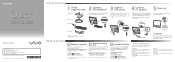
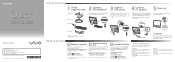
...; Troubleshoot my VAIO
Click Start , Help and Support, Use my VAIO, and VAIO User Guide. AC Adapter Do not put stress on or in the process of a system failure. VGC-JS Series
VAIO Support Homepage http://esupport.sony.com/EN/VAIO/ (USA) http://sony.ca/support/ (Canada) http://esupport.sony.com/ES/VAIO/LA/ (Latin American area) http://esupport.sony.com/BR/ (Brazil) Features and specifications...
Safety Information - Page 2
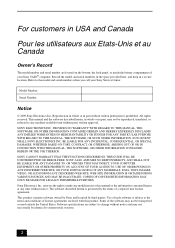
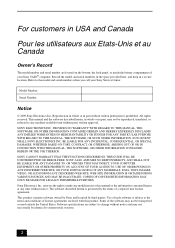
... by Sony and licensed by the terms of a separate user license agreement. Software specifications are ...GUIDE WILL BE UNINTERRUPTED OR ERROR-FREE. Use of your Sony Service Center. Refer to this product. This manual and the software described herein, in whole or in part without written permission is subject to any time without prior written approval. SONY ELECTRONICS INC. Model...
Safety Information - Page 4
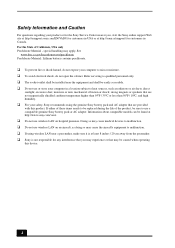
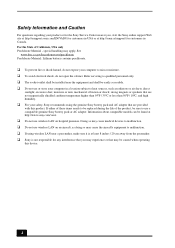
.... ❑ The socket-outlet shall be installed near a pacemaker, make sure it is at least 8 inches / 20 cm away from the pacemaker. ❑ Sony is not responsible for customers in Canada. ... product or for the Sony Service Center nearest you, visit the Sony online support Web site at http://esupport.sony.com/EN/VAIO/ for customers in USA or at http://sony.ca/support/ for any interference that...
Safety Information - Page 5


... procedures other than those specified herein may arise from the use and repairs can create a safety hazard. Beam divergence: 0.6 ( λ 650nm), 0.45 ( λ 780nm), 0.85 ( λ 405nm) - Pulse duration: Continuous wave Wireless LAN Security
Creating security settings for any security problems that may result in hazardous radiation exposure. For incorporated optical disc drive...
Sony VGC-JS430F/Q Reviews
Do you have an experience with the Sony VGC-JS430F/Q that you would like to share?
Earn 750 points for your review!
We have not received any reviews for Sony yet.
Earn 750 points for your review!
