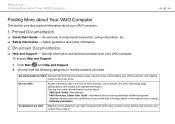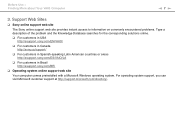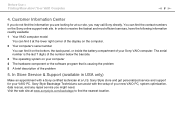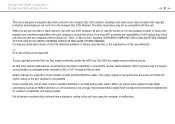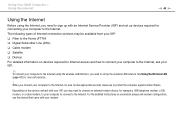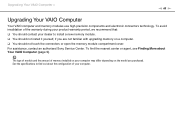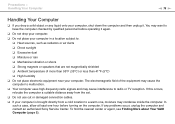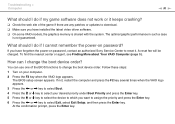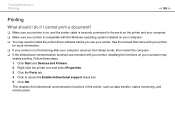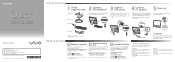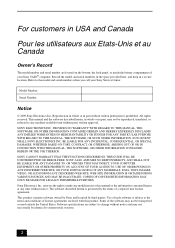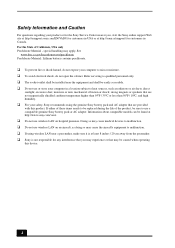Sony VGC-JS450F - Vaio All-in-one Desktop Computer Support and Manuals
Get Help and Manuals for this Sony item

View All Support Options Below
Free Sony VGC-JS450F manuals!
Problems with Sony VGC-JS450F?
Ask a Question
Free Sony VGC-JS450F manuals!
Problems with Sony VGC-JS450F?
Ask a Question
Most Recent Sony VGC-JS450F Questions
How Do You Open The Computer Up To Replace The Hard Drive For Vgc-js450f?
Is there any type of trick of opening the computer up? I don't want to force it out or it might brea...
Is there any type of trick of opening the computer up? I don't want to force it out or it might brea...
(Posted by kvladimir730 11 years ago)
Popular Sony VGC-JS450F Manual Pages
Sony VGC-JS450F Reviews
We have not received any reviews for Sony yet.