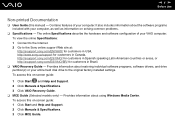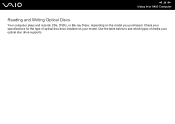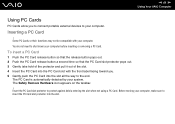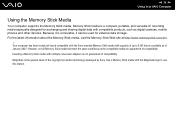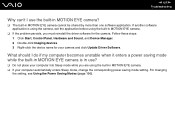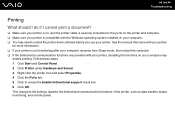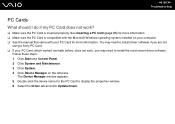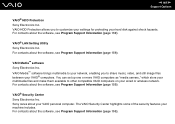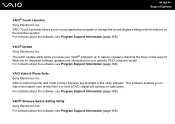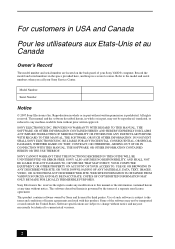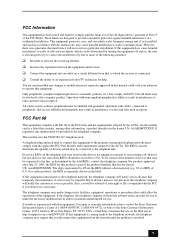Sony VGC-LS31N - Vaio All-in-one Desktop Computer Support and Manuals
Get Help and Manuals for this Sony item

View All Support Options Below
Free Sony VGC-LS31N manuals!
Problems with Sony VGC-LS31N?
Ask a Question
Free Sony VGC-LS31N manuals!
Problems with Sony VGC-LS31N?
Ask a Question
Most Recent Sony VGC-LS31N Questions
Cd-rom Replacement
I have a VGC-LS model, as we speak, I'm not sure which of the models I have. I'm needing to replace ...
I have a VGC-LS model, as we speak, I'm not sure which of the models I have. I'm needing to replace ...
(Posted by tam4614 10 years ago)
Where Is The 'ethernet' Port Located?
does the Sony vgc-ls31n have an Ethernet port?
does the Sony vgc-ls31n have an Ethernet port?
(Posted by DJTEX4R 11 years ago)
Popular Sony VGC-LS31N Manual Pages
Sony VGC-LS31N Reviews
We have not received any reviews for Sony yet.