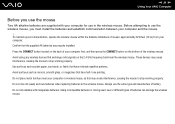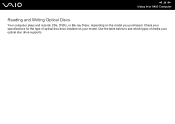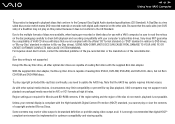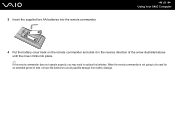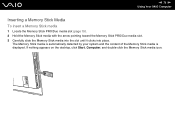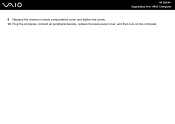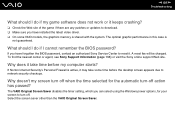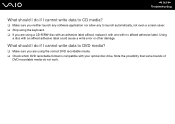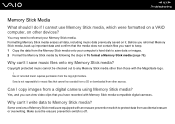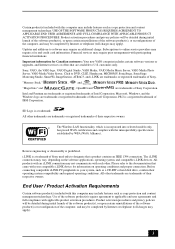Sony VGC-LS31N Support Question
Find answers below for this question about Sony VGC-LS31N - Vaio All-in-one Desktop Computer.Need a Sony VGC-LS31N manual? We have 4 online manuals for this item!
Question posted by tam4614 on September 13th, 2013
Cd-rom Replacement
I have a VGC-LS model, as we speak, I'm not sure which of the models I have. I'm needing to replace the cd-rom. How do I know which one to buy?
Current Answers
Related Sony VGC-LS31N Manual Pages
Similar Questions
Replace Cpu Fan
I want to replace or service the fan on this model, it's getting noisey. Anyone know how to fully op...
I want to replace or service the fan on this model, it's getting noisey. Anyone know how to fully op...
(Posted by lynnerj 8 years ago)
Sony Pc, Model: Vpcl118fg/b. I Want To Know Hdd Replacement Details
I want to replace my Sony All in one PC's Hard disk. I want to know the Part number of the replace...
I want to replace my Sony All in one PC's Hard disk. I want to know the Part number of the replace...
(Posted by Sreekanth 11 years ago)
Where Is The 'ethernet' Port Located?
does the Sony vgc-ls31n have an Ethernet port?
does the Sony vgc-ls31n have an Ethernet port?
(Posted by DJTEX4R 11 years ago)
How Do I Retrive The Icon From The Sony Vgc-lt35e In My Computer
(Posted by jblew74 11 years ago)
Vgc Ls35e
can i use the wireless keyboard / mouse from vgc lt18e for the vgc ls 35e
can i use the wireless keyboard / mouse from vgc lt18e for the vgc ls 35e
(Posted by haroonseedat 12 years ago)