Sony VGC-JS450F/S - Vaio All-in-one Desktop Computer Support and Manuals
Get Help and Manuals for this Sony item
This item is in your list!

View All Support Options Below
Free Sony VGC-JS450F/S manuals!
Problems with Sony VGC-JS450F/S?
Ask a Question
Free Sony VGC-JS450F/S manuals!
Problems with Sony VGC-JS450F/S?
Ask a Question
Popular Sony VGC-JS450F/S Manual Pages
User Guide - Page 5
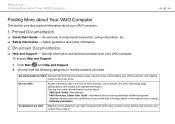
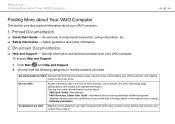
... software programs,
hardware drivers, and drive partition(s) or your VAIO computer, and creating recovery discs and more. On-screen Documentation
❑ Help and Support - Get started with my VAIO Get help in storage device to the original factory settings - You can find the answers you need. VAIO Recovery Center User Guide -
VAIO User Guide (This manual) - Information about your...
User Guide - Page 8
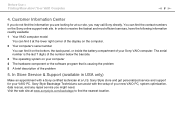
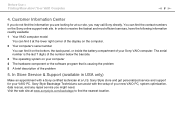
... compartment of your Sony VAIO computer. In Store Service & Support (available in USA only)
Make an appointment with the setup of your new VAIO PC, system optimization, data rescue, and any repair service you may call Sony directly. Sony Style store and get personalized service and support for at a U.S. Visit the web site at the lower right corner of the problem
5. You can...
User Guide - Page 31
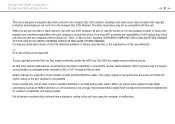
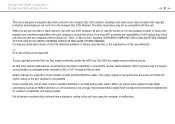
... to the Compact Disc (CD) standard.
If the region setting on the optical disc drive does not match the region coding on the disc package carefully to check both playback and recording...video output to malfunction. The AACS key update requires Internet access.
Therefore, these discs may not support movie playback on DVD and BD-ROM Disc media. VAIO computers may not be sure to read ...
User Guide - Page 45
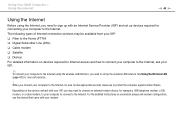
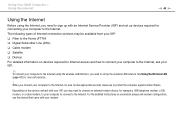
... to the Internet using the Internet, you need to sign up with an Internet Service Provider (ISP) and set up devices required for connecting your computer to set up For detailed information on connection setups and modem configuration, see the manual that came with your ISP, you may be sure to take appropriate security measures...
User Guide - Page 68
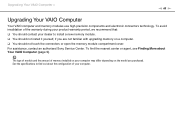
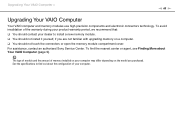
...VAIO Computer (page 5).
See the specifications to install a new memory module. ❑ You should contact your computer. For assistance, contact an authorized Sony Service Center. Upgrading Your VAIO Computer >
n 68 N
Upgrading Your VAIO Computer
Your VAIO... configuration of memory installed on your computer may differ depending on the model you are not familiar with upgrading memory on a ...
User Guide - Page 78
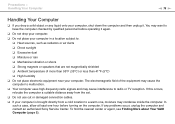
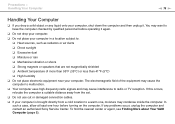
.... If this occurs, relocate the computer a suitable distance away from the set. ❑ Do not use cut or damaged connection cables. ❑ ...VAIO Computer (page 5). You may condense inside the computer. Precautions > Handling Your Computer
n 78 N
Handling Your Computer
❑ If you drop a solid object or any problems occur, unplug the computer and contact an authorized Sony Service...
User Guide - Page 91
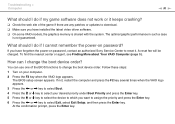
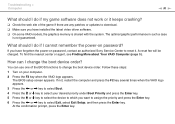
...updates to download. ❑ Make sure you have forgotten the power-on password, contact an authorized Sony Service Center to reset it. If not, restart the computer and press the F2 key several times when the VAIO...or m key to select the device to which you have installed the latest video driver software. ❑ On some VAIO models, the graphics memory is not guaranteed. You can I ...
User Guide - Page 108
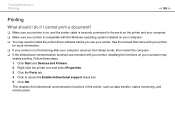
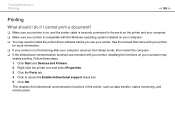
...support check box. 5 Click OK. See the manual that came with your printer
for more information. ❑ If your printer is compatible with your printer, disabling the functions on your computer. ❑ You may need to install the printer driver software before you use your computer may
enable printing. Troubleshooting... provided with the Windows operating system installed on your printer.
User Guide - Page 119
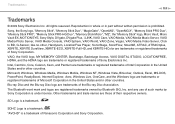
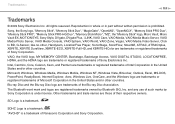
... Vault, Micro Vault EX, MOTION EYE, Sony Style, DVgate, DVgate Plus, i.LINK, VAIO Care, VAIO Media, VAIO Media Music Server, VAIO Media Photo Server, VAIO Media Console, VAIO Sphere, VAIO World, VAIO Zone, Vegas, VAIO Media Video Server, Click to BD, G-Sensor, like.no.other countries. VAIO, the VAIO logo, MY MEMORY CENTER, Backstage, Backstage Access, VAIO DIGITAL STUDIO, LOCATIONFREE, HDNA, and...
Quick Start Guide - Page 1
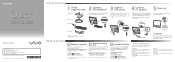
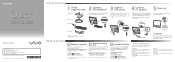
....sony.com/BR/ (Brazil) Features and specifications may vary and are not provided with your model. Update your computer
Keep your computer updated by downloading updates from Windows Update and VAIO Update, so that you may appear different from coming into contact with my VAIO Use my VAIO Troubleshoot my VAIO
Click Start , Help and Support, Use my VAIO, and VAIO User Guide...
Safety Information - Page 2
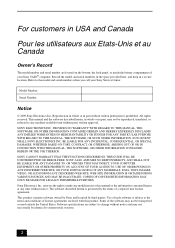
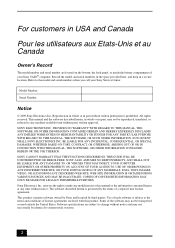
... PARTICULAR PURPOSE WITH REGARD TO THIS MANUAL, THE SOFTWARE, OR SUCH OTHER INFORMATION. All rights reserved. SONY CANNOT WARRANT THAT THE FUNCTIONS DESCRIBED IN THIS GUIDE WILL BE UNINTERRUPTED OR ERROR-FREE. IN NO EVENT SHALL SONY ELECTRONICS INC. The software described herein is governed by third parties. Software specifications are located on the bottom, the...
Safety Information - Page 4
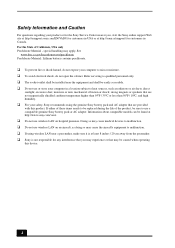
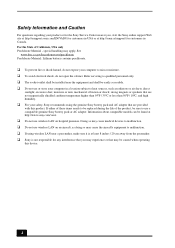
... http://esupport.sony.com/EN/VAIO/ for customers in USA or at http://sony.ca/support/ for any interference that you may experience or that may be caused when operating
this product. Information about compatible models can be found at http://www.sony.com/vaio/.
❑ Do not use a compatible genuine Sony battery pack or AC adapter. strong magnets...
Safety Information - Page 8


...installation. Such modifications could void the user's authority to the Sony Customer Information Service Center at : http://esupport.sony.com/EN/VAIO/ for customers in USA or http://sony.ca/support... with the instructions, may not...sale in a particular installation.
Other versions may cause harmful interference to the following FCC statement applies only to Part 15 of this model...
Marketing Specifications (Silver) - Page 1


... any angle using energy-efficient LCD technology.
A built-in -One Desktop comes pre-installed with a NVIDIA® GeForce® 9300M GS and 256MB of a stunning 20.1" (diag.) LCD display allows for advanced wireless communication and streaming uncompromised CDquality music to setup. VGC-JS450F/S
VAIO® JS Series All-in-One
Easy to Bluetooth® technology enabled speakers...
Marketing Specifications (Silver) - Page 2


... original factory image and will provide Onsite/In-Home Service in other countries. See actual warranty for details. Non-metric weights and measures are trademarks of their respective owners. Input Voltage: 100-240V
11. VGC-JS450F/S
Specifications
General
Computer Type: Desktop Type of Use: All-in part without written permission is prohibited. See actual warranty for...
Sony VGC-JS450F/S Reviews
Do you have an experience with the Sony VGC-JS450F/S that you would like to share?
Earn 750 points for your review!
We have not received any reviews for Sony yet.
Earn 750 points for your review!
