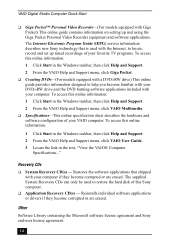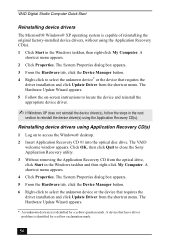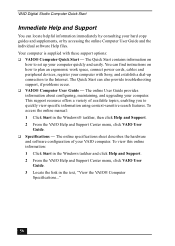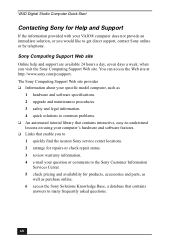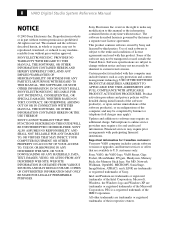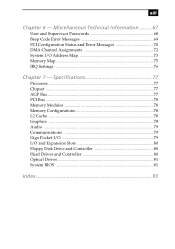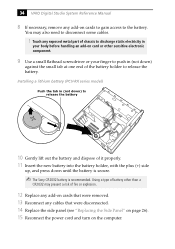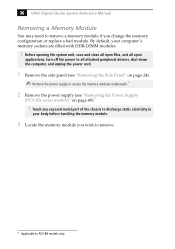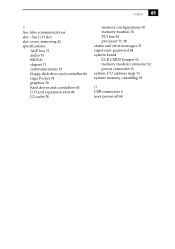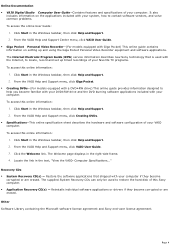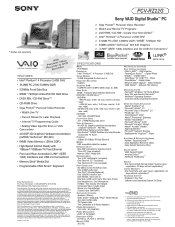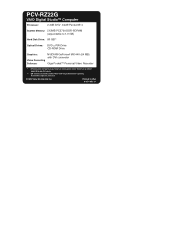Sony PCV-RZ22G - Vaio Desktop Computer Support and Manuals
Get Help and Manuals for this Sony item

View All Support Options Below
Free Sony PCV-RZ22G manuals!
Problems with Sony PCV-RZ22G?
Ask a Question
Free Sony PCV-RZ22G manuals!
Problems with Sony PCV-RZ22G?
Ask a Question
Most Recent Sony PCV-RZ22G Questions
Multimedia Video Controller Opratting Softwair Requred If Any Please
(Posted by malikriaz 11 years ago)
How To Restore To Original Settings
(Posted by ej007 12 years ago)
What Year Was This Made
(Posted by caslusher 12 years ago)
I Can't Record Anything Onto Dvd;s And I Have Tried Everything
(Posted by djdi557 12 years ago)
Motherboard Issues
my desktop motherboard wou't go on when i plug it. i had to buy a new power source cause the other b...
my desktop motherboard wou't go on when i plug it. i had to buy a new power source cause the other b...
(Posted by carali53 13 years ago)
Popular Sony PCV-RZ22G Manual Pages
Sony PCV-RZ22G Reviews
We have not received any reviews for Sony yet.