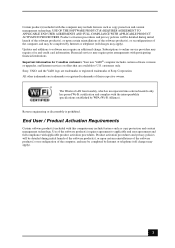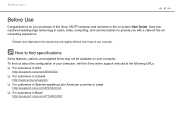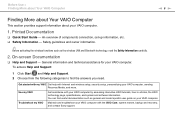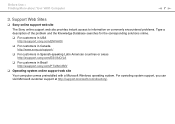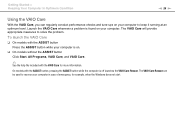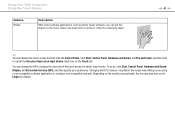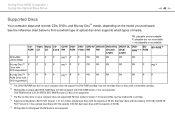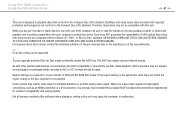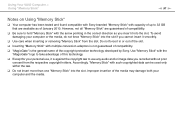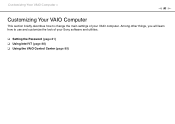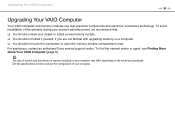Sony VPCJ116FX Support Question
Find answers below for this question about Sony VPCJ116FX.Need a Sony VPCJ116FX manual? We have 6 online manuals for this item!
Question posted by jumar22ph on September 19th, 2011
My Sony Vaio Was Stolen, Model Pcg-71314l ; S/n 27527331 3002946 I Want It Block
Current Answers
Answer #1: Posted by kcmjr on September 20th, 2011 4:06 PM
I recomend calling Sony support.
Phone: 800-222-7669
How to reach a live person: Keep pressing 0 (3 times for me) and ignore the error messages
Hours of Operation: Mon-Fri 8:00AM-12:00AM, Sat-Sun 9:00AM-8:00PM EST
Licenses & Certifications: Microsoft, Cisco, VMware, Novell, FCC RF & Amateur Radio licensed.
Related Sony VPCJ116FX Manual Pages
Similar Questions
Dear sir,I am looking for processor fan for sony vaio all in one pc model no. VGC-LS35E Processar fa...
Looking for some help on a Sony VAIO computer... I need to replace the motherboard of my Sony comput...
Do not have original disk for sony vaio all in one model PCG-2F2L. Need to reinstall?
I would like to know where I can download the ethernet driver model PCG-11211L VPCJ116FX name and I ...
Sony support does not commit to whether this will work with windows 7. Has anyone upgraded this mode...