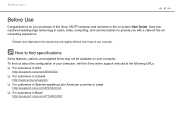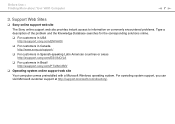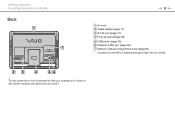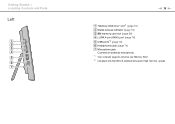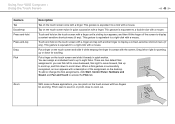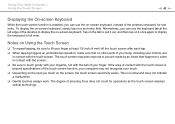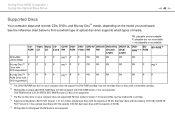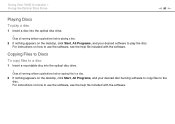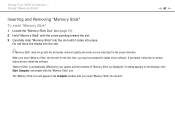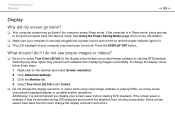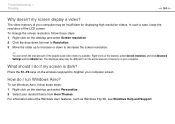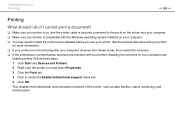Sony VPCJ116FX Support Question
Find answers below for this question about Sony VPCJ116FX.Need a Sony VPCJ116FX manual? We have 6 online manuals for this item!
Question posted by sudeepmohan on January 16th, 2013
Dual Monitors
Does this all in one desktop support dual monitors
Current Answers
Related Sony VPCJ116FX Manual Pages
Similar Questions
How To Enter Desktop Sony Computer Vaio Rb Vgc-rb40 Bios.
My Sony desktop computer is stuck in power save mode, and reads press any key on keyboard or move mo...
My Sony desktop computer is stuck in power save mode, and reads press any key on keyboard or move mo...
(Posted by Claudell141 8 years ago)
Video Card For Sony Vgc-ls37e Vaio All-in-one Desktop Computer?
Do you have video card for Sony VGC-LS37E Vaio All-in-one Desktop Computer? or I can exchange comput...
Do you have video card for Sony VGC-LS37E Vaio All-in-one Desktop Computer? or I can exchange comput...
(Posted by brazin 8 years ago)
Is A Sony Pcv-130/150 Desktop, Monitor,software Library Worth Anything?
(Posted by taylorrental 8 years ago)
Ethernet Controlers
I would like to know where I can download the ethernet driver model PCG-11211L VPCJ116FX name and I ...
I would like to know where I can download the ethernet driver model PCG-11211L VPCJ116FX name and I ...
(Posted by linsto7 10 years ago)
How Do You Adjust The Prop Leg On The Back Of The Monitor. It Is Really Tight
(Posted by Anonymous-35593 12 years ago)