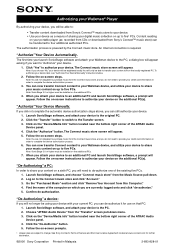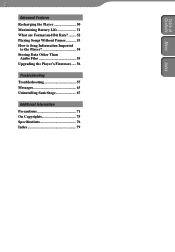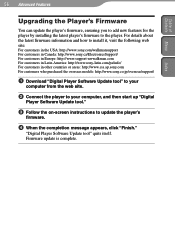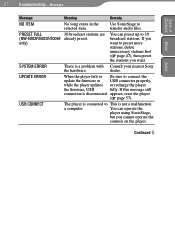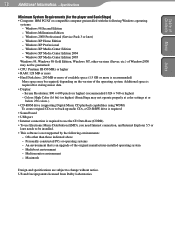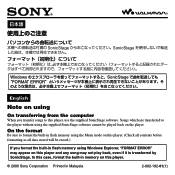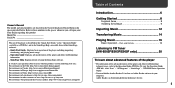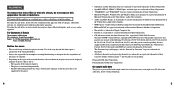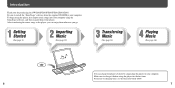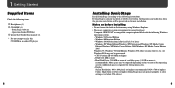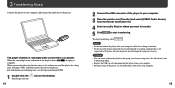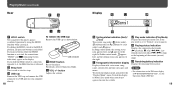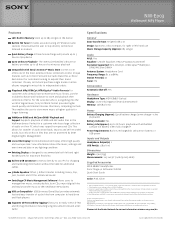Sony NW-E003F - 1gb, Fm Tuner Network Walkman Support and Manuals
Get Help and Manuals for this Sony item

View All Support Options Below
Free Sony NW-E003F manuals!
Problems with Sony NW-E003F?
Ask a Question
Free Sony NW-E003F manuals!
Problems with Sony NW-E003F?
Ask a Question
Most Recent Sony NW-E003F Questions
Puedo Sincronizar Con Windows 7?
(Posted by tiresias2002 10 years ago)
Nw-e003f Totally Empty
Hi, i have erased accidently everything from the player. Should i download some software on that to...
Hi, i have erased accidently everything from the player. Should i download some software on that to...
(Posted by marionmary 11 years ago)
Sony Nw-e003f
lastnigt i delete data fo my music can't open the misic for now. i want to put it back can't fine da...
lastnigt i delete data fo my music can't open the misic for now. i want to put it back can't fine da...
(Posted by kengrattaya 11 years ago)
Turning On And Off
I
How Do I Turn On And Off?
K
(Posted by Mhurlston 11 years ago)
Sony NW-E003F Videos
Popular Sony NW-E003F Manual Pages
Sony NW-E003F Reviews
We have not received any reviews for Sony yet.