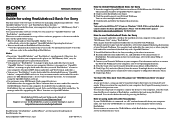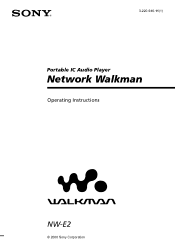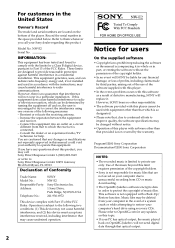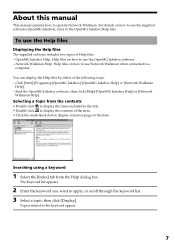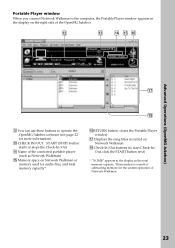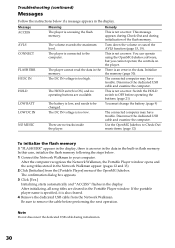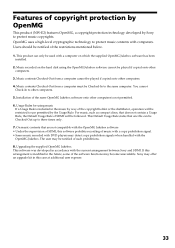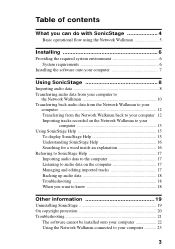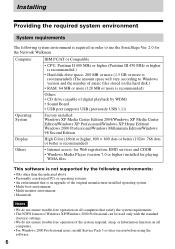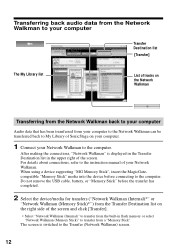Sony NW-E2 - Network Walkman Support and Manuals
Get Help and Manuals for this Sony item

Most Recent Sony NW-E2 Questions
Usb Cable
I lost the USB cable for my sony nw-e2 walkman player and want to know if there is another UB cable ...
I lost the USB cable for my sony nw-e2 walkman player and want to know if there is another UB cable ...
(Posted by beckyoliver43 12 years ago)
Popular Sony NW-E2 Manual Pages
Sony NW-E2 Reviews
We have not received any reviews for Sony yet.