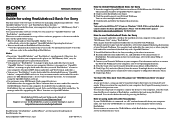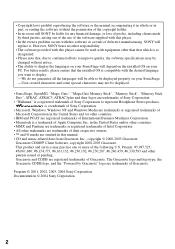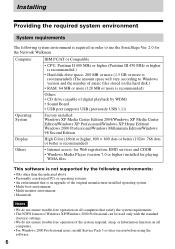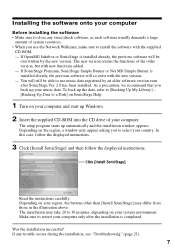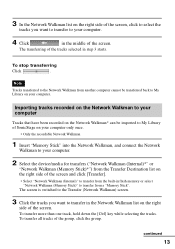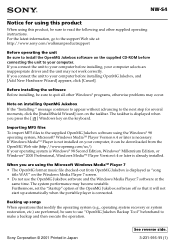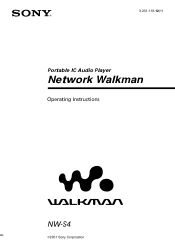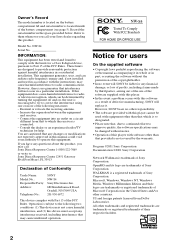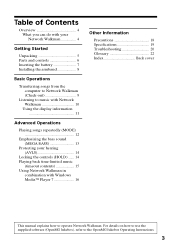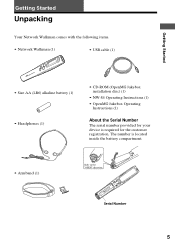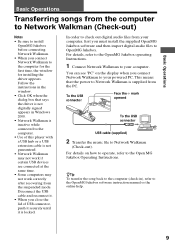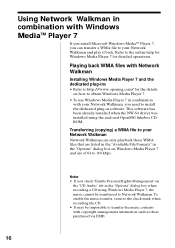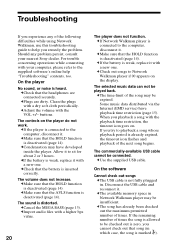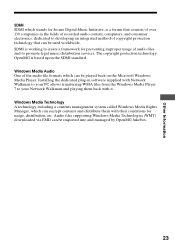Sony NW-S4 - Network Walkman Support and Manuals
Get Help and Manuals for this Sony item

Most Recent Sony NW-S4 Questions
Where Do I Buy One Of These For My Sony In Dash Mex-1hd?
also takes the nw-e2/e3 mc-p10 NW-S4 NW-E7
also takes the nw-e2/e3 mc-p10 NW-S4 NW-E7
(Posted by CATALLY733 12 years ago)
Popular Sony NW-S4 Manual Pages
Sony NW-S4 Reviews
We have not received any reviews for Sony yet.