Sony NW-E75 - Network Walkman Support and Manuals
Popular Sony NW-E75 Manual Pages
SonicStage v2.0 Operating Guide - Page 2
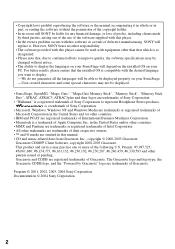
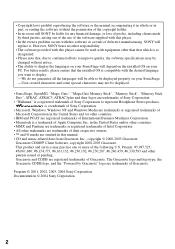
...replace it in whole or in part, or renting the software without notice.
• The ability to represent Headphone Stereo products. Program © 2001, 2002, 2003, 2004 Sony Corporation Documentation © 2004 Sony Corporation
2 is compatible with this manual... Sony Corporation.
• "Walkman" is a trademark of the software supplied with this player.
• In the event a problem ...
SonicStage v2.0 Operating Guide - Page 3
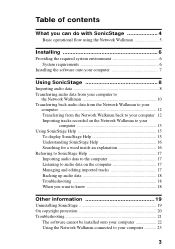
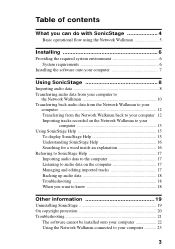
... 6 Installing the software onto your computer 7
Using SonicStage 8 Importing audio data 8 Transferring audio data from your computer to
the Network Walkman 10 Transferring back audio data from the Network Walkman to your
computer 12 Transferring from the Network Walkman back to your computer 12 Importing tracks recorded on the Network Walkman to your
computer 13 Using SonicStage Help 15...
SonicStage v2.0 Operating Guide - Page 4
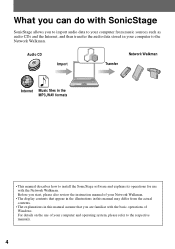
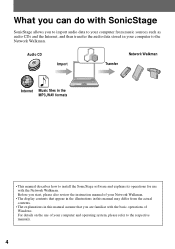
..., and then transfer the audio data stored in the MP3,WAV formats
• This manual describes how to install the SonicStage software and explains its operations for use of Windows. For details on the use with the basic operations of your computer and operating system, please refer to the Network Walkman. Audio CD
Import
Transfer
Network Walkman
Internet Music files in...
SonicStage v2.0 Operating Guide - Page 6
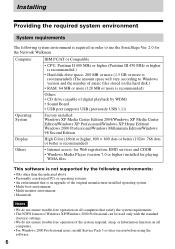
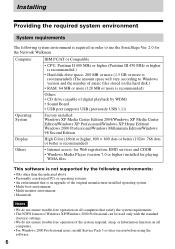
... dots or better (1024× 768 dots or better is recommended)
Others
• Internet access: for Web registration, EMD services and CDDB
• Windows Media Player (version 7.0 or higher) installed for the Network Walkman.
Installing
Providing the required system environment
System requirements
The following environments:
• OSs other than the indicated above • Personally...
SonicStage v2.0 Operating Guide - Page 7
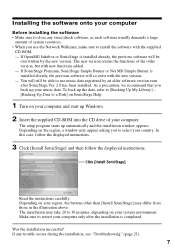
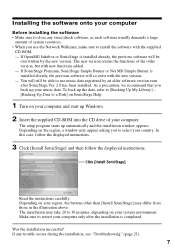
...The setup program starts up your music data.
Was the installation successful? You will still be
overwritten by an older software version even after the installation is completed. In this case, follow the displayed instructions.
3 Click [Install SonicStage] and then follow the displayed instructions. Make sure to a Disk] on SonicStage Help.
1 Turn on your computer and start up Windows...
SonicStage v2.0 Operating Guide - Page 23


.... tInstall the SonicStage software for the authentication of the SonicStage software. If the problem cannot be solved, disconnect the dedicated USB cable, restart the computer, and then reconnect the dedicated USB cable. The driver file for a while and reconnect the dedicated USB
cable. tConnect the dedicated USB cable. tWait for the Network Walkman has not been installed.
Operating Instructions - Page 1
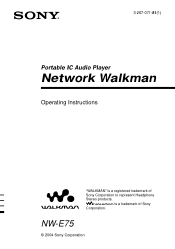
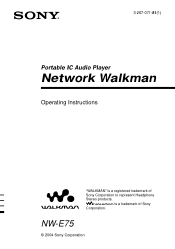
is a registered trademark of Sony Corporation. NW-E75
© 2004 Sony Corporation
3-267-071-81(1)
Portable IC Audio Player
Network Walkman
Operating Instructions
"WALKMAN" is a trademark of Sony Corporation to represent Headphone Stereo products.
Operating Instructions - Page 3
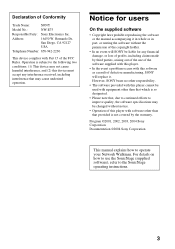
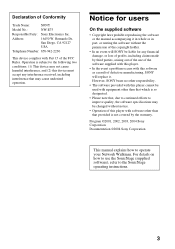
... software supplied with this player.
• In the event a problem occurs with this device must accept any interference received, including interference that provided is subject to the SonicStage operating instructions.
3
For details on how to use of the FCC Rules. Notice for any financial damage, or loss of Conformity
Trade Name:
SONY
Model No.:
NW-E75
Responsible Party: Sony...
Operating Instructions - Page 6


...to install the "SonicStage" software into your computer. Store favorite songs!
3 Enjoy music with your Network Walkman
First, you can easily transfer digital audio files from your computer to the built-in flash memory and carry it anywhere to enjoy.
1 Store digital audio files on your computer. USB connection
6 EMD (Electric Music Distribution) Services
Audio CDs
MP3, WAV and Windows...
Operating Instructions - Page 7
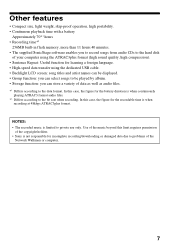
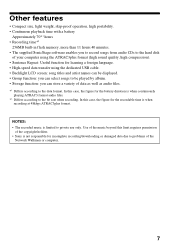
... for incomplete recording/downloading or damaged data due to private use only.
Use of the music beyond this case, the figure for the recordable time is limited to problems of the
Network Walkman or computer.
7 NOTES: • The recorded music is when
recording at 48kbps ATRAC3plus format. In this limit requires permission
of the copyright holders. • Sony is when...
Operating Instructions - Page 13


... connected to the computer.
4 Transfer audio files to the manual "SonicStage operating instructions" or online Help for the SonicStage software. Note on playing songs with a limited playing count
Your Network Walkman does not support contents with a limited playing period (Timeout contents)
Some songs distributed via the Internet (EMD service) have a limited playing period. Basic Operations...
Operating Instructions - Page 35
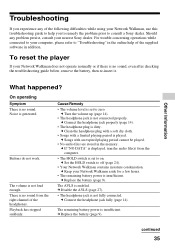
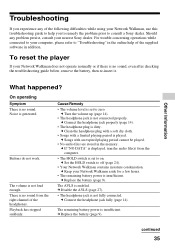
...Sony dealer. Should any problem persist, consult your Network Walkman, use this troubleshooting guide to off (page 24).
• Your Network Walkman contains moisture condensation. To reset the player
If your Network Walkman does not operate normally or if there is insufficient. The remaining battery power is no sound from the computer.
• The HOLD switch is displayed, transfer audio...
Operating Instructions - Page 38


... . Troubleshooting
Messages
Follow the instructions below if an error message appears in flash memory.
The battery is not normal.
For details, refer to complete. A group without song, use the SonicStage software.
38
Remedy
Please wait for access to "To delete abnormal data from the built-in flash memory (page 39).
• Your Network Walkman does not support contents...
Marketing Specifications - Page 1


... Back In ATRAC3™ Audio Format, Supports MP33, WMA3 and WAV3 • Music Management Software Supplied • Backlit LCD Display with 4 Modes • Skip-Proof Design - ®
NW-E75
Network Walkman™ Digital Music Player
• Ultra Compact Portable Design • 256MB1 Built-In Memory ◗ Compatible with Sony's Connect™ Music Download Store • Transfer Personal...
Marketing Specifications - Page 2


...Music Download Store offers access to one AAA Battery (not included) Color: Silver Dimensions (WHD): 1 1⁄ 2" x 2" x 3⁄ 4" (36.4 x 48.5 x 18mm) Weight: 2 oz (54g) Supplied Accessories: SonicStage® Software, MDR-E808 Headphones,
USB Cable
©2004 Sony Electronics Inc. All rights reserved. NW-E75
Network Walkman™ Digital Music Player
features
• Ultra Compact Portable...
Sony NW-E75 Reviews
Do you have an experience with the Sony NW-E75 that you would like to share?
Earn 750 points for your review!
We have not received any reviews for Sony yet.
Earn 750 points for your review!

