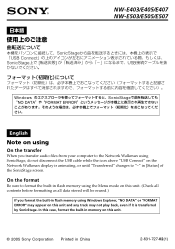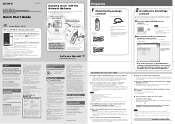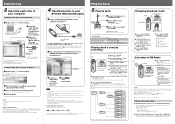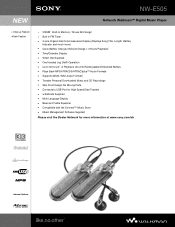Sony NW-E505 - Network Walkman Support and Manuals
Get Help and Manuals for this Sony item

View All Support Options Below
Free Sony NW-E505 manuals!
Problems with Sony NW-E505?
Ask a Question
Free Sony NW-E505 manuals!
Problems with Sony NW-E505?
Ask a Question
Most Recent Sony NW-E505 Questions
Sonic Stage Software For Nw -e505
where can i download the sonic stage software to download songs innto my walkman
where can i download the sonic stage software to download songs innto my walkman
(Posted by afnan 9 years ago)
What Charger Is Needed To Charge The Sony Nw-e505 And How Do I Use It?
(Posted by lions13759 9 years ago)
No Data / Format Error
No Data / Format Error and whwt kind of format will support ?????
No Data / Format Error and whwt kind of format will support ?????
(Posted by sibindxb 10 years ago)
How Can I Get Drivers For Sony Walkman Nw-e505?
How can i get drivers for Sony Walkman NW-E505?
How can i get drivers for Sony Walkman NW-E505?
(Posted by deepakbelani 11 years ago)
Hello And Help!!!
hello my name is catalin and my mp 3 sony nw e 505 doesn t recognize my music .it say format error e...
hello my name is catalin and my mp 3 sony nw e 505 doesn t recognize my music .it say format error e...
(Posted by ghetucatalin 11 years ago)
Popular Sony NW-E505 Manual Pages
Sony NW-E505 Reviews
We have not received any reviews for Sony yet.