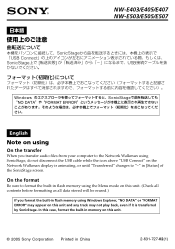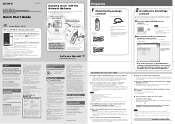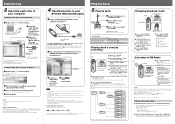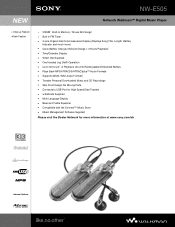Sony NW-E505 Support Question
Find answers below for this question about Sony NW-E505 - Network Walkman.Need a Sony NW-E505 manual? We have 6 online manuals for this item!
Question posted by sibindxb on October 29th, 2013
No Data / Format Error
No Data / Format Error and whwt kind of format will support ?????
Current Answers
Answer #1: Posted by TommyKervz on October 29th, 2013 2:00 AM
Greetings. FORMAT ERROR or NO DATA flashes in the display of the Walkman® player when trying to play a song. IMPORTANT: If model-specific information is required to complete any of the steps in this solution, refer to the operating instructions supplied with the product. Manuals are available online through the Manuals, Specs & Warranty link on this page.
Follow these troubleshooting steps to resolve this issue.
NOTE: Because each of these steps represents a possible solution to this issue, check the device status after completing each step.
The NO DATA or FORMAT ERROR message may occur if the portable player has been formatted using the format utility in Windows Explorer. To correct this issue, initialize (format) the portable player using the Initialize or Format utility built into your Walkman® player. Reset the unit by pressing the RESET button with a small object such as a paper clip. Disconnect the power source (if applicable) for 30 seconds. If using AC power, verify that the adapter is securely connected and plugged into a working outlet. If the unit does not work after the 30 seconds, remove the power source (if applicable) for 30 minutes or turn off the player for 30 minutes. NOTE: If the issue is still unresolved after completing all of the troubleshooting steps, service will be req
Follow these troubleshooting steps to resolve this issue.
NOTE: Because each of these steps represents a possible solution to this issue, check the device status after completing each step.
The NO DATA or FORMAT ERROR message may occur if the portable player has been formatted using the format utility in Windows Explorer. To correct this issue, initialize (format) the portable player using the Initialize or Format utility built into your Walkman® player. Reset the unit by pressing the RESET button with a small object such as a paper clip. Disconnect the power source (if applicable) for 30 seconds. If using AC power, verify that the adapter is securely connected and plugged into a working outlet. If the unit does not work after the 30 seconds, remove the power source (if applicable) for 30 minutes or turn off the player for 30 minutes. NOTE: If the issue is still unresolved after completing all of the troubleshooting steps, service will be req
Related Sony NW-E505 Manual Pages
Similar Questions
Sony Walkman Mp3 Player Model Nwz S544 Can't Change Volume
(Posted by lafTI 9 years ago)
Sonic Stage Software For Nw -e505
where can i download the sonic stage software to download songs innto my walkman
where can i download the sonic stage software to download songs innto my walkman
(Posted by afnan 9 years ago)
Sony 16gb Walkman Mp3 Player Wont Start Up
(Posted by tcb58joh 10 years ago)
How Can I Get Drivers For Sony Walkman Nw-e505?
How can i get drivers for Sony Walkman NW-E505?
How can i get drivers for Sony Walkman NW-E505?
(Posted by deepakbelani 11 years ago)
Hello And Help!!!
hello my name is catalin and my mp 3 sony nw e 505 doesn t recognize my music .it say format error e...
hello my name is catalin and my mp 3 sony nw e 505 doesn t recognize my music .it say format error e...
(Posted by ghetucatalin 11 years ago)