Sony NW-MS90D - Network Walkman Support and Manuals
Get Help and Manuals for this Sony item
This item is in your list!

View All Support Options Below
Free Sony NW-MS90D manuals!
Problems with Sony NW-MS90D?
Ask a Question
Free Sony NW-MS90D manuals!
Problems with Sony NW-MS90D?
Ask a Question
Popular Sony NW-MS90D Manual Pages
Operating Instructions - Page 4


... registered trademarks of the software supplied with this manual, TM and ® marks are trademarks or registered trademarks of Microsoft Corporation in part, or renting the software without notice.
• Operation of this player with this software as a result of the use the supplied software (SonicStage), refer to operate Network Walkman. Microsoft, Windows and Windows Media are not...
Operating Instructions - Page 5


... memory (FORMAT) ...... 44
Other Information
Precautions 45
When disposing the Network
Walkman 46
Troubleshooting 48
To reset the player 48
What happened 48
Error messages 53
Specifications 56
Glossary 57
Menu list 59
Index 60
5 Only for NW-MS77DR ......... 38 Selecting the bit rate - Only for NW-MS77DR ......... 39 Editing the track name and group name (EDIT NAME...
Operating Instructions - Page 7
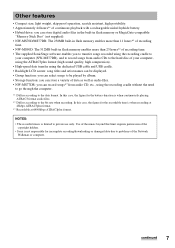
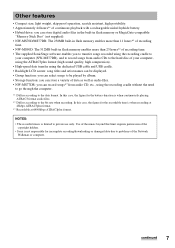
...Sony...continuous playback with a rechargeable nickel hydride battery. • Hybrid drive: you to ...NW-MS90D: The 512MB built-in flash memory enables more than 23 hours*2 of recording time. • The supplied SonicStage software enables you can store a variety of the Network Walkman or computer.
In this case, the figure for incomplete recording/downloading or damaged data due to problems...
Operating Instructions - Page 9
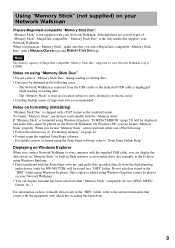
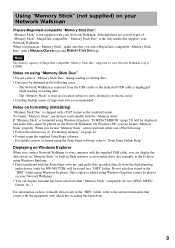
...software, and audio data recorded directly from the USB cradle or the dedicated USB cable is the only media that supports your Network Walkman. When you format "Memory Stick", always perform either one of the following cases.
- Displaying on Windows... using Windows Explorer. • Data transferred with the supplied USB cable, you connect Network Walkman to the instruction manual that ...
Operating Instructions - Page 15
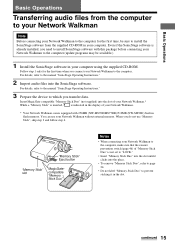
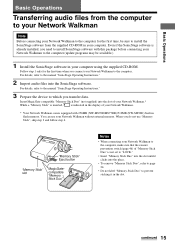
... SonicStage software is not set to "LOCK."
• Insert "Memory Stick Duo" into the slot until it in flash memory.
continued 15
You can use "Memory Stick", skip step 3 and follow step 4.
Follow step 1 only for the first time, be available.)
1 Install the SonicStage software in your Network Walkman to install SonicStage software with 256MB (NW-MS70D/MS77DR)/512MB (NW-MS90D...
Operating Instructions - Page 16
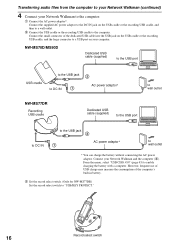
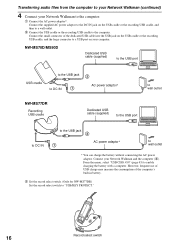
... NW-MS77DR) Set the record select switch to wall outlet
* You can charge the battery without connecting the AC power adaptor. From the menu, select "USB CHG: ON" (page 43) to the computer.
1 Connect the AC power adaptor*. Transferring audio files from the computer to your Network Walkman (continued)
4 Connect your Network Walkman to enable charging the battery...
Operating Instructions - Page 48
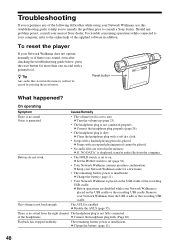
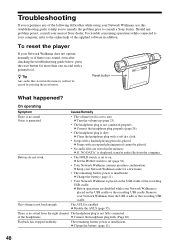
... 11).
48 To reset the player
If your Network Walkman, use this troubleshooting guide to help of the following difficulties while using your Network Walkman does not operate normally or if there is no sound, even after checking the troubleshooting guide below, press the reset button for a few hours.
• The remaining battery power is set to on the USB cradle...
Operating Instructions - Page 49
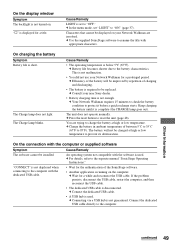
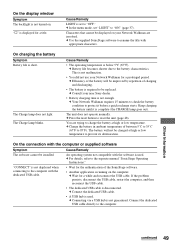
...). c Your Network Walkman requires 15 minutes to check the battery condition to rename the title with the computer or supplied software
Symptom The software cannot be charged at high or low temperature.
c Charge the battery in ambient temperature of the battery will not be installed. The battery will be replaced.
c Wait for a prolonged period. If the problem persists, disconnect...
Operating Instructions - Page 51
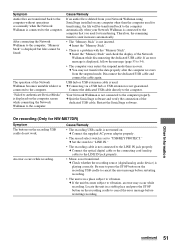
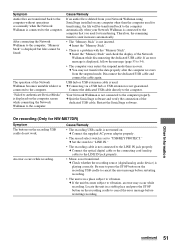
... a USB hub or USB extension is a problem with the "Memory Stick". An error occurs while recording. c Connect the supplied AC power adaptor properly.
• The record select switch is set to the computer. Symptom Audio files are transferred back to the computer without operations occasionally when the Network Walkman is connected to "USB/KEY PROTECT...
Operating Instructions - Page 53
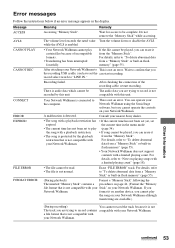
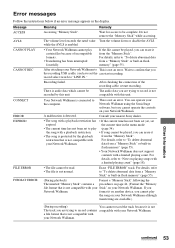
..." or built-in the menu mode
• The current time has not been set the can operate your Network Walkman using the SonicStage software, but you can erase it is not an error.
Consult your Network Walkman.
For details, refer to the computer. Erase "FILE ERROR" track.
record select switch to be read. • The file is not...
Operating Instructions - Page 54


....
Troubleshooting (continued)
Message GROUP FULL
HOLD LOW BATT MEMORY FULL MG ERROR
MS LOCKED
NO AUDIO
NO DATA READ ONLY STICK ERROR TYPE ERROR
Meaning
Remedy
The maximum number of "Memory Stick" is set to on page 8.
• You cannot access "Memory Stick".
To delete groups without song is set to your Network Walkman.
Stick", use the SonicStage software...
SonicStage v2.0 Operating Guide - Page 4
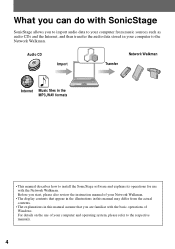
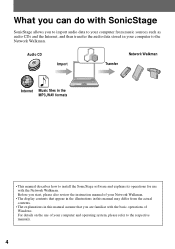
... you are familiar with the basic operations of Windows. For details on the use of your computer and operating system, please refer to install the SonicStage software and explains its operations for use with the Network Walkman. Before you start, please also review the instruction manual of your computer to the Network Walkman. What you can do with SonicStage
SonicStage...
SonicStage v2.0 Operating Guide - Page 6
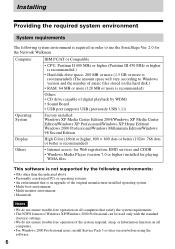
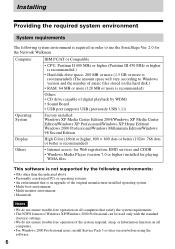
...-monitor environment • Macintosh
Notes
• We do not ensure trouble-free operation on all computers that is recommended)
Others
• Internet access: for Web registration, EMD services and CDDB
• Windows Media Player (version 7.0 or higher) installed for the Network Walkman. Installing
Providing the required system environment
System requirements
The following system...
Marketing Specifications - Page 1
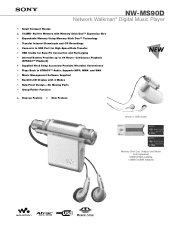
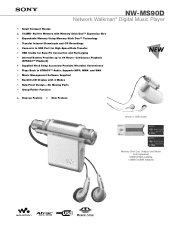
...; Audio, Supports MP3, WMA3 and WAV • Music Management Software Supplied • Backlit LCD Display with 4 Modes • Skip-Proof Design - ®
NW-MS90D
Network Walkman® Digital Music Player
• ... Downloads and CD Recordings • Connects to USB Port for High-Speed Data Transfer • USB Cradle for Easy PC Connection and Recharging • Internal Battery Provides...
Marketing Specifications - Page 2


... in part without notice. Features and specifications are subject to PC and recharges the internal battery by simply placing the Network Walkman® player in the USB cradle when cradle is used for PC Connection and Recharging Connects unit directly to change without written permission is easily carried in pocket or purse. NW-MS90D
Network Walkman® Digital Music Player
features...
Sony NW-MS90D Reviews
Do you have an experience with the Sony NW-MS90D that you would like to share?
Earn 750 points for your review!
We have not received any reviews for Sony yet.
Earn 750 points for your review!
