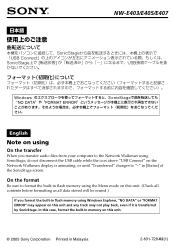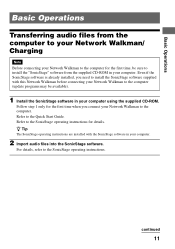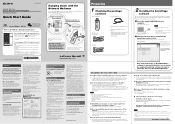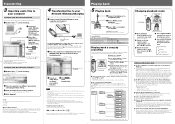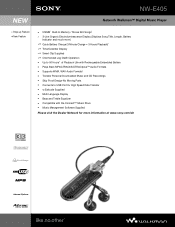Sony NW-E405 - Network Walkman Player Support and Manuals
Get Help and Manuals for this Sony item

View All Support Options Below
Free Sony NW-E405 manuals!
Problems with Sony NW-E405?
Ask a Question
Free Sony NW-E405 manuals!
Problems with Sony NW-E405?
Ask a Question
Most Recent Sony NW-E405 Questions
Instalar Sonic Stage Nw-e405
windows 7 no encuentra drivers del cd original sonic stage para su instalacion modelo nw-e405 serial...
windows 7 no encuentra drivers del cd original sonic stage para su instalacion modelo nw-e405 serial...
(Posted by karki400 12 years ago)
Popular Sony NW-E405 Manual Pages
Sony NW-E405 Reviews
We have not received any reviews for Sony yet.