Sony NW-E99 - Network Walkman Support and Manuals
Most Recent Sony NW-E99 Questions
Popular Sony NW-E99 Manual Pages
Operating Instructions - Page 5


NW-E95 only 33
Formatting memory (FORMAT 34
Other Information
Precautions 35 Troubleshooting 36
To reset the player 36 What happened 36 Messages 39 Specifications 41 Glossary 42 Menu list 44
MP3 File Manager software operation
What you can do with your Network Walkman 6 Other features 7
Step 1: Checking the package contents ..... 8 Step 2: Inserting the battery 9 Locating controls...
Operating Instructions - Page 7
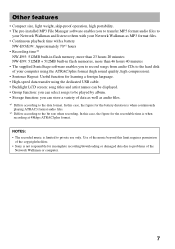
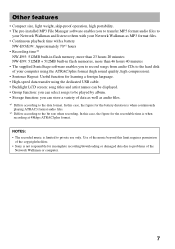
... NW-E99: 512MB + 512MB built-in flash memories, more than 46 hours 40 minutes • The supplied SonicStage software enables you can store a variety of the
Network Walkman or computer.
7
In this case, the figure for the recordable time is when continuously playing ATRAC3 format audio files. *2 Differs according to the bit rate when recording. Use of the music...
Operating Instructions - Page 12
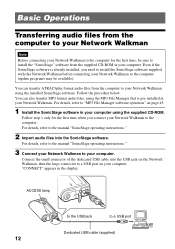
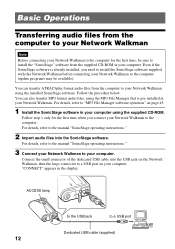
... the USB jack
to a USB port
Dedicated USB cable (supplied)
12 For details, refer to "MP3 File Manager software operation" on your computer. Connect the small connector of the dedicated USB cable into the SonicStage software.
For details, refer to the manual "SonicStage operating instructions."
3 Connect your Network Walkman to your Network Walkman using the installed SonicStage software...
Operating Instructions - Page 13


... to the manual "SonicStage operating instructions" or online Help for the SonicStage software. The data being transferred may interfere with a limited playing count, "EXPIRED" will be displayed and the song will be played.
13 Basic Operations
Notes • The ACCESS lamp blinks while your Network Walkman accesses the computer. • Do not disconnect the USB cable when the ACCESS...
Operating Instructions - Page 14
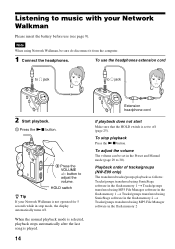
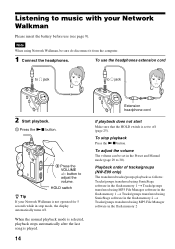
... 1 t Tracks/groups transferred using MP3 File Manager software in the flash memory 1 t Tracks/groups transferred using SonicStage software in the flash memory 2 t Tracks/groups transferred using Network Walkman, be set to off .
Note When using MP3 File Manager software in the Preset and Manual mode (page 29 to 30). Listening to music with your Network Walkman is set in the flash memory...
Operating Instructions - Page 37
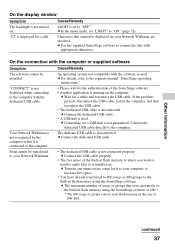
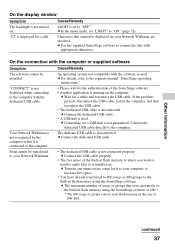
... can transfer to your Network Walkman are involved.
Characters that you want to transfer audio files to each flash memory in the case of songs or groups that cannot be transferred to the built-in flash memory using the SonicStage software.
c Connect the dedicated USB cable.
• A USB hub is used . c The maximum number of NW-E99.
continued
37 c For...
Operating Instructions - Page 38
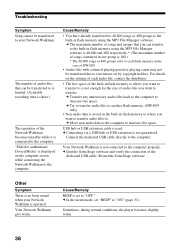
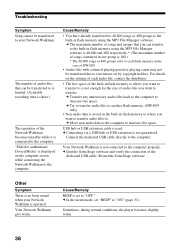
... files you wish to transfer. c Try to transfer audio files to "OFF." c The maximum number of the
dedicated USB cable.
c In the menu mode, set to another flash memory. (NW-E99 only)
• Non-audio data is not connected to the computer.
Your Network Walkman is stored in the built-in flash memory using the MP3 File Manager software.
Operating Instructions - Page 46
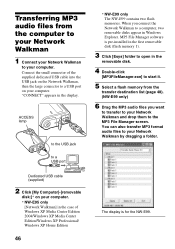
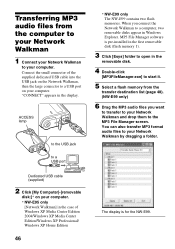
... computer.
The display is pre-installed in the first removable disk (flash memory 1).
3 Click [Esys] folder to open in Windows Explorer. When you want
to transfer to your Network Walkman and drop them to your Network Walkman by dragging a folder. You can also transfer MP3 format audio files to the MP3 File Manager screen. MP3 File Manager software is for the NW-E99.
Operating Instructions - Page 47


... Windows Explorer when your Network Walkman is connected to an MP3 file. Notes
• Do not disconnect the USB cable or remove your Network Walkman when the MP3 File Manager software is running .
• Install Service Pack 3 or later when you use Windows 2000.
• With the Network Walkman, priority is given to the display of ID3 Tag information. (ID3 Tag is the format that adds music...
Operating Instructions - Page 49


... the built-in flash memory by track or album using CTRL key or Shift key. MP3 File Manager software operation
The display is for the NW-E99.
1 Open the MP3 File Manager.
2 Select a flash memory from the
transfer destination list. (NW-E99 only)
3 Select the title you want to erase.
4 Click the
screen.
However, albums and tracks...
SonicStage v2.1 Instructions - Page 5
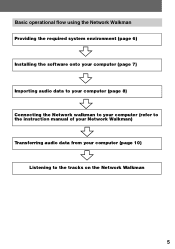
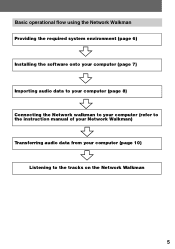
...operational flow using the Network Walkman Providing the required system environment (page 6) Installing the software onto your computer (page 7) Importing audio data to your computer (page 8) Connecting the Network walkman to your computer (refer to the instruction manual of your Network Walkman) Transferring audio data from your computer (page 10)
Listening to the tracks on the Network Walkman
5
SonicStage v2.1 Instructions - Page 6
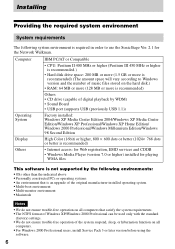
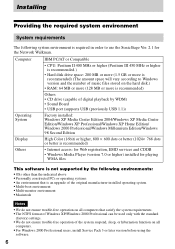
... or more (1.5 GB or more is recommended)
Others
• Internet access: for Web registration, EMD services and CDDB
• Windows Media Player (version 7.0 or higher) installed for the Network Walkman. Installing
Providing the required system environment
System requirements
The following system environment is required in order to Windows version and the number of music files stored on...
SonicStage v2.1 Instructions - Page 23


...
23 If the problem cannot be solved, disconnect the dedicated USB cable, restart the computer, and then reconnect the dedicated USB cable. Please wait for the Network Walkman has not been installed. tInstall the SonicStage software for a while and reconnect the dedicated USB
cable. Cause/Remedy
The dedicated USB cable is not guaranteed. tConnect the dedicated USB cable. tWait for your...
Marketing Specifications - Page 1
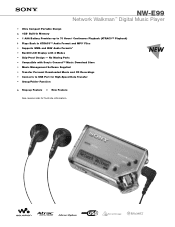
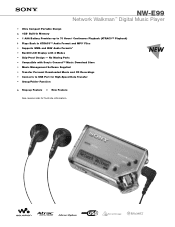
...®
NW-E99
Network Walkman™ Digital Music Player
• Ultra Compact Portable Design v 1GB1 Built-In Memory • 1 AAA Battery Provides up to 70 Hours2 Continuous Playback (ATRAC3™ Playback) ◗ Plays Back In ATRAC3™ Audio Format and MP33 Files • Supports WMA and WAV Audio Formats4 • Backlit LCD Display with Sony's Connect™ Music Download Store...
Marketing Specifications - Page 2


... Wiith supplied MP3 file Manager software. 4 Supports unsecured files with conversion to one AAA Battery (not included) Color: Mirror Dimensions (WHD): 1 1⁄ 2" x 2" x 3⁄ 4" (36.4 x 48.5 x 18mm) Weight: 2 oz (54g) Supplied Accessories: SonicStage® Software, MDR-E808 Headphones,
USB Cable
©2004 Sony Electronics Inc. NW-E99
Network Walkman™ Digital Music Player
features...
Sony NW-E99 Reviews
Do you have an experience with the Sony NW-E99 that you would like to share?
Earn 750 points for your review!
We have not received any reviews for Sony yet.
Earn 750 points for your review!

