Sony NW-S4 Support Question
Find answers below for this question about Sony NW-S4 - Network Walkman.Need a Sony NW-S4 manual? We have 6 online manuals for this item!
Question posted by CATALLY733 on August 17th, 2011
Where Do I Buy One Of These For My Sony In Dash Mex-1hd?
also takes the nw-e2/e3 mc-p10 NW-S4 NW-E7
Current Answers
There are currently no answers that have been posted for this question.
Be the first to post an answer! Remember that you can earn up to 1,100 points for every answer you submit. The better the quality of your answer, the better chance it has to be accepted.
Be the first to post an answer! Remember that you can earn up to 1,100 points for every answer you submit. The better the quality of your answer, the better chance it has to be accepted.
Related Sony NW-S4 Manual Pages
RealJukebox2 Basic Guide - Page 1
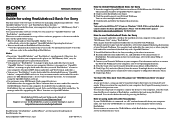
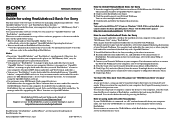
... not installed, you want to transfer from the music library of your computer to this player (or "MG Memory Stick") using either software or both, but you delete audio files.
Network Walkman
English
Guide for using RealJukebox2 Basic for Sony
This unit comes with RealJukebox If your CD-ROM drive is connected via a PC...
SonicStage v2.0 Operating Guide - Page 1
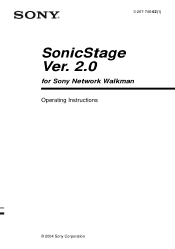
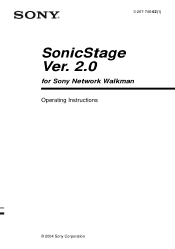
3-267-746-62(1)
SonicStage Ver. 2.0
for Sony Network Walkman Operating Instructions
© 2004 Sony Corporation
SonicStage v2.0 Operating Guide - Page 3
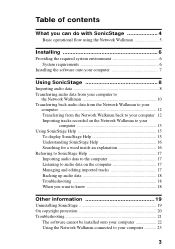
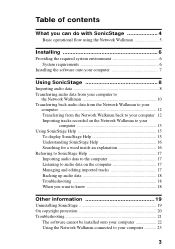
... 7
Using SonicStage 8 Importing audio data 8 Transferring audio data from your computer to
the Network Walkman 10 Transferring back audio data from the Network Walkman to your
computer 12 Transferring from the Network Walkman back to your computer 12 Importing tracks recorded on the Network Walkman to your
computer 13 Using SonicStage Help 15
To display SonicStage Help 15...
SonicStage v2.0 Operating Guide - Page 4
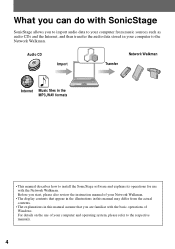
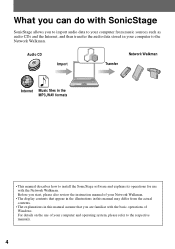
...
Transfer
Network Walkman
Internet Music files in the MP3,WAV formats
• This manual describes how to the respective manuals.
4 Before you start, please also review the instruction manual of your Network Walkman.
...refer to install the SonicStage software and explains its operations for use with the Network Walkman. What you to import audio data to your computer from music sources such ...
SonicStage v2.0 Operating Guide - Page 5
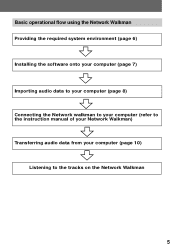
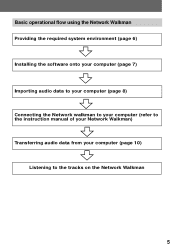
Basic operational flow using the Network Walkman Providing the required system environment (page 6) Installing the software onto your computer (page 7) Importing audio data to your computer (page 8) Connecting the Network walkman to your computer (refer to the instruction manual of your Network Walkman) Transferring audio data from your computer (page 10)
Listening to the tracks on the...
SonicStage v2.0 Operating Guide - Page 6
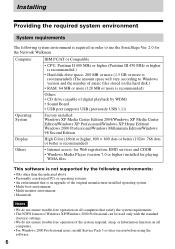
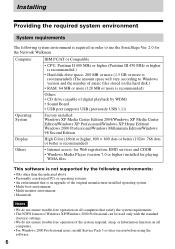
... constructed PCs or operating systems • An environment that is recommended)
Others
• Internet access: for Web registration, EMD services and CDDB
• Windows Media Player (version 7.0 or higher) installed for the Network Walkman.
SonicStage v2.0 Operating Guide - Page 7
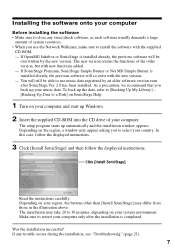
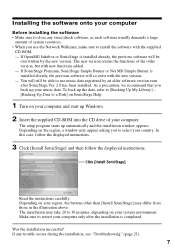
...after the installation is installed already, the previous software will still be able to use the Network Walkman, make sure to close any trouble occurs during the installation, see "Troubleshooting" (page 21...into the CD drive of the older version, but with the new version. -
The installation may take 20 to 30 minutes, depending on your computer and start up the data, refer to [Backing...
SonicStage v2.0 Operating Guide - Page 10


...
The screen is displayed in the My Library list on the upper right of your Network Walkman to the computer.
To transfer all tracks of
the screen. To transfer more than...tracks. Transfer Destination list
[Transfer]
The My Library list
[Transfer Mode]
1 Connect your Network Walkman. For details about connections, refer to transfer in the Transfer Destination list on the left ...
SonicStage v2.0 Operating Guide - Page 11


... on the type of the text and number of the tracks selected in the middle of the connected Network Walkman.
11 This is due to the limitations of the screen to display "Transfer Mode Settings" dialog box.... -When the track is no enough free space on the device/media for Network Walkman) and select the transfer mode.
5 Click
. Click [Transfer Mode] in step 3 begins. 4 If necessary, ...
SonicStage v2.0 Operating Guide - Page 12
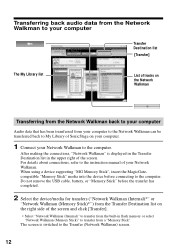
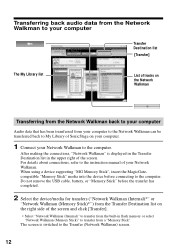
....
12 The screen is displayed in the Transfer Destination list in flash memory or select "Network Walkman (Memory Stick)" to transfer from your computer to the Network Walkman can be transferred back to My Library of your Network Walkman. After making the connections, "Network Walkman" is switched to the instruction manual of SonicStage on your computer.
1 Connect your...
SonicStage v2.0 Operating Guide - Page 13
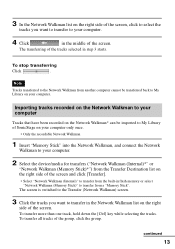
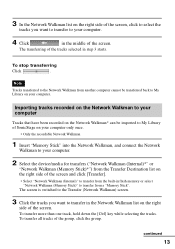
... imported to My Library of SonicStage on your computer only once.
∗ Only the recordable Network Walkman
1 Insert "Memory Stick" into the Network Walkman, and connect the Network
Walkman to your computer.
2 Select the device/media for transfers ("Network Walkman (Internal)*" or
"Network Walkman (Memory Stick)*") from the Transfer Destination list on the right side of the screen and click...
SonicStage v2.0 Operating Guide - Page 15


... list of keywords, or by typing in words that might lead you to search easily for the external device such as the MD
Walkman, the Network Walkman, and the CD Walkman. • Follow the instructions of your internet provider regarding such things as recommended system
environment when using EMD services.
15 Using SonicStage Help...
SonicStage v2.0 Operating Guide - Page 17
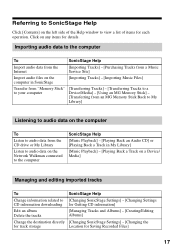
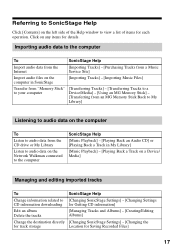
...]
Listening to audio data on the computer
To
Listen to audio data from the CD drive or My Library
Listen to audio data on the Network Walkman connected to the computer
SonicStage Help
[Music Playback] - [Playing Back an Audio CD] or [Playing Back a Track in My Library]
[Music Playback] - [Playing Back a Track...
SonicStage v2.0 Operating Guide - Page 23


... is not guaranteed. tConnecting via a USB hub is used. Connect the dedicated USB cable directly to your computer
Problem
The computer does not recognize your Network
Walkman using the supplied CD-ROM. The driver file for a while and reconnect the dedicated USB
cable. Please wait for your...
Operating Instructions - Page 1
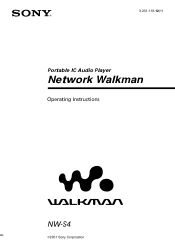
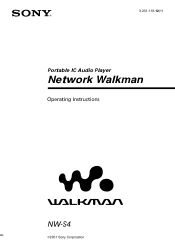
3-231-119-12(1)
Portable IC Audio Player
Network Walkman
Operating Instructions
NW-S4
2001 Sony Corporation
Operating Instructions - Page 2
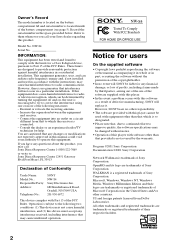
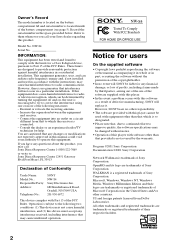
...radio communications.
WALKMAN is a registered trademark of Sony Corporation. Program ©2001 Sony Corporation Documentation ©2001 Sony Corporation
Network Walkman is trademark of Sony Corporation. However,...SONY be determined by third parties, arising out of the use of the software supplied with this player.
• In the event a problem occurs with Part 15 of the FCC Rules. NW-S4...
Operating Instructions - Page 4
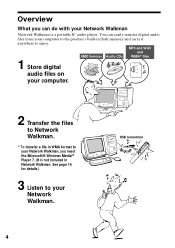
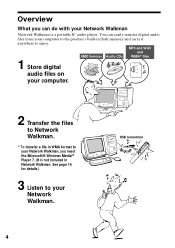
... a portable IC audio player. See page 16 for details.)
3 Listen to your computer to the product's built-in flash memory and carry it anywhere to enjoy. EMD Services Audio CDs
MP3 and WAV and
WMA* files
1 Store digital
audio files on
your computer.
2 Transfer the files
to your Network Walkman, you can easily transfer...
Operating Instructions - Page 17


... checked-out using the OpenMG Jukebox (ATRAC3 and MP3) can also be listened on the Portable Device screen of Windows Media Player 7, but they can not be played back nor checked-in to Windows Media Player 7.
• The transferred (copied) WMA files to Network Walkman from Windows Media Player 7 are shown on the "Music On Device...
Operating Instructions - Page 20
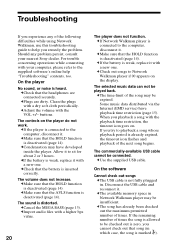
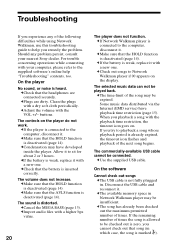
...Sony dealer. cPlugs are connected securely. cCondensation may have playback time restriction (page 15). cIf the battery is connected to the computer, disconnect it .
cMake sure that the HOLD function is distorted. The sound is deactivated (page 14). cIf Network Walkman player...Disconnect the USB cable and reconnect it to Network Walkman player if 00 appears on the display.
Clean...
Operating Instructions - Page 22


...on your PC. The rate is reflected in formats such as Network Walkman). However, audio files in bps (bit per second). Since the MP3 encoding algorithm is large, that up to four copies of a... Picture Experts Group, an ISO (International Organization for Standardization) working group.
Thus, the MP3 standard is used in order to play music. Bit rate Indicates the data amount per ...
Similar Questions
How To Delete Songs From My Sony Walkman Mp3 Player That Have Been Synchronized
(Posted by bovja 9 years ago)
Sony Walkman Mp3 Player Model Nwz S544 Can't Change Volume
(Posted by lafTI 9 years ago)
I Need Driver For This Model No Data Mention In My Mp3 Sony Nw N50 E002
i need driver for this model no data mention in my mp3 sony nw n50 e002
i need driver for this model no data mention in my mp3 sony nw n50 e002
(Posted by jhov2 9 years ago)
Sony 16gb Walkman Mp3 Player Wont Start Up
(Posted by tcb58joh 10 years ago)

