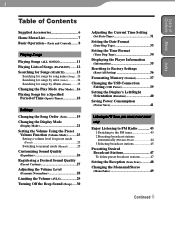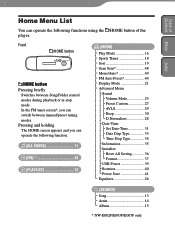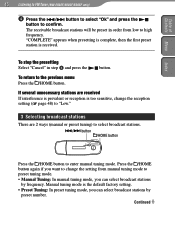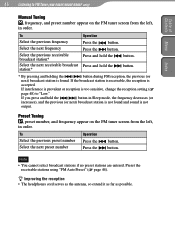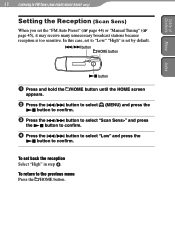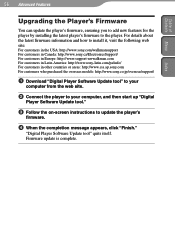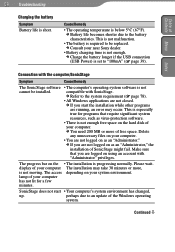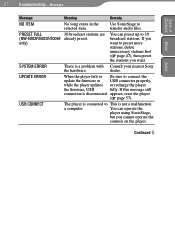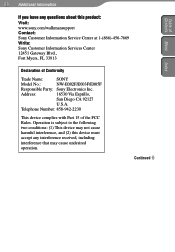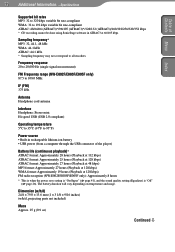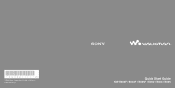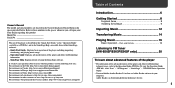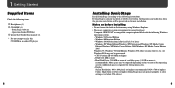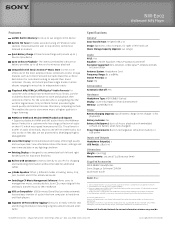Sony NW-E002F - 512 Mb Fm Tuner Network Walkman Support and Manuals
Get Help and Manuals for this Sony item

View All Support Options Below
Free Sony NW-E002F manuals!
Problems with Sony NW-E002F?
Ask a Question
Free Sony NW-E002F manuals!
Problems with Sony NW-E002F?
Ask a Question
Most Recent Sony NW-E002F Questions
How To Make Walkman Digital Media Player Model E002f
(Posted by rayanwondi 9 years ago)
I Need Driver For This Model No Data Mention In My Mp3 Sony Nw N50 E002
i need driver for this model no data mention in my mp3 sony nw n50 e002
i need driver for this model no data mention in my mp3 sony nw n50 e002
(Posted by jhov2 9 years ago)
I Can't Download Sonic Stage For My Sony Nw-e002 On My New Computer Windows 7 .
how can I do to put my music from i tunes to my sony nw-e002 with windows 7 64 bits?
how can I do to put my music from i tunes to my sony nw-e002 with windows 7 64 bits?
(Posted by pnikolov 10 years ago)
When I Format The Nw-e003f, It Always Read 'low Battery'...
if i need to replace the battery, how much and where in the philippines is it available...? tnx, Go...
if i need to replace the battery, how much and where in the philippines is it available...? tnx, Go...
(Posted by jz5jo 12 years ago)
Popular Sony NW-E002F Manual Pages
Sony NW-E002F Reviews
We have not received any reviews for Sony yet.