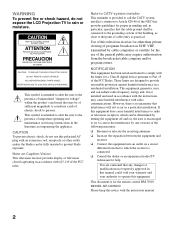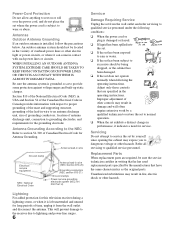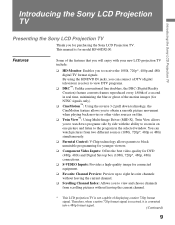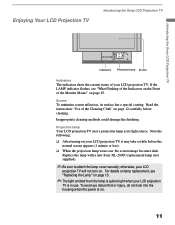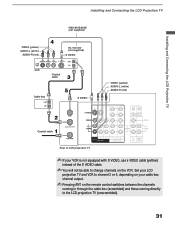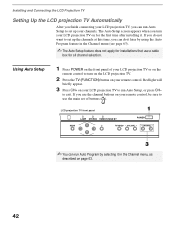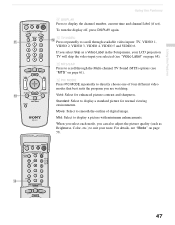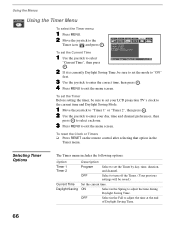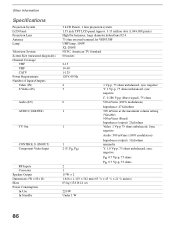Sony KF-60DX100 - 60" Rear Projection TV Support and Manuals
Get Help and Manuals for this Sony item

View All Support Options Below
Free Sony KF-60DX100 manuals!
Problems with Sony KF-60DX100?
Ask a Question
Free Sony KF-60DX100 manuals!
Problems with Sony KF-60DX100?
Ask a Question
Most Recent Sony KF-60DX100 Questions
Sony Kf-60dx100 Timer/standby 33 Blinks Turns Off Then Turn Back On
sony kf-60dx100 timer/standby 33 blinks turns off then turn back on
sony kf-60dx100 timer/standby 33 blinks turns off then turn back on
(Posted by aneya37 10 years ago)
Hi. I Removed A Defective Lamp Driver (ballast) From My Sony Kf60-we610 A Few W
I can't remember the location that I removed the old ballast. Does anyone have a drawing of this l...
I can't remember the location that I removed the old ballast. Does anyone have a drawing of this l...
(Posted by ariscon 11 years ago)
What Does It Mean Timer Standby
whAT DOES IT MEAN TIMER STANDBY COMES ON. AND TV SUT OFF AND THEN COMES BACK ON
whAT DOES IT MEAN TIMER STANDBY COMES ON. AND TV SUT OFF AND THEN COMES BACK ON
(Posted by PryncessIzzo 12 years ago)
Why Did I Lose Picture And Sound On All Cable Channels?
Switched channel and suddenly lost picture and sound. A "No Signal" messge appeared on lower left-ha...
Switched channel and suddenly lost picture and sound. A "No Signal" messge appeared on lower left-ha...
(Posted by fprice38 12 years ago)
Popular Sony KF-60DX100 Manual Pages
Sony KF-60DX100 Reviews
 Sony has a rating of 5.00 based upon 1 review.
Get much more information including the actual reviews and ratings that combined to make up the overall score listed above. Our reviewers
have graded the Sony KF-60DX100 based upon the following criteria:
Sony has a rating of 5.00 based upon 1 review.
Get much more information including the actual reviews and ratings that combined to make up the overall score listed above. Our reviewers
have graded the Sony KF-60DX100 based upon the following criteria:
- Durability [1 rating]
- Cost Effective [1 rating]
- Quality [1 rating]
- Operate as Advertised [1 rating]
- Customer Service [1 rating]