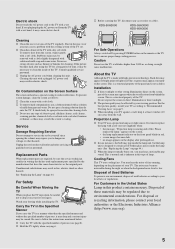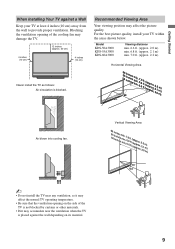Sony KDS-60A3000 - 60" Rear Projection TV Support and Manuals
Get Help and Manuals for this Sony item

View All Support Options Below
Free Sony KDS-60A3000 manuals!
Problems with Sony KDS-60A3000?
Ask a Question
Free Sony KDS-60A3000 manuals!
Problems with Sony KDS-60A3000?
Ask a Question
Most Recent Sony KDS-60A3000 Questions
How To Reset A Kds-60a3000. Sxrd 60 In. Tv
(Posted by gtimmie642 1 year ago)
How Do I Restart The Tc
the tv has a indicator that says lamp that blinks red also with the power indicator also blinks wile...
the tv has a indicator that says lamp that blinks red also with the power indicator also blinks wile...
(Posted by lilmiam4 1 year ago)
Sony Bravia Kds-60a3000 How To Reset After Replacing Projector Lamp
(Posted by teelee1926 9 years ago)
How To Change 2007 Sony Bravia Model Kds60a3000 Projector Lamp Replacement
(Posted by Olutmckin7 9 years ago)
Sony Bravia Model Kds 60a3000 How To Reset Lamp Counter
(Posted by TheDdream 9 years ago)
Sony KDS-60A3000 Videos
Popular Sony KDS-60A3000 Manual Pages
Sony KDS-60A3000 Reviews
We have not received any reviews for Sony yet.