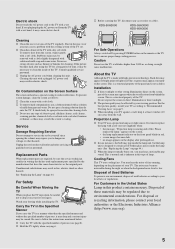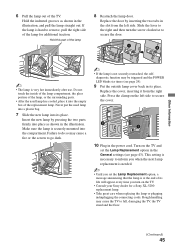Sony KDS-60A3000 Support Question
Find answers below for this question about Sony KDS-60A3000 - 60" Rear Projection TV.Need a Sony KDS-60A3000 manual? We have 1 online manual for this item!
Question posted by Olutmckin7 on September 27th, 2014
How To Change 2007 Sony Bravia Model Kds60a3000 Projector Lamp Replacement
The person who posted this question about this Sony product did not include a detailed explanation. Please use the "Request More Information" button to the right if more details would help you to answer this question.
Current Answers
Related Sony KDS-60A3000 Manual Pages
Similar Questions
Sony Bravia Kds-60a3000 How To Reset After Replacing Projector Lamp
(Posted by teelee1926 9 years ago)
Sony Bravia Model Kds 60a3000 How To Reset Lamp Counter
(Posted by TheDdream 9 years ago)
How To Replace A Fan In A Sony Bravia Model Kds60a3000
(Posted by jb3Roll 10 years ago)
Lamp Replacement
I am looking for pictures instructions for lamp replacement for a KDS-60A2020, I have replaced it be...
I am looking for pictures instructions for lamp replacement for a KDS-60A2020, I have replaced it be...
(Posted by bobrfreeman 12 years ago)
Projector Lamp
I just replaced my projector lamp. The image actualy got much better, but now i have i reddish strip...
I just replaced my projector lamp. The image actualy got much better, but now i have i reddish strip...
(Posted by Pmagribarros 12 years ago)