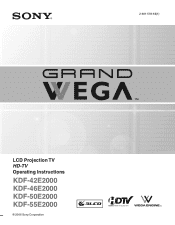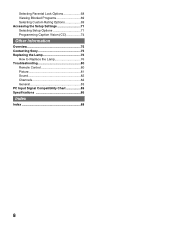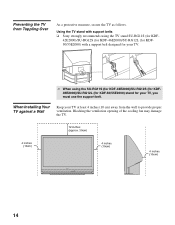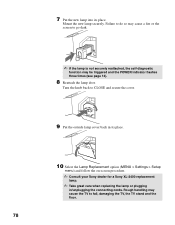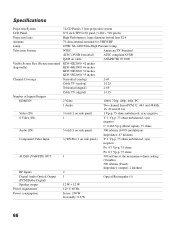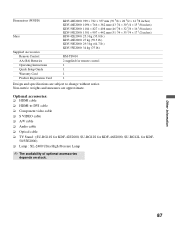Sony KDF-55E2000 - 55" Class 3lcd Rear Projection Television Support and Manuals
Get Help and Manuals for this Sony item

View All Support Options Below
Free Sony KDF-55E2000 manuals!
Problems with Sony KDF-55E2000?
Ask a Question
Free Sony KDF-55E2000 manuals!
Problems with Sony KDF-55E2000?
Ask a Question
Most Recent Sony KDF-55E2000 Questions
My Tv Is Not Turning On. It Is Making A Click Sound And Red Light Starts Blink 3
(Posted by Denzelulu 1 year ago)
Converter Box
How do I hook up a converter box to my Sony grand Sega KDF-55E2000
How do I hook up a converter box to my Sony grand Sega KDF-55E2000
(Posted by Shantirby 2 years ago)
My 2007 Sony Lcd Rear Projection Is Showing More Blue Colour . How Do I Repair
this Please help thanks
this Please help thanks
(Posted by rkoruntoff93 6 years ago)
New Lamp For Tv
I have been trying to replace the lamp on my KDF-55E2000 Sony television for some time. So far I hav...
I have been trying to replace the lamp on my KDF-55E2000 Sony television for some time. So far I hav...
(Posted by Mygon 7 years ago)
Thermal Fusion Model Kdf55e2000
(Posted by altorebel68 8 years ago)
Sony KDF-55E2000 Videos
Popular Sony KDF-55E2000 Manual Pages
Sony KDF-55E2000 Reviews
We have not received any reviews for Sony yet.