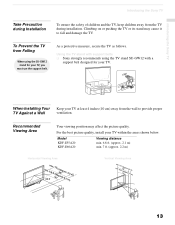Sony KDF E60A20 - 60" Rear Projection TV Support and Manuals
Get Help and Manuals for this Sony item

View All Support Options Below
Free Sony KDF E60A20 manuals!
Problems with Sony KDF E60A20?
Ask a Question
Free Sony KDF E60A20 manuals!
Problems with Sony KDF E60A20?
Ask a Question
Most Recent Sony KDF E60A20 Questions
I Want To Know If My Tv Has Blue Tooth Or Not, Cuz I’m Getting Some Wireless H
I have a Sony tv model# KDF-E60A20. Serial #9129273Does this tv have Bluetooth I'm getting some Sony...
I have a Sony tv model# KDF-E60A20. Serial #9129273Does this tv have Bluetooth I'm getting some Sony...
(Posted by Danembrey1 2 years ago)
Front End Service Menu
How Do I Remove The Front End Service Menu Off My 2006 60' Sony Wega Lcd T.v. That Comes On Every Ti...
How Do I Remove The Front End Service Menu Off My 2006 60' Sony Wega Lcd T.v. That Comes On Every Ti...
(Posted by 41272JMOE 8 years ago)
Turn Tv On Green Light Flashes 57 Times Then Turns Red Along With Lamp Light
Power light turred steady while hole lamp light flashes red
Power light turred steady while hole lamp light flashes red
(Posted by nrb4602 9 years ago)
What Does A Thermal Fuse For A Sony Tv Kdf-e55a20 Look Like
(Posted by jusrund 9 years ago)
How To Replace Thermal Fuse Sony Wega
(Posted by Darleodula 9 years ago)
Sony KDF E60A20 Videos
Popular Sony KDF E60A20 Manual Pages
Sony KDF E60A20 Reviews
We have not received any reviews for Sony yet.