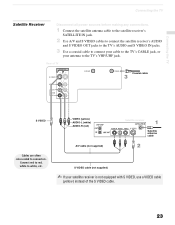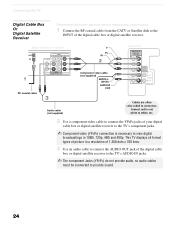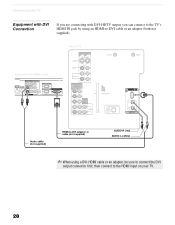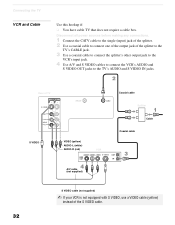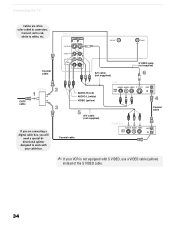Sony KDF E60A20 Support Question
Find answers below for this question about Sony KDF E60A20 - 60" Rear Projection TV.Need a Sony KDF E60A20 manual? We have 1 online manual for this item!
Question posted by 41272JMOE on October 14th, 2015
Front End Service Menu
How Do I Remove The Front End Service Menu Off My 2006 60' Sony Wega Lcd T.v. That Comes On Every Time I Turn On My Tv
Current Answers
Related Sony KDF E60A20 Manual Pages
Similar Questions
How Do You Reset A Sony Projection Tv Kdf-e60a20
(Posted by Hajes 9 years ago)
How To Change The Thermal Fuse In My 60 Inch Tv Model Kdf-e60a20
(Posted by vitkuNube 9 years ago)
Sony Grand Wega Kdf-55e2000 55-inch 3lcd Rear Projection Television Why Is It
so dark
so dark
(Posted by rdelesalleh 10 years ago)
Sony Fs57m91 Rear Projection Television.
My Sony television, when powered on, goes to standby mode with led blinking thrice before repearing ...
My Sony television, when powered on, goes to standby mode with led blinking thrice before repearing ...
(Posted by rhljain 11 years ago)
Tv Model Kdf-e60a20 Tv
EWHERE I CAN GET FOR FREE A SERVICE PART LIS OF THE TV ABOVE?
EWHERE I CAN GET FOR FREE A SERVICE PART LIS OF THE TV ABOVE?
(Posted by miravitllesj1 12 years ago)