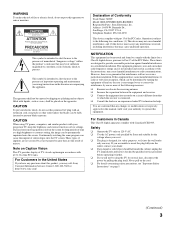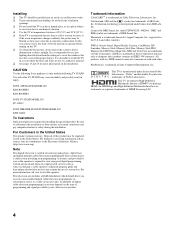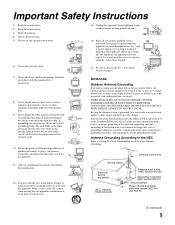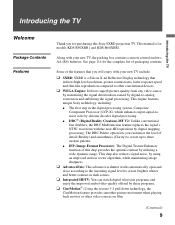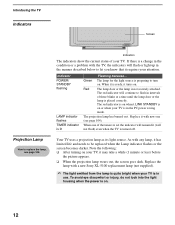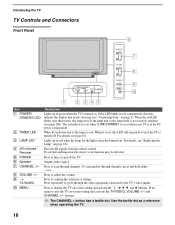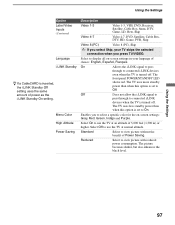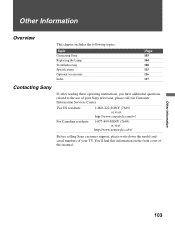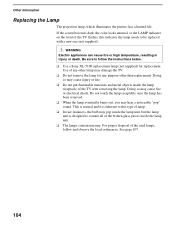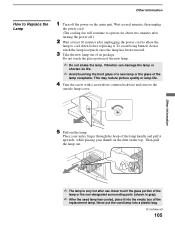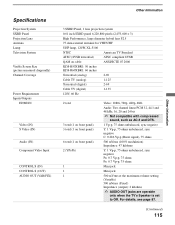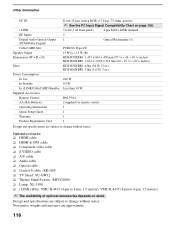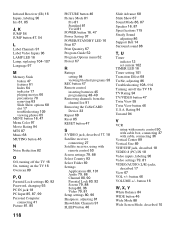Sony KDS-R60XBR1 - 60" Rear Projection TV Support and Manuals
Get Help and Manuals for this Sony item

View All Support Options Below
Free Sony KDS-R60XBR1 manuals!
Problems with Sony KDS-R60XBR1?
Ask a Question
Free Sony KDS-R60XBR1 manuals!
Problems with Sony KDS-R60XBR1?
Ask a Question
Most Recent Sony KDS-R60XBR1 Questions
How Do You Switch The Tv Antenna Off On A 60 Inch Sony Kds R60xbr1 Tv
Won't to kno how to switch from antenna to cable on the television can't do it
Won't to kno how to switch from antenna to cable on the television can't do it
(Posted by chezallen 9 years ago)
Does The Sony Kds-r60xbr1 Have A Lamp Timer
(Posted by 4namcap 9 years ago)
What Could It Be When The Power Standby Light Is Flashing On Your Sony
kds-r60xbr1 tv
kds-r60xbr1 tv
(Posted by coachjr 9 years ago)
How To Enter Service Mode On Sony Kds-r60xbr1
(Posted by woojo 9 years ago)
How To Replace The Fan On Kds-r60xbr1
(Posted by benjasaldun 9 years ago)
Sony KDS-R60XBR1 Videos
Popular Sony KDS-R60XBR1 Manual Pages
Sony KDS-R60XBR1 Reviews
We have not received any reviews for Sony yet.