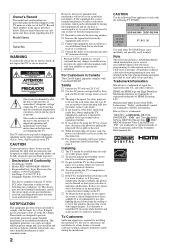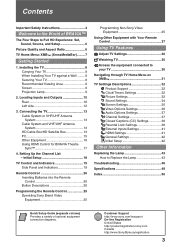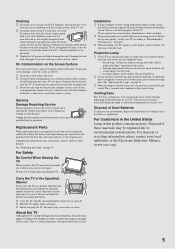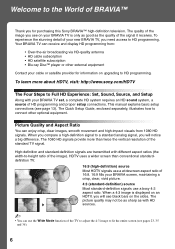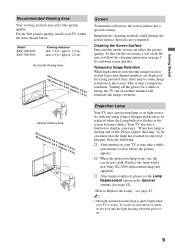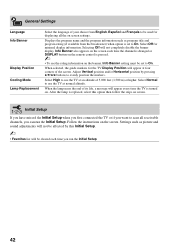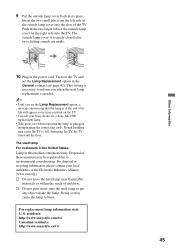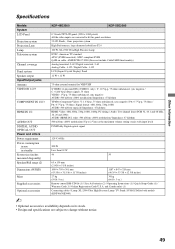Sony KDF-50E3000 - 50" Rear Projection TV Support and Manuals
Get Help and Manuals for this Sony item

View All Support Options Below
Free Sony KDF-50E3000 manuals!
Problems with Sony KDF-50E3000?
Ask a Question
Free Sony KDF-50E3000 manuals!
Problems with Sony KDF-50E3000?
Ask a Question
Most Recent Sony KDF-50E3000 Questions
Kdf-50e3000 Blinking 9 Times
I know it's the fan, I cleaned it out and after it didn't work I took it to a repair man. He told me...
I know it's the fan, I cleaned it out and after it didn't work I took it to a repair man. He told me...
(Posted by zlayman75 7 years ago)
What Is The 3-digit Code To Synchronize Dish Remote To Sony Bravia Kdf 50e3000?
(Posted by DreamersCan 9 years ago)
Lose Picture While Watching. Light (white )begins Flashing And Picture Returns.
After a few minutes does the same thing. Replaced lamp about 2 weeks ago. Worked fine for a week
After a few minutes does the same thing. Replaced lamp about 2 weeks ago. Worked fine for a week
(Posted by kenbriggs 9 years ago)
How To Reset Replacement Lamp In Sony Bravia Kdf50e3000
(Posted by alypakubik 9 years ago)
How To Change A Lamp On A Sony Kdf-50e3000
(Posted by wsmeCyb 9 years ago)
Popular Sony KDF-50E3000 Manual Pages
Sony KDF-50E3000 Reviews
We have not received any reviews for Sony yet.