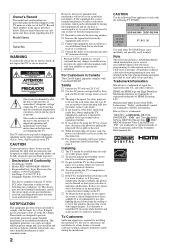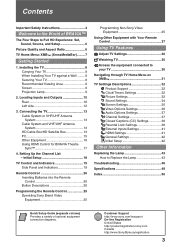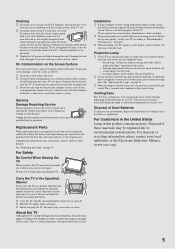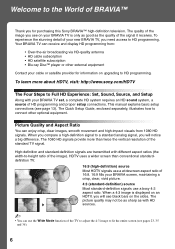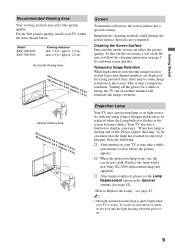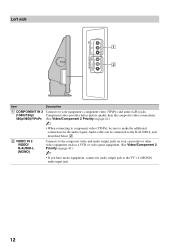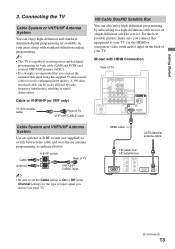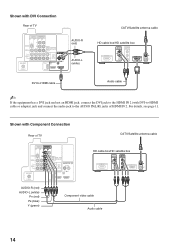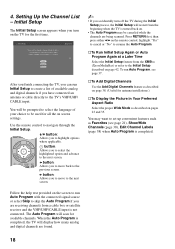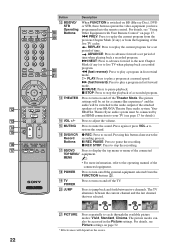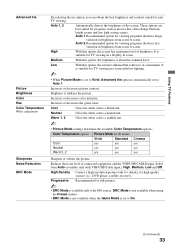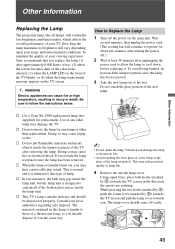Sony KDF-50E3000 Support Question
Find answers below for this question about Sony KDF-50E3000 - 50" Rear Projection TV.Need a Sony KDF-50E3000 manual? We have 1 online manual for this item!
Question posted by kenbriggs on December 17th, 2014
Lose Picture While Watching. Light (white )begins Flashing And Picture Returns.
After a few minutes does the same thing. Replaced lamp about 2 weeks ago. Worked fine for a week
Current Answers
Related Sony KDF-50E3000 Manual Pages
Similar Questions
Sony Kdf-50e3000 What Picture Settings Do You Use
(Posted by addrimuzik 9 years ago)
Sony Kdf-50e3000 Television Red Light Blinks 6 Times, No Sound , No Picture
Sony KDF-50E3000 Television RED LIGHT BLINKS 6 TIMES, NO SOUND , NO PICTURE
Sony KDF-50E3000 Television RED LIGHT BLINKS 6 TIMES, NO SOUND , NO PICTURE
(Posted by CHAZS125 11 years ago)
Red Blinking Light After Replacing Lamp No Picture
(Posted by hutchinsonlisa0 11 years ago)
Why Did I Lose Picture And Sound On All Cable Channels?
Switched channel and suddenly lost picture and sound. A "No Signal" messge appeared on lower left-ha...
Switched channel and suddenly lost picture and sound. A "No Signal" messge appeared on lower left-ha...
(Posted by fprice38 12 years ago)
Sony Wega Kp46wt520, Loses Picture
after the tv has warmedd up and has been on for a while and i lose picture, eventually the picture w...
after the tv has warmedd up and has been on for a while and i lose picture, eventually the picture w...
(Posted by Dodgemiradalover 13 years ago)