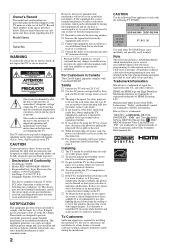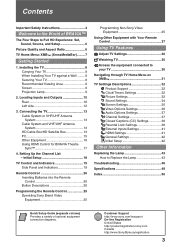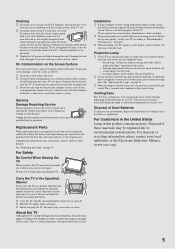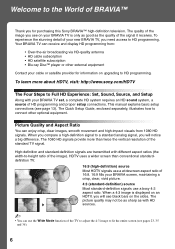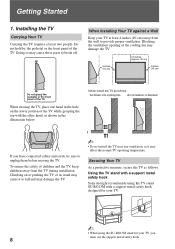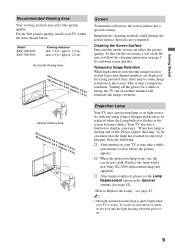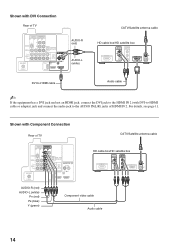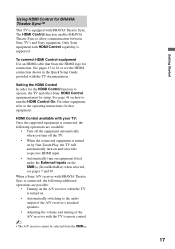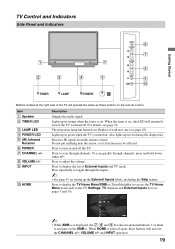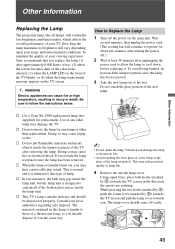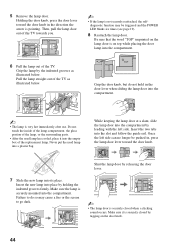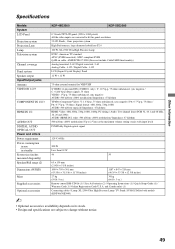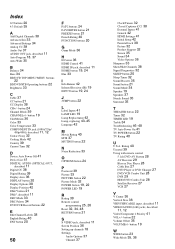Sony KDF-50E3000 Support Question
Find answers below for this question about Sony KDF-50E3000 - 50" Rear Projection TV.Need a Sony KDF-50E3000 manual? We have 1 online manual for this item!
Question posted by CHAZS125 on November 6th, 2012
Sony Kdf-50e3000 Television Red Light Blinks 6 Times, No Sound , No Picture
Sony KDF-50E3000 Television RED LIGHT BLINKS 6 TIMES, NO SOUND , NO PICTURE
Current Answers
Related Sony KDF-50E3000 Manual Pages
Similar Questions
Sony Wega Kp-51ws520 Red Light Blinking 7 Times
My sony HDTV Projection TV has a blinking red light on the front panel. This light blinks 7 times th...
My sony HDTV Projection TV has a blinking red light on the front panel. This light blinks 7 times th...
(Posted by jcru1163 9 years ago)
Sony Tv Red Light Blinking
sony Kdf 50E red light blinks 3 times in series and wont turn on what does this mean?
sony Kdf 50E red light blinks 3 times in series and wont turn on what does this mean?
(Posted by lawrence0426 9 years ago)
Sony Bravia Kdf-50e3000 Only Turns On Sometimes
My Sony Bravia KDF-50E3000 - 50" Rear Projection TV Only turns on sometimes, and sometimes I only ge...
My Sony Bravia KDF-50E3000 - 50" Rear Projection TV Only turns on sometimes, and sometimes I only ge...
(Posted by petroedg 11 years ago)
My Sony Kf-42we610 Red Light Blinks Five Times
(Posted by Anonymous-102799 11 years ago)
Sony Bravia Kdf 50e3000 Red Light Blinking After Changing Bulb
(Posted by hutchinsonlisa0 11 years ago)