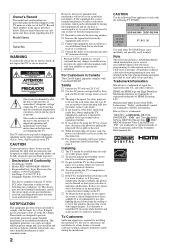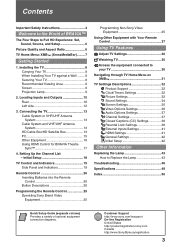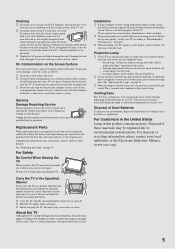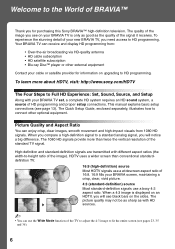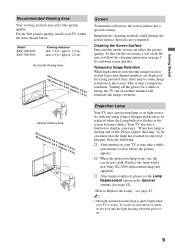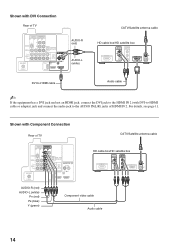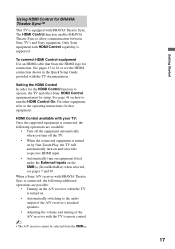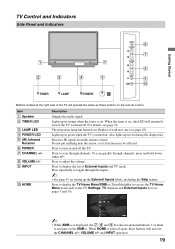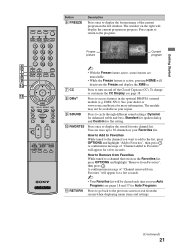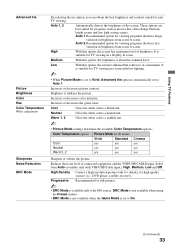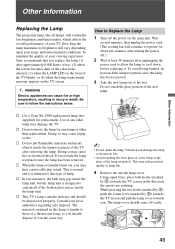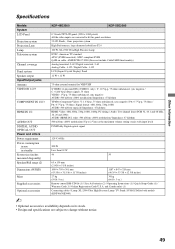Sony KDF-50E3000 Support Question
Find answers below for this question about Sony KDF-50E3000 - 50" Rear Projection TV.Need a Sony KDF-50E3000 manual? We have 1 online manual for this item!
Question posted by hutchinsonlisa0 on July 8th, 2012
Sony Bravia Kdf 50e3000 Red Light Blinking After Changing Bulb
The person who posted this question about this Sony product did not include a detailed explanation. Please use the "Request More Information" button to the right if more details would help you to answer this question.
Current Answers
Related Sony KDF-50E3000 Manual Pages
Similar Questions
Sony Kp53hs10 Red Light Blinks And Picture Flashes On And Off
On my Sony KP53HS10 52" rear projection tv the red light continuously blinks 5 times and the picture...
On my Sony KP53HS10 52" rear projection tv the red light continuously blinks 5 times and the picture...
(Posted by mrmath2u 7 years ago)
How To Change Bulb On Rear Projection Tv Sony Kdf50e3000
(Posted by qynehar51 9 years ago)
Sony Tv Red Light Blinking
sony Kdf 50E red light blinks 3 times in series and wont turn on what does this mean?
sony Kdf 50E red light blinks 3 times in series and wont turn on what does this mean?
(Posted by lawrence0426 9 years ago)
Sony Kdf-50e3000 Television Red Light Blinks 6 Times, No Sound , No Picture
Sony KDF-50E3000 Television RED LIGHT BLINKS 6 TIMES, NO SOUND , NO PICTURE
Sony KDF-50E3000 Television RED LIGHT BLINKS 6 TIMES, NO SOUND , NO PICTURE
(Posted by CHAZS125 11 years ago)
Red Light Blinks 6-10 Times No Picture,on Tv!!
will not power up,red light blinks 6-10 times no picture on TV!! any help will be appreciated. any r...
will not power up,red light blinks 6-10 times no picture on TV!! any help will be appreciated. any r...
(Posted by jdaniels35 12 years ago)