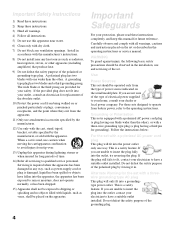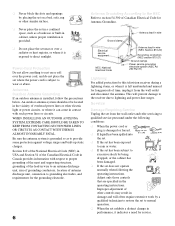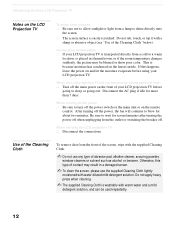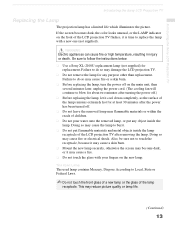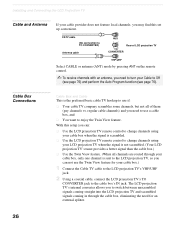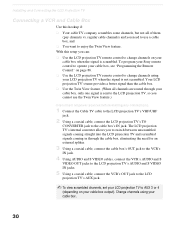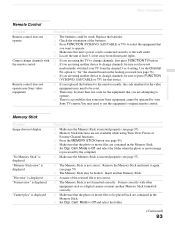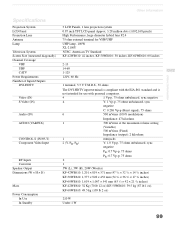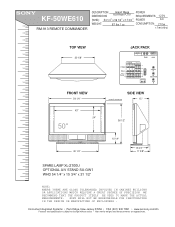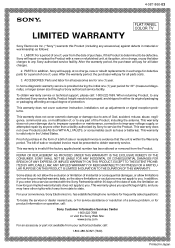Sony KF-50WE610 - 50" Grand Wega™ Rear Projection Tv Support and Manuals
Get Help and Manuals for this Sony item

View All Support Options Below
Free Sony KF-50WE610 manuals!
Problems with Sony KF-50WE610?
Ask a Question
Free Sony KF-50WE610 manuals!
Problems with Sony KF-50WE610?
Ask a Question
Most Recent Sony KF-50WE610 Questions
Red Light Blinks 8 Times Stops Blinks 8 Times. Will Not Turn On. Is There Someth
is there something I can do to fix it
is there something I can do to fix it
(Posted by msdoty317 2 years ago)
Thermal Fuse
when you replace the thermal fuse, where does the other end 6 in the cabinet?
when you replace the thermal fuse, where does the other end 6 in the cabinet?
(Posted by brianmittoo 3 years ago)
I Have A Sony Kf-50we610
When are turn the TV on by the remote control, it will flash green but it will not engage until turn...
When are turn the TV on by the remote control, it will flash green but it will not engage until turn...
(Posted by brianmittoo 3 years ago)
Tv Sometimes Shows All Green Images, Sometimes No Green All Red/blue
when Tv is "bumped" or hit intentionally, the picture will return to normal for a time. Then wheneve...
when Tv is "bumped" or hit intentionally, the picture will return to normal for a time. Then wheneve...
(Posted by webitup 7 years ago)
Dim/dark Picture. I Installed A New Projection Lamp, Picture Is Still So Dark C
What else can be problem if not the projection lamp?
What else can be problem if not the projection lamp?
(Posted by johnmcquithy 7 years ago)
Sony KF-50WE610 Videos
Popular Sony KF-50WE610 Manual Pages
Sony KF-50WE610 Reviews
 Sony has a rating of 5.00 based upon 1 review.
Get much more information including the actual reviews and ratings that combined to make up the overall score listed above. Our reviewers
have graded the Sony KF-50WE610 based upon the following criteria:
Sony has a rating of 5.00 based upon 1 review.
Get much more information including the actual reviews and ratings that combined to make up the overall score listed above. Our reviewers
have graded the Sony KF-50WE610 based upon the following criteria:
- Durability [1 rating]
- Cost Effective [1 rating]
- Quality [1 rating]
- Operate as Advertised [1 rating]
- Customer Service [1 rating]