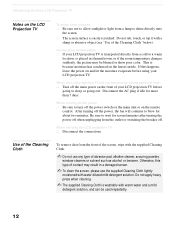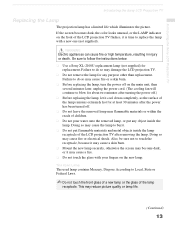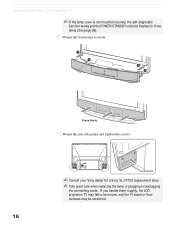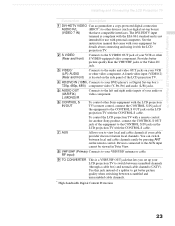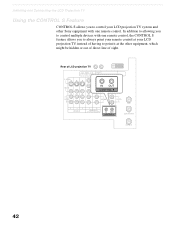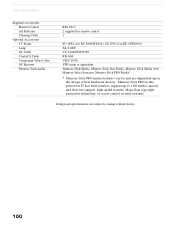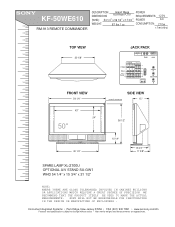Sony KF-50WE610 Support Question
Find answers below for this question about Sony KF-50WE610 - 50" Grand Wega™ Rear Projection Tv.Need a Sony KF-50WE610 manual? We have 8 online manuals for this item!
Question posted by brianmittoo on February 1st, 2021
I Have A Sony Kf-50we610
When are turn the TV on by the remote control, it will flash green but it will not engage until turn the TV on. It also flashes red 5 times, does that mean I need a lamp replaced
Current Answers
Related Sony KF-50WE610 Manual Pages
Similar Questions
How To Hook Up Wireless Headphones To 46 Inch Sony Wega Rear Projection
(Posted by mnivechris 9 years ago)
How Much Is A Lamp Ballast For Sony Grand Wega 60 Inch Tv
(Posted by KEarond 9 years ago)
Sony Grand Wega Kdf-55e2000 55-inch 3lcd Rear Projection Television Why Is It
so dark
so dark
(Posted by rdelesalleh 10 years ago)
Sony Grand Wega Model Kf-50we610 Will Not Start Red Light Code
(Posted by blaTennyo 10 years ago)
How To Connect Laptop To Sony Grand Wega Kf-50we610
(Posted by nikkdenver 10 years ago)