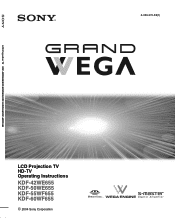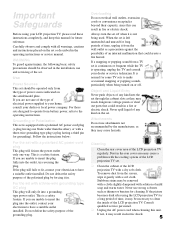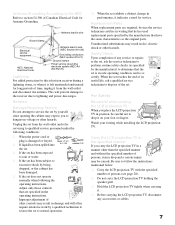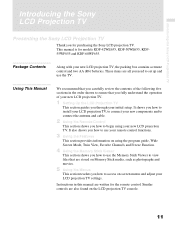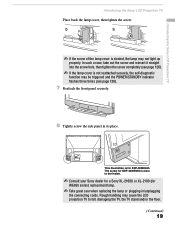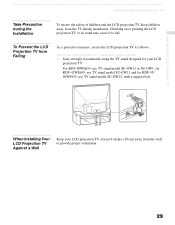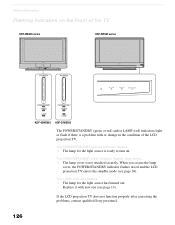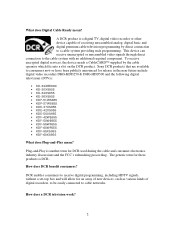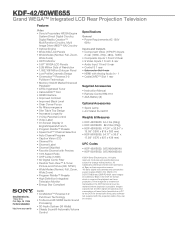Sony KDF-42WE655 - 42" Grand Wega™ Integrated Lcd Rear Projection Television Support and Manuals
Get Help and Manuals for this Sony item

View All Support Options Below
Free Sony KDF-42WE655 manuals!
Problems with Sony KDF-42WE655?
Ask a Question
Free Sony KDF-42WE655 manuals!
Problems with Sony KDF-42WE655?
Ask a Question
Most Recent Sony KDF-42WE655 Questions
I Need Help To Get To The Menu On My Tv Without Remote Control
(Posted by belen22rdz 5 years ago)
Kcf42we655 Same As Kdf
just trying to find out TV looks the same but model number is kcf not kdf 42we655 any help?
just trying to find out TV looks the same but model number is kcf not kdf 42we655 any help?
(Posted by bobhube 7 years ago)
What Circuit Boards And Referance Points On Those Boards Should I Check 6 Red Bl
tv model kdf-55wf655 wont turn on it has six red blinking light pattern what circuit boards and/or r...
tv model kdf-55wf655 wont turn on it has six red blinking light pattern what circuit boards and/or r...
(Posted by mrjyd1160 8 years ago)
What Is The 3 Digit Code For Programming The Remote To Work The Tv?
(Posted by la89 9 years ago)
Popular Sony KDF-42WE655 Manual Pages
Sony KDF-42WE655 Reviews
We have not received any reviews for Sony yet.